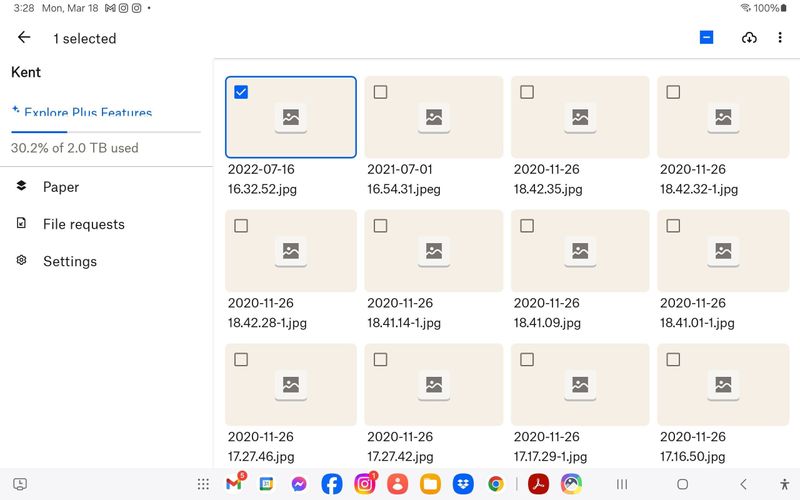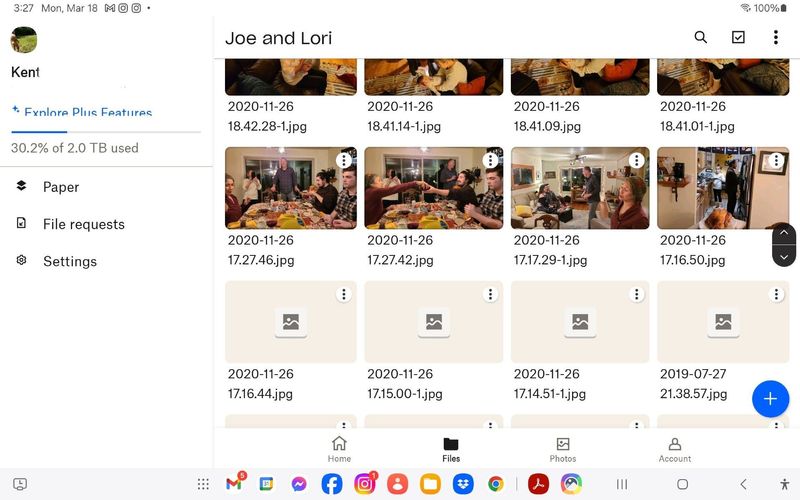View, download, and export
Need support with viewing, downloading, and exporting files and folders from your Dropbox account? Find help from the Dropbox Community.
- Dropbox Community
- :
- Ask the Community
- :
- View, download, and export
- :
- Many thumbnails disappear as soon as I select a pi...
- Subscribe to RSS Feed
- Mark Topic as New
- Mark Topic as Read
- Float this Topic for Current User
- Bookmark
- Subscribe
- Mute
- Printer Friendly Page
Many thumbnails disappear as soon as I select a picture.
- Labels:
-
Preview
Many thumbnails disappear as soon as I select a picture.
- Mark as New
- Bookmark
- Subscribe
- Mute
- Subscribe to RSS Feed
- Permalink
- Report Inappropriate Content
Apparently the last upgrade has caused havoc with picture thumbnails. The file folders have a new look but the problem is when I open a folder it takes a very long time to load the thumbnails for the pictures. Worse yet. Many thumbnails disappear as soon as I select a picture. It's impossible for me to work on pictures when the thumbnails won't appear or disappear.
- Labels:
-
Preview
- 0 Likes
- 20 Replies
- 1,066 Views
- kenternst
- /t5/View-download-and-export/Many-thumbnails-disappear-as-soon-as-I-select-a-picture/td-p/757901
- Mark as New
- Bookmark
- Subscribe
- Mute
- Subscribe to RSS Feed
- Permalink
- Report Inappropriate Content
Hey @kenternst - sorry to hear you're having issues with this.
Can you please clarify if you're referring to the Dropbox website or the desktop app and your Dropbox folder on your computer?
If you could also send us a couple of screenshots so that we can have a visual too, I'd appreciate it.
Thanks!
Walter
Community Moderator @ Dropbox
dropbox.com/support
![]() Did this post help you? If so, give it a Like below to let us know.
Did this post help you? If so, give it a Like below to let us know.![]() Need help with something else? Ask me a question!
Need help with something else? Ask me a question!![]() Find Tips & Tricks Discover more ways to use Dropbox here!
Find Tips & Tricks Discover more ways to use Dropbox here!![]() Interested in Community Groups? Click here to join
Interested in Community Groups? Click here to join
- Mark as New
- Bookmark
- Subscribe
- Mute
- Subscribe to RSS Feed
- Permalink
- Report Inappropriate Content
Thumbnails take a long time to load and if I select a picture file after they appear, many thumbnails disappear again. This is on your application on my Android Samsung S8 tablet and my Samsung S22 phone. T
- Mark as New
- Bookmark
- Subscribe
- Mute
- Subscribe to RSS Feed
- Permalink
- Report Inappropriate Content
I see, thanks for clarifying that for me @kenternst - much appreciated.
Could you clear the app's cache and let me know if the issue persists?
To clear the cache on your Android:
- Open the Dropbox Android app.
- Tap the menu icon in the top left.
- Select Settings.
- Select Clear cache.
Once you’ve cleared the cache, log out of the Dropbox app, restart your device, then log back in.
Walter
Community Moderator @ Dropbox
dropbox.com/support
![]() Did this post help you? If so, give it a Like below to let us know.
Did this post help you? If so, give it a Like below to let us know.![]() Need help with something else? Ask me a question!
Need help with something else? Ask me a question!![]() Find Tips & Tricks Discover more ways to use Dropbox here!
Find Tips & Tricks Discover more ways to use Dropbox here!![]() Interested in Community Groups? Click here to join
Interested in Community Groups? Click here to join
- Mark as New
- Bookmark
- Subscribe
- Mute
- Subscribe to RSS Feed
- Permalink
- Report Inappropriate Content
Did what you suggested. No improvement
- Mark as New
- Bookmark
- Subscribe
- Mute
- Subscribe to RSS Feed
- Permalink
- Report Inappropriate Content
Hey @kenternst, do you notice this behavior only when you preview content using your Files tab, or it's the same on your Photos tab too?
Can you also clarify your OS, and the app's version that you're using at the moment?
Megan
Community Moderator @ Dropbox
dropbox.com/support
![]() Did this post help you? If so, give it a Like below to let us know.
Did this post help you? If so, give it a Like below to let us know.![]() Need help with something else? Ask me a question!
Need help with something else? Ask me a question!![]() Find Tips & Tricks Discover more ways to use Dropbox here!
Find Tips & Tricks Discover more ways to use Dropbox here!![]() Interested in Community Groups? Click here to join!
Interested in Community Groups? Click here to join!
- Mark as New
- Bookmark
- Subscribe
- Mute
- Subscribe to RSS Feed
- Permalink
- Report Inappropriate Content
- Mark as New
- Bookmark
- Subscribe
- Mute
- Subscribe to RSS Feed
- Permalink
- Report Inappropriate Content
Hi @kenternst, if you connect to a different network or use your cellular data, do you notice the same behavior?
Megan
Community Moderator @ Dropbox
dropbox.com/support
![]() Did this post help you? If so, give it a Like below to let us know.
Did this post help you? If so, give it a Like below to let us know.![]() Need help with something else? Ask me a question!
Need help with something else? Ask me a question!![]() Find Tips & Tricks Discover more ways to use Dropbox here!
Find Tips & Tricks Discover more ways to use Dropbox here!![]() Interested in Community Groups? Click here to join!
Interested in Community Groups? Click here to join!
- Mark as New
- Bookmark
- Subscribe
- Mute
- Subscribe to RSS Feed
- Permalink
- Report Inappropriate Content
Yes. BTW we travel full-time in a motorhome and use Starlink at 40 to 120 MBPS. The problem began on your last up grade. I've been a customer for several years. There is no problem at my end, unless there are new settings or application changes I need to be aware of. I can't be the only one having problems on multiple devices on Android equipment.
- Mark as New
- Bookmark
- Subscribe
- Mute
- Subscribe to RSS Feed
- Permalink
- Report Inappropriate Content
Hi @kenternst, we've not seen similar reports like this. Have you tried connecting to a stable WiFi connection to see if the issue persists?
Do you have any proxy, VPN, firewall, security software, or even ISP/router settings that could be restricting traffic to the following Dropbox domains?
Jay
Community Moderator @ Dropbox
dropbox.com/support
![]() Did this post help you? If so, give it a Like below to let us know.
Did this post help you? If so, give it a Like below to let us know.![]() Need help with something else? Ask me a question!
Need help with something else? Ask me a question!![]() Find Tips & Tricks Discover more ways to use Dropbox here!
Find Tips & Tricks Discover more ways to use Dropbox here!![]() Interested in Community Groups? Click here to join!
Interested in Community Groups? Click here to join!
Hi there!
If you need more help you can view your support options (expected response time for a ticket is 24 hours), or contact us on X or Facebook.
For more info on available support options for your Dropbox plan, see this article.
If you found the answer to your question in this Community thread, please 'like' the post to say thanks and to let us know it was useful!
Top contributors to this post
-
Digitalmithy New member | Level 2
-
Nancy Dropbox Staff
-
kenternst Explorer | Level 4
-
BenDBX Community Manager