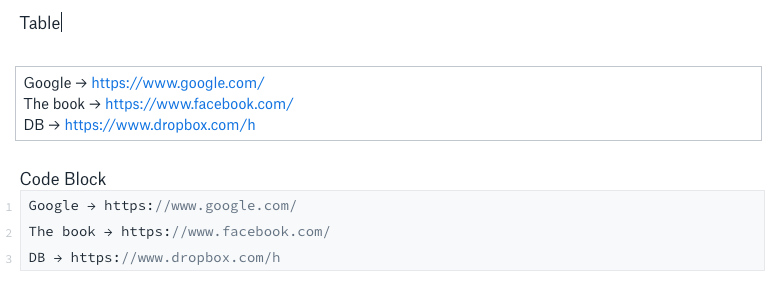View, download, and export
Need support with viewing, downloading, and exporting files and folders from your Dropbox account? Find help from the Dropbox Community.
- The Dropbox Community
- :
- Ask the Community
- :
- View, download, and export
- :
- How to turn off link previews on Paper?
- Subscribe to RSS Feed
- Mark Topic as New
- Mark Topic as Read
- Float this Topic for Current User
- Bookmark
- Subscribe
- Mute
- Printer Friendly Page
How to turn off link previews on Paper?
- Labels:
-
Dropbox Paper
-
Preview
- Mark as New
- Bookmark
- Subscribe
- Mute
- Subscribe to RSS Feed
- Permalink
- Report Inappropriate Content
Hello everyone,
I created a doc called "links". When I copy my links to doc, I want to see only URLs, not thumbnails. Is this possible?
- Labels:
-
Dropbox Paper
-
Preview
- 6 Likes
- 33 Replies
- 13.1K Views
- monerap
- /t5/View-download-and-export/How-to-turn-off-link-previews-on-Paper/td-p/320543
- « Previous
- Next »
- Mark as New
- Bookmark
- Subscribe
- Mute
- Subscribe to RSS Feed
- Permalink
- Report Inappropriate Content
This is a follow up to the follow "Solved" posted - https://www.dropboxforum.com/t5/Dropbox-files-folders/How-to-turn-off-link-previews-on-Paper/td-p/32...
Every time I paste a URL into Paper, I can't actually see the URL. Instead, a giant thumbnail of the website appears. I can't for the life of me figure out how to see only the link without using a code block.
Please someone tell me that older post just hasn't been updated and there is a work around for this issue.
What's very odd to me is that Dropbox would have to go out of their way to implement this functionality. Why would they think people want a giant thumbnail every time they paste URL, as opposed to just the URL itself?
It's extremely disheartening that they were made aware of this issue over SIX months ago and there still is no fix. It seems like yet another big tech case of, 'we know what our customers want better than they know what they want' - I very much hope that's not the case.
Thank you!
- Mark as New
- Bookmark
- Subscribe
- Mute
- Subscribe to RSS Feed
- Permalink
- Report Inappropriate Content
- Mark as New
- Bookmark
- Subscribe
- Mute
- Subscribe to RSS Feed
- Permalink
- Report Inappropriate Content
The fact that the admins simply moved my post into this one instead of anyone actually answering the question speaks volumes to their commitment to customer service.
What a trash way to handle a clear issue that we're all experiencing.
- Mark as New
- Bookmark
- Subscribe
- Mute
- Subscribe to RSS Feed
- Permalink
- Report Inappropriate Content
Hi Walter.
In addition to the code block ``` you can also add the links inside a table. You can delete all the rows and columns and just leave one cell.
I hope this extra option is of value to Paper users.
- « Previous
- Next »
Hi there!
If you need more help you can view your support options (expected response time for a ticket is 24 hours), or contact us on X or Facebook.
For more info on available support options for your Dropbox plan, see this article.
If you found the answer to your question in this Community thread, please 'like' the post to say thanks and to let us know it was useful!
Top contributors to this post
-
nicksoper New member | Level 2
-
Weem Helpful | Level 5
-
Ben O. Helpful | Level 6
-
izgzhen New member | Level 2