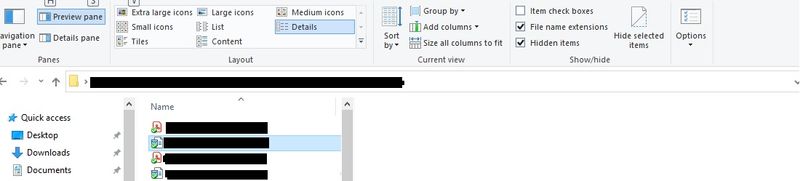View, download, and export
Need support with viewing, downloading, and exporting files and folders from your Dropbox account? Find help from the Dropbox Community.
- The Dropbox Community
- :
- Ask the Community
- :
- View, download, and export
- :
- Re: Dropbox Problem with Preview Pane in Windows 1...
- Subscribe to RSS Feed
- Mark Topic as New
- Mark Topic as Read
- Float this Topic for Current User
- Bookmark
- Subscribe
- Mute
- Printer Friendly Page
Re: Dropbox Problem with Preview Pane in Windows 10 Explorer.
- Labels:
-
Preview
Dropbox Problem with Preview Pane in Windows 10 Explorer.
- Mark as New
- Bookmark
- Subscribe
- Mute
- Subscribe to RSS Feed
- Permalink
- Report Inappropriate Content
Just wondering if anyone has encountered a strange problem, the issue is when in MS Windows Explorer > Navigating to Dropbox Folders and having Windows Preview Pane opened in Windows Explorer. The file shows up on the preview pan, but once you click away or continue to the next file then go back to the previous file the preview pane doesn't show a preview no longer.
The work around ive found was to right click on the file and set to online - only in which case it allows for 1 preview pane viewing then it no longer works until i do it again.
Is there a better solution to this issue?
- Labels:
-
Preview
- 1 Likes
- 37 Replies
- 6,933 Views
- Conkerah
- /t5/View-download-and-export/Dropbox-Problem-with-Preview-Pane-in-Windows-10-Explorer/td-p/531639
- Mark as New
- Bookmark
- Subscribe
- Mute
- Subscribe to RSS Feed
- Permalink
- Report Inappropriate Content
Would you mind sending me a couple of screenshots re-creating the behavior you mentioned?
Also, what version of the app do you have installed, and what's your syncing status?
Keep me posted.
Megan
Community Moderator @ Dropbox
dropbox.com/support
![]() Did this post help you? If so, give it a Like below to let us know.
Did this post help you? If so, give it a Like below to let us know.![]() Need help with something else? Ask me a question!
Need help with something else? Ask me a question!![]() Find Tips & Tricks Discover more ways to use Dropbox here!
Find Tips & Tricks Discover more ways to use Dropbox here!![]() Interested in Community Groups? Click here to join!
Interested in Community Groups? Click here to join!
- Mark as New
- Bookmark
- Subscribe
- Mute
- Subscribe to RSS Feed
- Permalink
- Report Inappropriate Content
Hi Lori
Thank you for getting back to me so quickly. I apologize for not responding as quick.
Basically the problem is when using Dropbox from Microsoft Explorer with Preview Pane. When first looking at a file (*.docx or *.pdf) it shows the preview of the file on the preview pane however if i click away or move onto another file and then move back to the previous file it no longer shows the preview on the preview pane. This is a problem as before using Dropbox they were able to see the files in the preview pane.
Ive tried replicating the problem on my end with success same thing happens preview doesn't show. We are using the same version of Dropbox 127.3.4263 running Windows 10 20h2. Ive tried running files from online and local and ive had slightly more success with running local but doesn't always work.
Any ideas will be helpful.
- Mark as New
- Bookmark
- Subscribe
- Mute
- Subscribe to RSS Feed
- Permalink
- Report Inappropriate Content
It seems you're using the Beta version of our Dropbox desktop application.
Let's try something:
Go into your account settings on the Dropbox website and turn Early releases off. After that, install one of the stable builds of the Dropbox application.
Does the same behavior happen? If yes, I'd love to see some screenshots so I can have a visual on my end.
Megan
Community Moderator @ Dropbox
dropbox.com/support
![]() Did this post help you? If so, give it a Like below to let us know.
Did this post help you? If so, give it a Like below to let us know.![]() Need help with something else? Ask me a question!
Need help with something else? Ask me a question!![]() Find Tips & Tricks Discover more ways to use Dropbox here!
Find Tips & Tricks Discover more ways to use Dropbox here!![]() Interested in Community Groups? Click here to join!
Interested in Community Groups? Click here to join!
- Mark as New
- Bookmark
- Subscribe
- Mute
- Subscribe to RSS Feed
- Permalink
- Report Inappropriate Content
Good Afternoon
Thanks for the reply. Ive now uninstalled that version and ive installed the latest stable version i could find.
Which is Version 126.4.4618. Ive also attached a screenshot of the problem.
Dropbox is currently set to Local Only. If you look on the file; the icon to the left has a green tick. When that occurs the file no longer shows the preview. Only when that icon shows 2 grey arrows in a circle is only when im able to see the preview on the preview pane. Once its clicked and i see the preview then click away. i can no longer see the preview unless i right click the file and make it a "online - only"
Its super annoying....
- Mark as New
- Bookmark
- Subscribe
- Mute
- Subscribe to RSS Feed
- Permalink
- Report Inappropriate Content
Thank you so much for the screenshots @Conkerah!
Out of curiosity, could you please temporarily quit the Dropbox desktop app and see if the thumbnails change?
- Go to the Dropbox icon in your system tray.
- Click on your profile picture or initials to the right of the search bar.
- Select "Quit Dropbox".
Let me know what you find!
Megan
Community Moderator @ Dropbox
dropbox.com/support
![]() Did this post help you? If so, give it a Like below to let us know.
Did this post help you? If so, give it a Like below to let us know.![]() Need help with something else? Ask me a question!
Need help with something else? Ask me a question!![]() Find Tips & Tricks Discover more ways to use Dropbox here!
Find Tips & Tricks Discover more ways to use Dropbox here!![]() Interested in Community Groups? Click here to join!
Interested in Community Groups? Click here to join!
- Mark as New
- Bookmark
- Subscribe
- Mute
- Subscribe to RSS Feed
- Permalink
- Report Inappropriate Content
Good morning;
i quit dropbox as requested and it came up with a grey 'X' and in the file previewer it comes up with 'This file cannot be previewed because of an error in the MS Word Previewer'
im guessing its tied to Dropbox services?
regards
Paolo
- Mark as New
- Bookmark
- Subscribe
- Mute
- Subscribe to RSS Feed
- Permalink
- Report Inappropriate Content
Also, Dropbox isn't running, and the files are still not able to preview, which shows that it's not essentially our app that affects them.
Right here, I'm going to link my colleague @Jay's reply, which will give you an insight as to what might be causing the grey Xs.
Feel free to have a look.
Megan
Community Moderator @ Dropbox
dropbox.com/support
![]() Did this post help you? If so, give it a Like below to let us know.
Did this post help you? If so, give it a Like below to let us know.![]() Need help with something else? Ask me a question!
Need help with something else? Ask me a question!![]() Find Tips & Tricks Discover more ways to use Dropbox here!
Find Tips & Tricks Discover more ways to use Dropbox here!![]() Interested in Community Groups? Click here to join!
Interested in Community Groups? Click here to join!
- Mark as New
- Bookmark
- Subscribe
- Mute
- Subscribe to RSS Feed
- Permalink
- Report Inappropriate Content
If all else fails, I had the same issue and eventually found OneDrive had something to do with this. Deleted OneDrive, problem solved!
- Mark as New
- Bookmark
- Subscribe
- Mute
- Subscribe to RSS Feed
- Permalink
- Report Inappropriate Content
I am experiencing the same issue as that described by this user. I have not tried uninstalling or disabling One Drive; and I question that that is a solution. I would like to hear back from you, as it is a real pain -- and I believe some Dropbox issue. P.S., the same files in One Drive show up repeatedly in the preview window!
Hi there!
If you need more help you can view your support options (expected response time for a ticket is 24 hours), or contact us on X or Facebook.
For more info on available support options for your Dropbox plan, see this article.
If you found the answer to your question in this Community thread, please 'like' the post to say thanks and to let us know it was useful!