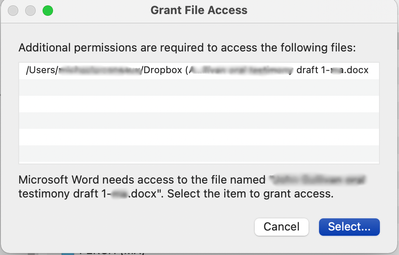View, download, and export
Need support with viewing, downloading, and exporting files and folders from your Dropbox account? Find help from the Dropbox Community.
- The Dropbox Community
- :
- Ask the Community
- :
- View, download, and export
- :
- Can't open Microsoft Office Docs / access priveleg...
- Subscribe to RSS Feed
- Mark Topic as New
- Mark Topic as Read
- Float this Topic for Current User
- Bookmark
- Subscribe
- Mute
- Printer Friendly Page
Can't open Microsoft Office Docs / access priveleges
- Labels:
-
Desktop and Web
-
Preview
-
Sort and Preview
- Mark as New
- Bookmark
- Subscribe
- Mute
- Subscribe to RSS Feed
- Permalink
- Report Inappropriate Content
Hi. I have several Word and Excel docs in Dropbox that I created in recent days on my office iMac and now I can't open them on my MacBook. I've read a few similar posts, but I'm not seeing any solutions.
I am able to open older Word and Excel files and all PDFs.
I'm using the latest Office and Dropbox apps on my MacBook (Big Sur). I have full user access to everything on the computer.
I'm trying to access them through Finder. However, I can open the files online and I can remote in to my office computer and open them there.
Preferences: Save hard drive space automatically: Off
Files added on web default: Local
Word tells me I need to grant access to open it.
Then I click on the file to grant access and I get this:
Word cannot open the document: user does not have access privileges
( [name of file...] )
- Labels:
-
Desktop and Web
-
Preview
-
Sort and Preview
- 0 Likes
- 5 Replies
- 4,134 Views
- Michael A.33
- /t5/View-download-and-export/Can-t-open-Microsoft-Office-Docs-access-priveleges/td-p/533706
Accepted Solutions
- Mark as New
- Bookmark
- Subscribe
- Mute
- Subscribe to RSS Feed
- Permalink
- Report Inappropriate Content
There's really no specific cause to this, but it's a good troubleshooting step, whenever you have an issue with a file not opening, to just drag it out of the Dropbox folder and back in.
Or quit the app and see if the issue persists without it.
In any case, I'm glad this got resolved and if you have any more questions, make sure to let us know.
Have a great week ahead!
Hannah
Community Moderator @ Dropbox
dropbox.com/support
![]() Did this post help you? If so, give it a Like below to let us know.
Did this post help you? If so, give it a Like below to let us know.![]() Need help with something else? Ask me a question!
Need help with something else? Ask me a question!![]() Find Tips & Tricks Discover more ways to use Dropbox here!
Find Tips & Tricks Discover more ways to use Dropbox here!![]() Interested in Community Groups? Click here to join!
Interested in Community Groups? Click here to join!
- Mark as New
- Bookmark
- Subscribe
- Mute
- Subscribe to RSS Feed
- Permalink
- Report Inappropriate Content
I appreciate the screenshot as well!
The files that are giving you this error, are they local or online-only?
If they are online-only, make them local first and then try to open them, to see if that helps.
If they are local, try moving them out of your Dropbox folder to another location in your Finder, and check if they open there.
Let me know how it goes!
Hannah
Community Moderator @ Dropbox
dropbox.com/support
![]() Did this post help you? If so, give it a Like below to let us know.
Did this post help you? If so, give it a Like below to let us know.![]() Need help with something else? Ask me a question!
Need help with something else? Ask me a question!![]() Find Tips & Tricks Discover more ways to use Dropbox here!
Find Tips & Tricks Discover more ways to use Dropbox here!![]() Interested in Community Groups? Click here to join!
Interested in Community Groups? Click here to join!
- Mark as New
- Bookmark
- Subscribe
- Mute
- Subscribe to RSS Feed
- Permalink
- Report Inappropriate Content
Hi, Hannah. The files are local only. (Though, in the past, I had them online only.)
I dragged the folder to my desktop and dragged it back to Dropbox and the files open now.
Is this a common problem with Office docs when trying to use online only? What's the story behind that? I was trying to save memory.
Michael
- Mark as New
- Bookmark
- Subscribe
- Mute
- Subscribe to RSS Feed
- Permalink
- Report Inappropriate Content
There's really no specific cause to this, but it's a good troubleshooting step, whenever you have an issue with a file not opening, to just drag it out of the Dropbox folder and back in.
Or quit the app and see if the issue persists without it.
In any case, I'm glad this got resolved and if you have any more questions, make sure to let us know.
Have a great week ahead!
Hannah
Community Moderator @ Dropbox
dropbox.com/support
![]() Did this post help you? If so, give it a Like below to let us know.
Did this post help you? If so, give it a Like below to let us know.![]() Need help with something else? Ask me a question!
Need help with something else? Ask me a question!![]() Find Tips & Tricks Discover more ways to use Dropbox here!
Find Tips & Tricks Discover more ways to use Dropbox here!![]() Interested in Community Groups? Click here to join!
Interested in Community Groups? Click here to join!
- Mark as New
- Bookmark
- Subscribe
- Mute
- Subscribe to RSS Feed
- Permalink
- Report Inappropriate Content
Is there some way to make it work for "online only" files? I found it a bit annoying that I need to make all those files "Local" before opening them. If we need to make them Local, what is the point of Smart Sync?
- Mark as New
- Bookmark
- Subscribe
- Mute
- Subscribe to RSS Feed
- Permalink
- Report Inappropriate Content
Yes, what is the point of smart sync if it causes so many problems?
Hi there!
If you need more help you can view your support options (expected response time for a ticket is 24 hours), or contact us on X or Facebook.
For more info on available support options for your Dropbox plan, see this article.
If you found the answer to your question in this Community thread, please 'like' the post to say thanks and to let us know it was useful!