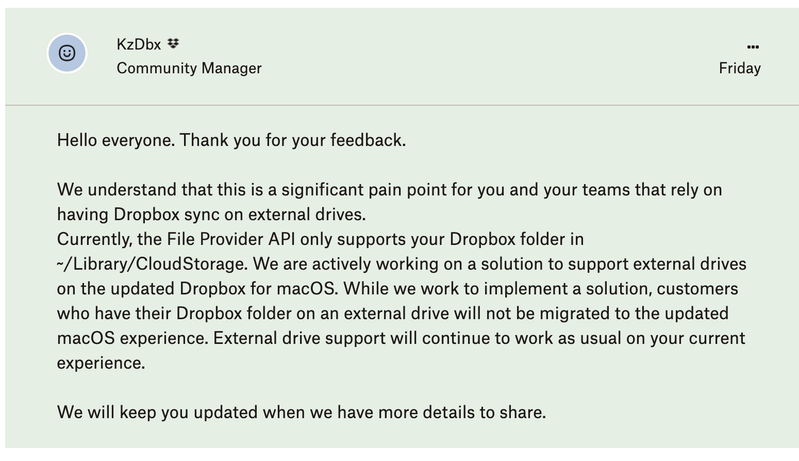Storage Space
Looking for help with managing the storage space in your Dropbox account? Talk to the Dropbox Community and get advice from members.
- The Dropbox Community
- :
- Ask the Community
- :
- Storage Space
- :
- Disaster: Dropbox removing external disk support f...
- Subscribe to RSS Feed
- Mark Topic as New
- Mark Topic as Read
- Float this Topic for Current User
- Bookmark
- Subscribe
- Mute
- Printer Friendly Page
Disaster: Dropbox removing external disk support for Mac users :(
- Labels:
-
Dropbox for Business
-
Storage space
- Mark as New
- Bookmark
- Subscribe
- Mute
- Subscribe to RSS Feed
- Permalink
- Report Inappropriate Content
In case anyone's unaware... if you're a Mac user storing your Dropbox on an external drive, you'll shortly lose that ability.
https://help.dropbox.com/installs/macos-support-for-expected-changes
Just confirmed this with DB support (see below). Gutted - been with Dropbox for years and our entire video team flow is based around it 😕
>Hi there, I read today that you are scrapping the ability to store the Dropbox folder on external disks, on OSX. I'd like to ask more about this please.
> Hello Jon, and thank you for contacting Dropbox Support. My name is Joseph, and I will be more than happy to look into your request, right away.
That is correct Jon, as part of the Dropbox for macOS update, the Dropbox folder must be located in ~/Library/CloudStorage.
>This is a showstopper for us, and will mean we have to move to another service. We have a large distributed team using DB for video work, no way it'll fit within internal drives.
Is there a workaround?
> I totally understand and I apologize for the inconvenience. Unfortunately, there is no workaround on this as changing the location of your Dropbox folder is no longer supported by macOS.
>This change doesn't seem to have hit us yet - we're running a variety of machines inc Ventura
What will trigger its enforcement? Can we stay on an earlier OS or Dropbox version?
>The updates happening automatically every time the Dropbox app is restarting, for example if your device never restarts it should maintain the older version but we can't guarantee full functionality on older versions of the application.
>So what will happen - if we have a Dropbox folder on an 8TB drive and a tiny internal drive - will it try to clone stuff across and eat up the space? What's the mechanism?
>That's right, it will try to move the content on your internal drive until it has no space and gives you an error.
>Is Smartsync still supported? I.e. will it move stuff to being online only if it won't fit?
>It is, however it is now known as online-only.
- Labels:
-
Dropbox for Business
-
Storage space
- 25 Likes
- 691 Replies
- 100K Views
- Jon C.10
- /t5/Storage-Space/Disaster-Dropbox-removing-external-disk-support-for-Mac-users/td-p/659876
- Mark as New
- Bookmark
- Subscribe
- Mute
- Subscribe to RSS Feed
- Permalink
- Report Inappropriate Content
It's not like Dropbox and Apple don't know each other lol, actually they're headquartered in the same city and probably share a lot of former employees.
Dropbox it's YOUR JOB to keep up to date with Apple's API, not the other way around.
- Mark as New
- Bookmark
- Subscribe
- Mute
- Subscribe to RSS Feed
- Permalink
- Report Inappropriate Content
@shinbeth but they are keeping up with the API - hence the changes that are in this thread.
![]() -
- ![]() -
- ![]() -
- ![]() -
- ![]()
![]() Did this post help you? If so please mark it for some Kudos below.
Did this post help you? If so please mark it for some Kudos below.
![]() Did this post fix your issue/answer your question? If so please press the 'Accept as Solution' button to help others find it.
Did this post fix your issue/answer your question? If so please press the 'Accept as Solution' button to help others find it.
![]() Did this post not resolve your issue? If so please give us some more information so we can try and help - please remember we cannot see over your shoulder so be as descriptive as possible!
Did this post not resolve your issue? If so please give us some more information so we can try and help - please remember we cannot see over your shoulder so be as descriptive as possible!
- Mark as New
- Bookmark
- Subscribe
- Mute
- Subscribe to RSS Feed
- Permalink
- Report Inappropriate Content
- Mark as New
- Bookmark
- Subscribe
- Mute
- Subscribe to RSS Feed
- Permalink
- Report Inappropriate Content
What is the advantage of the File Provider API ?
- Mark as New
- Bookmark
- Subscribe
- Mute
- Subscribe to RSS Feed
- Permalink
- Report Inappropriate Content
I'm going to ask you because I can't seem to get back to the initial poster.
I have quite a bit "in the cloud" in dropbox right now. I would like to move it all out of dropbox and onto my external drive. I am not going to deal with this (I'm in the process of upgrading a mac mini, that has 1TB SS to a mac mini 2 that will only have 512gb on it. There is no way everything I have in the DROPBOX can fit on the new mac mini).
So, can I just drag everything into the external for now ... (It's 2TB) and I'll deal with either adding to the Apple iCloud or a different service.
- Mark as New
- Bookmark
- Subscribe
- Mute
- Subscribe to RSS Feed
- Permalink
- Report Inappropriate Content
I don't understand. Won't we be able to store the files on dropbox online only and pull them down when needed? I actually JUST set up an iMovie library on Dropbox this morning. It took a ridiculous amount of time to upload an 800mb MB! film - it was a 30 second video for Pete Sake. I'm in the process of upgrading to a macmini2 with only 512gb on it. I have a Mac mini 1TB that currently has 850 gb used. I need to already move everything and planned on working from a 2TB External.
So, bottom line, can I just drag everything out of drop box - right now! - and stick in on the 2TB external, then either do Google or some other cloud service and be done with dropbox?
- Mark as New
- Bookmark
- Subscribe
- Mute
- Subscribe to RSS Feed
- Permalink
- Report Inappropriate Content
I'm really confused over this. If I've got most of files and folders current set for DROPBOX online only how is this going to affect me? Does it? I don't have the Dropbox app on an external. ie it reads users>Homefolder>Dropbox>xyzfolder. So, if this is the case, when does this issue affect me. I'm certainly not going to choose "Okay" or "start" until I know what's going on. I want to "downsize" my 2014 Mac Mini (1TB) to a 2023 Mac Mini2 (512gb), and planned on putting the videos in dropbox and pull them down to work on them; do I need to now just put them on an external instead? I basically use DROPBOX for storage so how does this change my situation? Any insight is appreciated.
- Mark as New
- Bookmark
- Subscribe
- Mute
- Subscribe to RSS Feed
- Permalink
- Report Inappropriate Content
On Friday, Dropbox posted this comment...looks like they are pausing the rollout until they implement a solution.
- Mark as New
- Bookmark
- Subscribe
- Mute
- Subscribe to RSS Feed
- Permalink
- Report Inappropriate Content
It doesn’t affect you.
- Mark as New
- Bookmark
- Subscribe
- Mute
- Subscribe to RSS Feed
- Permalink
- Report Inappropriate Content
This would be a deal breaker for my business use of Dropbox. I'd have to cancel my pro subscription, worth thousands of dollars a year, and move to another service.
Hi there!
If you need more help you can view your support options (expected response time for a ticket is 24 hours), or contact us on X or Facebook.
For more info on available support options for your Dropbox plan, see this article.
If you found the answer to your question in this Community thread, please 'like' the post to say thanks and to let us know it was useful!