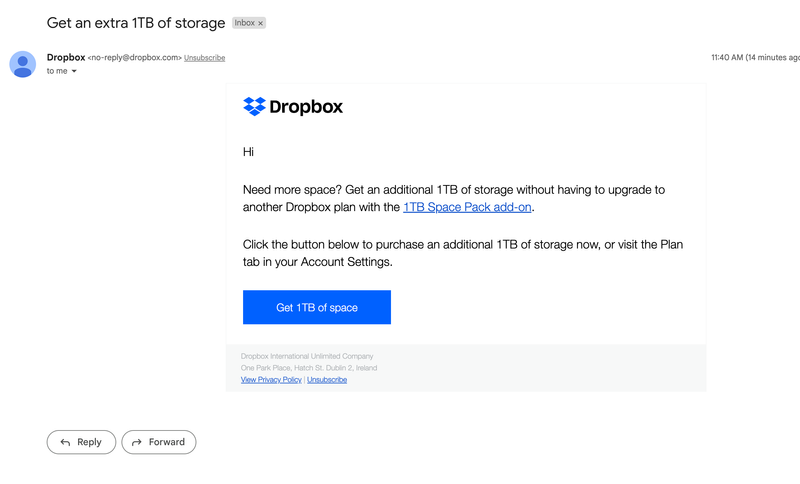Storage Space
Looking for help with managing the storage space in your Dropbox account? Talk to the Dropbox Community and get advice from members.
- The Dropbox Community
- :
- Ask the Community
- :
- Storage Space
- :
- Re: Disaster: Dropbox removing external disk suppo...
- Subscribe to RSS Feed
- Mark Topic as New
- Mark Topic as Read
- Float this Topic for Current User
- Bookmark
- Subscribe
- Mute
- Printer Friendly Page
Re: Disaster: Dropbox removing external disk support for Mac users :(
- Labels:
-
Dropbox for Business
-
Storage space
- Mark as New
- Bookmark
- Subscribe
- Mute
- Subscribe to RSS Feed
- Permalink
- Report Inappropriate Content
In case anyone's unaware... if you're a Mac user storing your Dropbox on an external drive, you'll shortly lose that ability.
https://help.dropbox.com/installs/macos-support-for-expected-changes
Just confirmed this with DB support (see below). Gutted - been with Dropbox for years and our entire video team flow is based around it 😕
>Hi there, I read today that you are scrapping the ability to store the Dropbox folder on external disks, on OSX. I'd like to ask more about this please.
> Hello Jon, and thank you for contacting Dropbox Support. My name is Joseph, and I will be more than happy to look into your request, right away.
That is correct Jon, as part of the Dropbox for macOS update, the Dropbox folder must be located in ~/Library/CloudStorage.
>This is a showstopper for us, and will mean we have to move to another service. We have a large distributed team using DB for video work, no way it'll fit within internal drives.
Is there a workaround?
> I totally understand and I apologize for the inconvenience. Unfortunately, there is no workaround on this as changing the location of your Dropbox folder is no longer supported by macOS.
>This change doesn't seem to have hit us yet - we're running a variety of machines inc Ventura
What will trigger its enforcement? Can we stay on an earlier OS or Dropbox version?
>The updates happening automatically every time the Dropbox app is restarting, for example if your device never restarts it should maintain the older version but we can't guarantee full functionality on older versions of the application.
>So what will happen - if we have a Dropbox folder on an 8TB drive and a tiny internal drive - will it try to clone stuff across and eat up the space? What's the mechanism?
>That's right, it will try to move the content on your internal drive until it has no space and gives you an error.
>Is Smartsync still supported? I.e. will it move stuff to being online only if it won't fit?
>It is, however it is now known as online-only.
- Labels:
-
Dropbox for Business
-
Storage space
- 25 Likes
- 691 Replies
- 100K Views
- Jon C.10
- /t5/Storage-Space/Disaster-Dropbox-removing-external-disk-support-for-Mac-users/td-p/659876
- Mark as New
- Bookmark
- Subscribe
- Mute
- Subscribe to RSS Feed
- Permalink
- Report Inappropriate Content
I think what you say is totally on point. We need to know if DB even see this as an issue, and something they would like to fix,
or as a 'non issue' for most people. I guess we are not most people.
A work-around would be great short term, but longterm not so much.
- Mark as New
- Bookmark
- Subscribe
- Mute
- Subscribe to RSS Feed
- Permalink
- Report Inappropriate Content
Spoke to "Customer Service" for 45 minutes. They repeated the party line of "this is Apple's fault, we have no choice". I asked to escalate SIX times, and the customer support person refused.
- Mark as New
- Bookmark
- Subscribe
- Mute
- Subscribe to RSS Feed
- Permalink
- Report Inappropriate Content
One more tidbit from my discussion with Support: I pointed out multiple times that Microsoft appears to have worked around the Apple problem; they completely ignored those comments.
- Mark as New
- Bookmark
- Subscribe
- Mute
- Subscribe to RSS Feed
- Permalink
- Report Inappropriate Content
This is BS and unacceptable from a major player in the cloud storage world. Sounds like Apple would like people to use iCloud storage more (and pay them more), but DB should easily be able to map their syncing to external drives.
- Mark as New
- Bookmark
- Subscribe
- Mute
- Subscribe to RSS Feed
- Permalink
- Report Inappropriate Content
> …I emailed Appleinsider, 9to5mac and macrumors to try and get some heat under it. As of typing the first 2 have run the story.…
Please consider adding TidBITS.
- Mark as New
- Bookmark
- Subscribe
- Mute
- Subscribe to RSS Feed
- Permalink
- Report Inappropriate Content
It would be good if the OP could remove the "Resolved" marking for this thread.
Thanks!
- Mark as New
- Bookmark
- Subscribe
- Mute
- Subscribe to RSS Feed
- Permalink
- Report Inappropriate Content
@The Dark Knight Ah finally found the button - done!
- Mark as New
- Bookmark
- Subscribe
- Mute
- Subscribe to RSS Feed
- Permalink
- Report Inappropriate Content
Awesome - thanks @Jon C.10!
You're a legend for starting this thread!
- Mark as New
- Bookmark
- Subscribe
- Mute
- Subscribe to RSS Feed
- Permalink
- Report Inappropriate Content
It's absolutely audacious that Dropbox are still sending out these emails without bothering to tell people where they'll be forced to store this data!
- Mark as New
- Bookmark
- Subscribe
- Mute
- Subscribe to RSS Feed
- Permalink
- Report Inappropriate Content
If no fix for this comes from either Dropbox or Apple, using Mountain Duck seems like a viable work around for the time being if you're stuck using Dropbox. Mountain Duck allows you to mount your Dropbox folder as a virtual drive and you can select files to be downloaded for offline access in a location of your choice e.g. an external drive. It also allows you to generate share links directly from the Finder as you could with the Dropbox integration, though it doesn't look like Transfer links are supported.
It's not the most elegant or feature rich solution, and links to files that were previously in your Dropbox folder would probably need to be repaired, but it would allow you to keep your Dropbox folder on an external drive without taking drastic measures like moving your home folder.
Hi there!
If you need more help you can view your support options (expected response time for a ticket is 24 hours), or contact us on X or Facebook.
For more info on available support options for your Dropbox plan, see this article.
If you found the answer to your question in this Community thread, please 'like' the post to say thanks and to let us know it was useful!