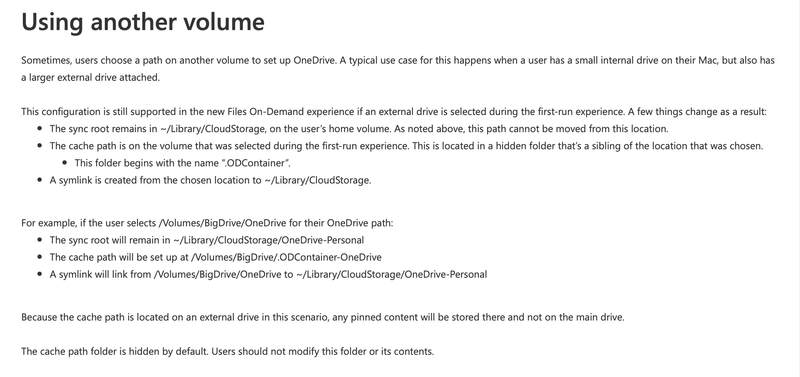Storage Space
Looking for help with managing the storage space in your Dropbox account? Talk to the Dropbox Community and get advice from members.
- The Dropbox Community
- :
- Ask the Community
- :
- Storage Space
- :
- Re: Disaster: Dropbox removing external disk suppo...
- Subscribe to RSS Feed
- Mark Topic as New
- Mark Topic as Read
- Float this Topic for Current User
- Bookmark
- Subscribe
- Mute
- Printer Friendly Page
Re: Disaster: Dropbox removing external disk support for Mac users :(
- Labels:
-
Dropbox for Business
-
Storage space
- Mark as New
- Bookmark
- Subscribe
- Mute
- Subscribe to RSS Feed
- Permalink
- Report Inappropriate Content
In case anyone's unaware... if you're a Mac user storing your Dropbox on an external drive, you'll shortly lose that ability.
https://help.dropbox.com/installs/macos-support-for-expected-changes
Just confirmed this with DB support (see below). Gutted - been with Dropbox for years and our entire video team flow is based around it 😕
>Hi there, I read today that you are scrapping the ability to store the Dropbox folder on external disks, on OSX. I'd like to ask more about this please.
> Hello Jon, and thank you for contacting Dropbox Support. My name is Joseph, and I will be more than happy to look into your request, right away.
That is correct Jon, as part of the Dropbox for macOS update, the Dropbox folder must be located in ~/Library/CloudStorage.
>This is a showstopper for us, and will mean we have to move to another service. We have a large distributed team using DB for video work, no way it'll fit within internal drives.
Is there a workaround?
> I totally understand and I apologize for the inconvenience. Unfortunately, there is no workaround on this as changing the location of your Dropbox folder is no longer supported by macOS.
>This change doesn't seem to have hit us yet - we're running a variety of machines inc Ventura
What will trigger its enforcement? Can we stay on an earlier OS or Dropbox version?
>The updates happening automatically every time the Dropbox app is restarting, for example if your device never restarts it should maintain the older version but we can't guarantee full functionality on older versions of the application.
>So what will happen - if we have a Dropbox folder on an 8TB drive and a tiny internal drive - will it try to clone stuff across and eat up the space? What's the mechanism?
>That's right, it will try to move the content on your internal drive until it has no space and gives you an error.
>Is Smartsync still supported? I.e. will it move stuff to being online only if it won't fit?
>It is, however it is now known as online-only.
- Labels:
-
Dropbox for Business
-
Storage space
- 25 Likes
- 691 Replies
- 100K Views
- Jon C.10
- /t5/Storage-Space/Disaster-Dropbox-removing-external-disk-support-for-Mac-users/td-p/659876
- Mark as New
- Bookmark
- Subscribe
- Mute
- Subscribe to RSS Feed
- Permalink
- Report Inappropriate Content
@Jon C.10 Thanks for the info.
So just to clarify: on the Apple OSX operating side there appears no way to avoid this as it's part of well established security updates they've been telling developers about for over a year; on the Dropbox side, there appears to be no way to avoid this as this upgrade will be rolled out automatically the next time the application restarts?
If this is the case, then it would seem the only (very limited short-term solution) would be to not restart dropbox on any machine that's running an external drive. Does that square with your understanding of the situation @Jon C.10?
Quite apart from being untenable solutions (forcing users to store everything on a local drive; and/or not restarting one's dropbox application so as to avoid update), it would seem to me there's been a pretty major communication failure somewhere. Can we send the development team the links to how OneDrive solved things that @studioj23 posted earlier? Is anyone on from Dropbox monitoring this? (@Walter @Hannah)
I wonder what @drewhouston makes of all this...
- Mark as New
- Bookmark
- Subscribe
- Mute
- Subscribe to RSS Feed
- Permalink
- Report Inappropriate Content
It’s a disaster for me too, been working with DB on external for so many years
Does anyone if Gdrive is a viable alternative?
I’ll look into that and one drive today and post if I learn anything interesting,
anyone have any other alternatives in the meantime?
would be great to have some feedback on this thread from DB to inform us about the future.
Thanks
Peter
- Mark as New
- Bookmark
- Subscribe
- Mute
- Subscribe to RSS Feed
- Permalink
- Report Inappropriate Content
It doesn’t make any sense to have digital video assets playing from an operating drive.
If not sorted, we will be moving to OneDrive (which I’ve now discovered is considerably less cost per year).
- Mark as New
- Bookmark
- Subscribe
- Mute
- Subscribe to RSS Feed
- Permalink
- Report Inappropriate Content
According to googledrive sales.... they are not dropping support for external drives.
They do a 10tb plan
Thoughts anyone?
- Mark as New
- Bookmark
- Subscribe
- Mute
- Subscribe to RSS Feed
- Permalink
- Report Inappropriate Content
If Google can make it work, then surely Dropbox can do the same 🤷🏻:male_sign:
- Mark as New
- Bookmark
- Subscribe
- Mute
- Subscribe to RSS Feed
- Permalink
- Report Inappropriate Content
@ommphoto you're welcome. I emailed Appleinsider, 9to5mac and macrumors to try and get some heat under it. As of typing the first 2 have run the story.
Your understanding matches mine - at some random point when we restart the app, we'll be forced to switch to the internal drive.
Two workarounds have presented themselves so far:
1. Move your user folder itself onto the external drive so ~/Library/CloudStorage is by definition on the external drive. Only a good idea if the external is a fast SSD, and fiddly with permissions by all accounts.
2. Edit /etc/fstab to make the external drive mount at ~/Library/CloudStorage. This is apparently supported by unix operating systems, although a bit over my head. I saw someone on Appleinsider got it working (see pic). We're going to test this as it is potentially the least disruptive route. Will it work properly though? Hard to say.
We really could use comment from @dropbox on this..
- Mark as New
- Bookmark
- Subscribe
- Mute
- Subscribe to RSS Feed
- Permalink
- Report Inappropriate Content
I started a similar thread to this, and just spotted this one. Glad I am not alone.
I have 2 Macs - one Macbook Pro with 1 Tb SSD, and a Mac Mini with a 512Gb SSD and a 2Tb external SSD.
I have Dropbox on the external SSD for my Mac Mini.
My Dropbox storage is almost 3 Tb.
So this change is going to be horrendous for me!
Has anyone tried moving their user folder to the external drive? I don't see why that wouldn't work. I've not upgraded to Ventura yet because I don't want to lose access to all my files or run out of space.
- Mark as New
- Bookmark
- Subscribe
- Mute
- Subscribe to RSS Feed
- Permalink
- Report Inappropriate Content
If im correct, moving the user home folder to external storage means you cant start your mac unless that drive is connected.
My issue is that I have a laptop and sometimes I do not need the external SSD with dropbox connected as I have a mounted drive with cloudmounter in my desktop.... this situation is VERY complicated for me.
- Mark as New
- Bookmark
- Subscribe
- Mute
- Subscribe to RSS Feed
- Permalink
- Report Inappropriate Content
I haven't tried this, but it looks like you can still move your user folder to an external drive on Ventura.
https://forums.macrumors.com/threads/ventura-cant-move-user-folder-to-external-drive.2378144/
- Mark as New
- Bookmark
- Subscribe
- Mute
- Subscribe to RSS Feed
- Permalink
- Report Inappropriate Content
Moving your home directory from an internal SSD to a "spinning rust" HD is going to have a massive performance hit on everything you do. This is not a good option.
Hi there!
If you need more help you can view your support options (expected response time for a ticket is 24 hours), or contact us on X or Facebook.
For more info on available support options for your Dropbox plan, see this article.
If you found the answer to your question in this Community thread, please 'like' the post to say thanks and to let us know it was useful!