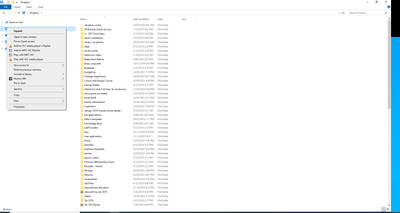Settings and Preferences
The Dropbox Community is here to help if you have questions about your account settings and preferences. Learn and share advice with members.
- The Dropbox Community
- :
- Ask the Community
- :
- Settings and Preferences
- :
- Files not syncing in Window explorer
- Subscribe to RSS Feed
- Mark Topic as New
- Mark Topic as Read
- Float this Topic for Current User
- Bookmark
- Subscribe
- Mute
- Printer Friendly Page
Files not syncing in Window explorer
- Labels:
-
Dropbox Backup
-
Dropbox Basic
- Mark as New
- Bookmark
- Subscribe
- Mute
- Subscribe to RSS Feed
- Permalink
- Report Inappropriate Content
Hi, I can't seem to get File Explorer to sync. It used to sync automatically but now it is not. I've logged onto the Dropbox page and tried to download the app and that doesn't seem to do anything.
I have created a folder on drop box app for my upcoming holidays called "2022 Trip."
When I log onto my computer (using windows) I can't find it in my file explorer.
They seem to be out of sync. I've read the forums about syncing but I can't see a sync function or menu or button to do this.
I've logged onto the drop box web page and tried to find it in settings but can't.
I am on the basic free access and still have space.
Please help. I'm not very computer savy and I've read through all the community pages but can't see my problem listed.
- Labels:
-
Dropbox Backup
-
Dropbox Basic
- 0 Likes
- 15 Replies
- 18.6K Views
- ECB
- /t5/Settings-and-Preferences/Files-not-syncing-in-Window-explorer/td-p/620214
- « Previous
-
- 1
- 2
- Next »
- Mark as New
- Bookmark
- Subscribe
- Mute
- Subscribe to RSS Feed
- Permalink
- Report Inappropriate Content
Sounds like Dropbox on computer 1 isnt running OR is showing an error.
When you are home check for its icon on the status bar (near clock) and if it is there mouse over it to see what it says. If it is not there relaunch it via the Apps/Start menu
![]() -
- ![]() -
- ![]() -
- ![]() -
- ![]()
![]() Did this post help you? If so please mark it for some Kudos below.
Did this post help you? If so please mark it for some Kudos below.
![]() Did this post fix your issue/answer your question? If so please press the 'Accept as Solution' button to help others find it.
Did this post fix your issue/answer your question? If so please press the 'Accept as Solution' button to help others find it.
![]() Did this post not resolve your issue? If so please give us some more information so we can try and help - please remember we cannot see over your shoulder so be as descriptive as possible!
Did this post not resolve your issue? If so please give us some more information so we can try and help - please remember we cannot see over your shoulder so be as descriptive as possible!
- Mark as New
- Bookmark
- Subscribe
- Mute
- Subscribe to RSS Feed
- Permalink
- Report Inappropriate Content
Hi There,
I have recently purchased a subscription for plus account (2TB Storage) thinking its the storage issue as I had the basic account initially but my files aren't syncing.
I can see them on the webpage but files are not syncing to my desktop app, I am using Windows
I did unlink the folder & relinked it thinking it might help but still no progress
Files are not big, they are mostly PDF's & basic excel files
- Mark as New
- Bookmark
- Subscribe
- Mute
- Subscribe to RSS Feed
- Permalink
- Report Inappropriate Content
Hey @123Anoop123, sorry to hear about this.
What's the sync status and version of the Dropbox application on your computer?
You can hover over the Dropbox icon in your system tray for this info.
Let me know and we'll go from there.
Hannah
Community Moderator @ Dropbox
dropbox.com/support
![]() Did this post help you? If so, give it a Like below to let us know.
Did this post help you? If so, give it a Like below to let us know.![]() Need help with something else? Ask me a question!
Need help with something else? Ask me a question!![]() Find Tips & Tricks Discover more ways to use Dropbox here!
Find Tips & Tricks Discover more ways to use Dropbox here!![]() Interested in Community Groups? Click here to join!
Interested in Community Groups? Click here to join!
- Mark as New
- Bookmark
- Subscribe
- Mute
- Subscribe to RSS Feed
- Permalink
- Report Inappropriate Content
Thanks for the prompt reply Hannah,
Syn status is (your files are up to date)
Cheers
Anoop
- Mark as New
- Bookmark
- Subscribe
- Mute
- Subscribe to RSS Feed
- Permalink
- Report Inappropriate Content
Thanks for the update, Anoop!
Do the files perhaps contain any of these characters in their names?
Hannah
Community Moderator @ Dropbox
dropbox.com/support
![]() Did this post help you? If so, give it a Like below to let us know.
Did this post help you? If so, give it a Like below to let us know.![]() Need help with something else? Ask me a question!
Need help with something else? Ask me a question!![]() Find Tips & Tricks Discover more ways to use Dropbox here!
Find Tips & Tricks Discover more ways to use Dropbox here!![]() Interested in Community Groups? Click here to join!
Interested in Community Groups? Click here to join!
- Mark as New
- Bookmark
- Subscribe
- Mute
- Subscribe to RSS Feed
- Permalink
- Report Inappropriate Content
Thanks Hannah,
Yes, it had colon in the folders name
when I renamed the folders it synced
Cheers
Anoop
- « Previous
-
- 1
- 2
- Next »
Hi there!
If you need more help you can view your support options (expected response time for a ticket is 24 hours), or contact us on X or Facebook.
For more info on available support options for your Dropbox plan, see this article.
If you found the answer to your question in this Community thread, please 'like' the post to say thanks and to let us know it was useful!