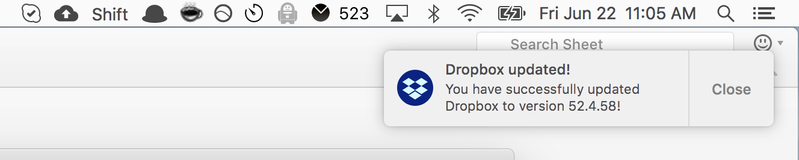Security and Permissions
Start a discussion in the Dropbox Community forum to get help with your account security and permissions. Find support from Community members.
- The Dropbox Community
- :
- Ask the Community
- :
- Security and Permissions
- :
- Re: Desktop app crashes on mac 10.11.6 after upgra...
- Subscribe to RSS Feed
- Mark Topic as New
- Mark Topic as Read
- Float this Topic for Current User
- Bookmark
- Subscribe
- Mute
- Printer Friendly Page
Re: Desktop app crashes on mac 10.11.6 after upgrading
- Labels:
-
Account Security
-
Team admin
- Mark as New
- Bookmark
- Subscribe
- Mute
- Subscribe to RSS Feed
- Permalink
- Report Inappropriate Content
Recently I noticed Dropbox.app is not running on my MacBook Pro (El Capitan).
When I run following command on a terminal,
$ /Applications/Dropbox.app/Contents/MacOS/Dropbox
many messages are listed, and after a while, it stops as follows.
..... dropbox: thread d0eb58 is not a python thread
Segmentation fault: 11
The version is the latest version which I downloaded from the site today.
Any suggestions?
- Labels:
-
Account Security
-
Team admin
- 0 Likes
- 65 Replies
- 10.7K Views
- teranisi
- /t5/Security-and-Permissions/Issue-with-the-Dropbox-application-v52-freezing-crashing-on-Mac/td-p/281536
- Mark as New
- Bookmark
- Subscribe
- Mute
- Subscribe to RSS Feed
- Permalink
- Report Inappropriate Content
Hey Robert (@VerTex) - thanks for reporting this.
Sorry to hear about this cumbersome situation - let me give you some context about this.
The Dropbox desktop client has a helper process called “DropboxMacUpdate” which checks for version updates from time to time. DropboxMacUpdate is a process that must exist on any computer on which Dropbox has been installed.
What it does is this: it runs during the installation of the Dropbox desktop application, and requires access to the Internet so as to check for the latest version and update Dropbox to the latest version if needed.
Please note that this process must be allowed to run if you wish to install and use the Dropbox desktop application on your computer and more information can be found on the following Help Center article.
Having said that, I would really like to help with this, so please give our offline installer a go while temporarily disabling any antivirus or security programs on your computer as they might be interfering with our software. Please let me know how this goes and we'll take it from there.
Thank you.
Walter
Community Moderator @ Dropbox
dropbox.com/support
![]() Did this post help you? If so, give it a Like below to let us know.
Did this post help you? If so, give it a Like below to let us know.![]() Need help with something else? Ask me a question!
Need help with something else? Ask me a question!![]() Find Tips & Tricks Discover more ways to use Dropbox here!
Find Tips & Tricks Discover more ways to use Dropbox here!![]() Interested in Community Groups? Click here to join
Interested in Community Groups? Click here to join
- Mark as New
- Bookmark
- Subscribe
- Mute
- Subscribe to RSS Feed
- Permalink
- Report Inappropriate Content
Hi Walt3r,
thanks for your fast reply. The offline installer also installs the Dropbox client but when the client should startup, it stalls.
What i have done so far is:
1st) assigned dropbox.com and www.dropbox.com to 127.0.0.1 in /etc/hosts
2nd) Installed 50.4.71 and moved it afterwards in a subfolder inside Applications (read this somewhere in www)
Now the old client works well and syncs fine (even if dropbox.com is still assigned to localhost, huh)
Regards Robert
- Mark as New
- Bookmark
- Subscribe
- Mute
- Subscribe to RSS Feed
- Permalink
- Report Inappropriate Content
I am very confused now, my working client says "Dropbox 52.4.58" 😮
I am back on Monday - have a nice weekend!
Regards Robert
- Mark as New
- Bookmark
- Subscribe
- Mute
- Subscribe to RSS Feed
- Permalink
- Report Inappropriate Content
Thanks for the update on this one @VerTex !
I am off for the weekend as well, so if you stumble upon this behavior again, let me know here and we'll take it from there.
Thanks for your cooperation so far and have an awesome weekend Robert!
Walter
Community Moderator @ Dropbox
dropbox.com/support
![]() Did this post help you? If so, give it a Like below to let us know.
Did this post help you? If so, give it a Like below to let us know.![]() Need help with something else? Ask me a question!
Need help with something else? Ask me a question!![]() Find Tips & Tricks Discover more ways to use Dropbox here!
Find Tips & Tricks Discover more ways to use Dropbox here!![]() Interested in Community Groups? Click here to join
Interested in Community Groups? Click here to join
- Mark as New
- Bookmark
- Subscribe
- Mute
- Subscribe to RSS Feed
- Permalink
- Report Inappropriate Content
Having exactly the same issue with 10.11.6 nd Dropbox for last day or so. HAve disabled AV and Firewall etc but not change. Re-installed via the offline installer and it seemed to work for a minute or two - started updating files but then dropped out again and won't re-start.
- Mark as New
- Bookmark
- Subscribe
- Mute
- Subscribe to RSS Feed
- Permalink
- Report Inappropriate Content
Jay
Community Moderator @ Dropbox
dropbox.com/support
![]() Did this post help you? If so, give it a Like below to let us know.
Did this post help you? If so, give it a Like below to let us know.![]() Need help with something else? Ask me a question!
Need help with something else? Ask me a question!![]() Find Tips & Tricks Discover more ways to use Dropbox here!
Find Tips & Tricks Discover more ways to use Dropbox here!![]() Interested in Community Groups? Click here to join!
Interested in Community Groups? Click here to join!
- Mark as New
- Bookmark
- Subscribe
- Mute
- Subscribe to RSS Feed
- Permalink
- Report Inappropriate Content
Hi There - There is actually no change downloading it that way. But as you can see, it has installed succesfully, but the icon is not in the workbar.
- Mark as New
- Bookmark
- Subscribe
- Mute
- Subscribe to RSS Feed
- Permalink
- Report Inappropriate Content
Same issue here on 10.11.6.
Noticed it on June 19, 2018
Dropbox version 52.4.58
No antivirus or firewall running.
Same EXC_CRASH (SIGSEGV) in console as everyone else here.
Deleting, unlinking, PRAM, reinstalling online, reinstalling offline, deleting caches, using terminal commands all fail.
Day 3 of no Dropbox.
- Mark as New
- Bookmark
- Subscribe
- Mute
- Subscribe to RSS Feed
- Permalink
- Report Inappropriate Content
I had help from Dropbox support to do a fuller delete and re-install via Terminal. It didn't appear to work at first but after two full ShutdownTurnOn restarts it has reesolved it. Dropbox now syncing both business and personal accounts again. So for me it would appear a full clean up (more than just delete app) and re-install was eventually the solution.
- Mark as New
- Bookmark
- Subscribe
- Mute
- Subscribe to RSS Feed
- Permalink
- Report Inappropriate Content
Can you post their instructions here?
Hi there!
If you need more help you can view your support options (expected response time for a ticket is 24 hours), or contact us on X or Facebook.
For more info on available support options for your Dropbox plan, see this article.
If you found the answer to your question in this Community thread, please 'like' the post to say thanks and to let us know it was useful!