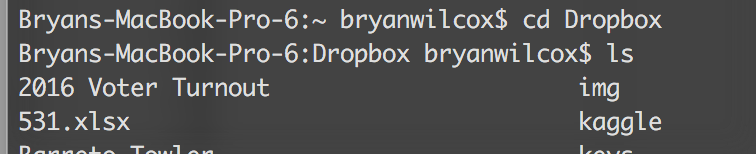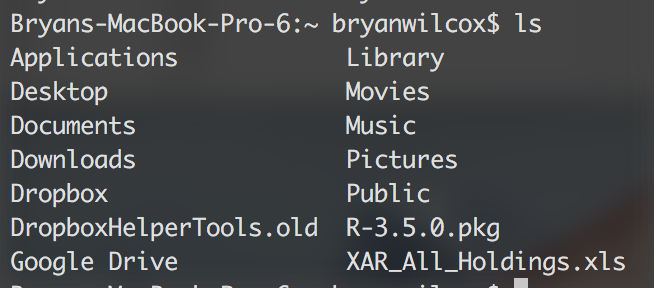Security and Permissions
Start a discussion in the Dropbox Community forum to get help with your account security and permissions. Find support from Community members.
- The Dropbox Community
- :
- Ask the Community
- :
- Security and Permissions
- :
- Re: Desktop app crashes on mac 10.11.6 after upgra...
- Subscribe to RSS Feed
- Mark Topic as New
- Mark Topic as Read
- Float this Topic for Current User
- Bookmark
- Subscribe
- Mute
- Printer Friendly Page
Re: Desktop app crashes on mac 10.11.6 after upgrading
- Labels:
-
Account Security
-
Team admin
- Mark as New
- Bookmark
- Subscribe
- Mute
- Subscribe to RSS Feed
- Permalink
- Report Inappropriate Content
Recently I noticed Dropbox.app is not running on my MacBook Pro (El Capitan).
When I run following command on a terminal,
$ /Applications/Dropbox.app/Contents/MacOS/Dropbox
many messages are listed, and after a while, it stops as follows.
..... dropbox: thread d0eb58 is not a python thread
Segmentation fault: 11
The version is the latest version which I downloaded from the site today.
Any suggestions?
- Labels:
-
Account Security
-
Team admin
- 0 Likes
- 65 Replies
- 10.7K Views
- teranisi
- /t5/Security-and-Permissions/Issue-with-the-Dropbox-application-v52-freezing-crashing-on-Mac/td-p/281536
- Mark as New
- Bookmark
- Subscribe
- Mute
- Subscribe to RSS Feed
- Permalink
- Report Inappropriate Content
I guess, this is the second time trying this code. I did it before exactly, and there was no change.
Here are some screenshots that should help. It is still there, so not sure why it was unable to find that other folder.
- Mark as New
- Bookmark
- Subscribe
- Mute
- Subscribe to RSS Feed
- Permalink
- Report Inappropriate Content
Hey @teranisi - sorry to hear about this.
Would you mind if I reached out to you via email in order to have a more in depth look into this and find what's causing your issue?
In the meantime, could you please give our offline installer a go and also see if there are any antivirus, firewall or proxy/security settings that could be causing this?
If I were you, just in case, I would also take a look here for more information about this and some common troubleshooting suggestions.
I hope this helps and please let me know what you find. Thank you in advance for your reply!
Walter
Community Moderator @ Dropbox
dropbox.com/support
![]() Did this post help you? If so, give it a Like below to let us know.
Did this post help you? If so, give it a Like below to let us know.![]() Need help with something else? Ask me a question!
Need help with something else? Ask me a question!![]() Find Tips & Tricks Discover more ways to use Dropbox here!
Find Tips & Tricks Discover more ways to use Dropbox here!![]() Interested in Community Groups? Click here to join
Interested in Community Groups? Click here to join
- Mark as New
- Bookmark
- Subscribe
- Mute
- Subscribe to RSS Feed
- Permalink
- Report Inappropriate Content
I think I have exactly the same problem.
Thanks.
Luigi
- Mark as New
- Bookmark
- Subscribe
- Mute
- Subscribe to RSS Feed
- Permalink
- Report Inappropriate Content
Lusil
Community Moderator @ Dropbox
dropbox.com/support
![]() Did this post help you? If so, please give it a Like below.
Did this post help you? If so, please give it a Like below.![]() Still stuck? Ask me a question!
Still stuck? Ask me a question!![]() Tips & Tricks Find new ways to stay in flow or share your tips on how you work smarter with Dropbox.
Tips & Tricks Find new ways to stay in flow or share your tips on how you work smarter with Dropbox.
- Mark as New
- Bookmark
- Subscribe
- Mute
- Subscribe to RSS Feed
- Permalink
- Report Inappropriate Content
Well, I realized somwthing didn't work find because I uploaded a pdf file from my iPhone and the file was not visible in my Dropbox folder on the Mac (running MacOS 10.11.6). Then I saw that the Dropbox icon in the menu bar was not visible. I run my Dropbox App but nothing happened. Thus I restarted my Mac and I downloaded the Dropbox offline installer. It seemd that the probelm was solved since the Dropbox icon appeared in the menu bar and a notification about the app update was visible. Anyway, just after less than one minute the Dropbox app crashed (the icon disappeared in the menu bar).
Then I googled on the web and I found this discussion. I tried again downloading the installer but I had to restart the machine since a strange message like "the image is damaged" comes out everytime after the installation. If I restart the machine then I can reinstall Dropbox but the same things happen and the app crashes again.
Below you can find a link to last Dropbox items in my Console diagnostics reports.
Hope it can help you to understand.
Thanks a lot.
Luigi
<script src="https://gist.github.com/lianne/ed9c438be95277e7400f025c822e62c3.js"></script>
- Mark as New
- Bookmark
- Subscribe
- Mute
- Subscribe to RSS Feed
- Permalink
- Report Inappropriate Content
https://gist.github.com/lianne/7fa35ebec4f64c109b80752c54d78623
- Mark as New
- Bookmark
- Subscribe
- Mute
- Subscribe to RSS Feed
- Permalink
- Report Inappropriate Content
Lusil
Community Moderator @ Dropbox
dropbox.com/support
![]() Did this post help you? If so, please give it a Like below.
Did this post help you? If so, please give it a Like below.![]() Still stuck? Ask me a question!
Still stuck? Ask me a question!![]() Tips & Tricks Find new ways to stay in flow or share your tips on how you work smarter with Dropbox.
Tips & Tricks Find new ways to stay in flow or share your tips on how you work smarter with Dropbox.
- Mark as New
- Bookmark
- Subscribe
- Mute
- Subscribe to RSS Feed
- Permalink
- Report Inappropriate Content
Hi Lusil, there is no issues with the installation/network connection: I have no antivirus and the firewall is disabled. We can discuss by email as you suggested.
- Mark as New
- Bookmark
- Subscribe
- Mute
- Subscribe to RSS Feed
- Permalink
- Report Inappropriate Content
Lusil
Community Moderator @ Dropbox
dropbox.com/support
![]() Did this post help you? If so, please give it a Like below.
Did this post help you? If so, please give it a Like below.![]() Still stuck? Ask me a question!
Still stuck? Ask me a question!![]() Tips & Tricks Find new ways to stay in flow or share your tips on how you work smarter with Dropbox.
Tips & Tricks Find new ways to stay in flow or share your tips on how you work smarter with Dropbox.
- Mark as New
- Bookmark
- Subscribe
- Mute
- Subscribe to RSS Feed
- Permalink
- Report Inappropriate Content
I have OS X 10.9.3 on a mac mini and the Dropbox client worked well until the latest update to 52.4.58 was installed yesterday automatically.
When I delete the 52.4.58 client and install the older 50.4.71 version (this is the version I have found somewhere else), the client starts correct but updates itself to 52.4.58 which causes segmentation fault when restarted.
22.06.18 16:04:54,435 Dropbox[6693]: ApplePersistence=NO 22.06.18 16:04:56,459 com.apple.launchd.peruser.502[728]: (com.getdropbox.dropbox.138192[6693]) Job appears to have crashed: Segmentation fault: 11 22.06.18 16:04:57,518 ReportCrash[6708]: Saved crash report for Dropbox[6693] version 52.4.58 (52.4.58) to /Users/rs/Library/Logs/DiagnosticReports/Dropbox_2018-06-22-160457_120600S0.crash
So I cannot use Dropbox on my mac systems without preventing the client to update itself. But I do not know how to block the automatic updates 😞
Regards Robert
Hi there!
If you need more help you can view your support options (expected response time for a ticket is 24 hours), or contact us on X or Facebook.
For more info on available support options for your Dropbox plan, see this article.
If you found the answer to your question in this Community thread, please 'like' the post to say thanks and to let us know it was useful!