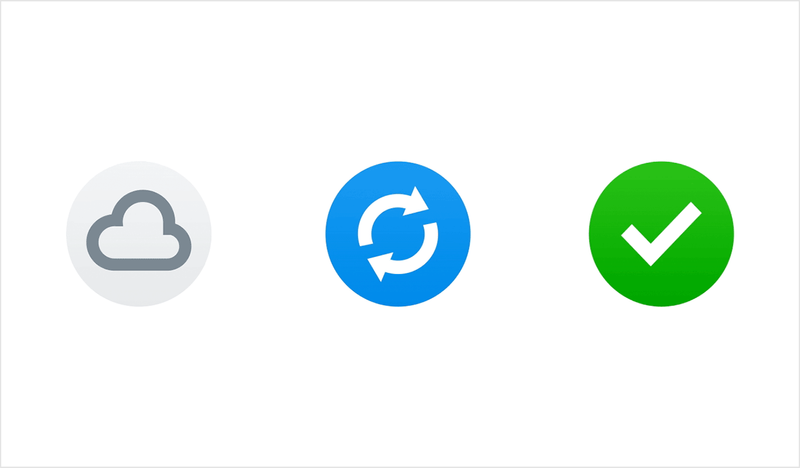Hi all
Welcome to another edition of our 'What's New in Dropbox'. If you missed any previous edition, you can read them all here.
The goal of this edition is to give you a bit more insights on what's happening in Dropbox and Dropbox Paper. You're welcome to add comments and feedback!
Thanks and have a great read 🙂
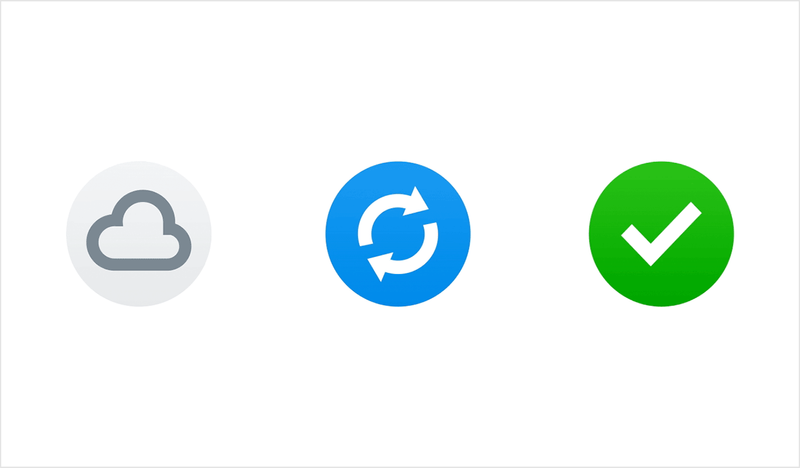
The Dropbox application now supports connecting on networks that utilize IPv6 addressing. Should your internal network operate with IPv6 addresses then the desktop application will recognize this and operate within this environment. If, for any reason, the network were to change to using IPv4 addressing then we would continue to operate.
In the event that you are running a dual-stack IP implementation and both IPv6 and IPv4 are available, Dropbox will take the IPv6 network by default but may take IPv4 in situations where IPv6 addresses are slow to resolve.
Drag and Drop on Paper
We’ve recently released drag and drop features for columns and rows in Paper tables. Now you can reorganize your tables without having to copy/paste the content!
Raw photo previews
Dropbox now previews raw photos on the web, iOS, and Android apps. We support previews for multiple file type extensions. You can see the full list here. There are some exceptions to which RAW file extensions are supported, and we will share more updates on this once we have more information.
New Dropbox web with enhanced UI
To make dropbox.com even better and easier to use, we’re rolling out an updated design. A few things have changed with the redesigned version of dropbox.com. You can read them all in details on our Help Center:
Hope you enjoyed it!