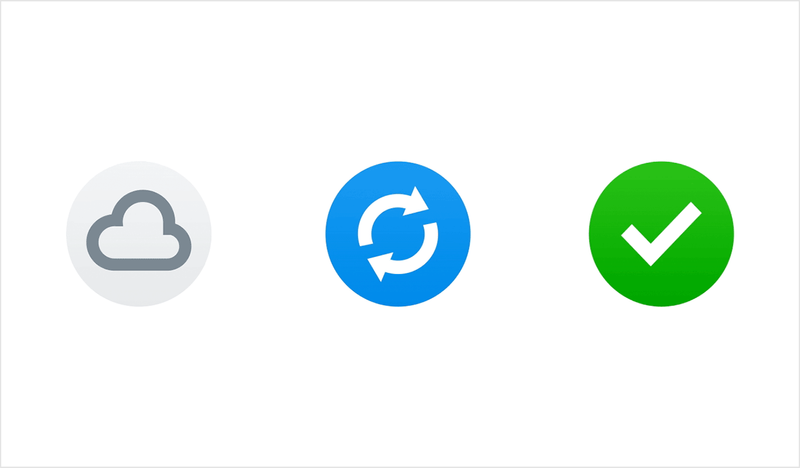Product Updates
- The Dropbox Community
- :
- News
- :
- Product Updates
- :
- Re: What's new in Dropbox - 5th Edition
- Subscribe to RSS Feed
- Mark Topic as New
- Mark Topic as Read
- Float this Topic for Current User
- Bookmark
- Subscribe
- Mute
- Printer Friendly Page
Re: What's new in Dropbox - 5th Edition
What's new in Dropbox - 5th Edition
- Mark as New
- Bookmark
- Subscribe
- Mute
- Subscribe to RSS Feed
- Permalink
- Report Inappropriate Content
Hi all
Welcome to another edition of our 'What's New in Dropbox'. If you missed any previous edition, you can read them all here.
The goal of this edition is to give you a bit more insights on what's happening in Dropbox and Dropbox Paper. You're welcome to add comments and feedback!
Thanks and have a great read 🙂
Desktop IPv6
Drag and Drop on Paper

Raw photo previews
New Dropbox web with enhanced UI
- Simpler navigation
- Switch between linked accounts
- Checkboxes let you take action on files or folders
- See your team members
Hope you enjoyed it!
- 0 Likes
- 41 Replies
- 24.4K Views
- Ed
- /t5/Product-Updates/What-s-new-in-Dropbox-5th-Edition/td-p/214412
- Mark as New
- Bookmark
- Subscribe
- Mute
- Subscribe to RSS Feed
- Permalink
- Report Inappropriate Content
I agree. I hate it. Let me right click to download like before.
- Mark as New
- Bookmark
- Subscribe
- Mute
- Subscribe to RSS Feed
- Permalink
- Report Inappropriate Content
- Mark as New
- Bookmark
- Subscribe
- Mute
- Subscribe to RSS Feed
- Permalink
- Report Inappropriate Content
- Mark as New
- Bookmark
- Subscribe
- Mute
- Subscribe to RSS Feed
- Permalink
- Report Inappropriate Content
Why did you remove the % used from the drop down menu? It's now so much more annoying to go hunt for it.
- Mark as New
- Bookmark
- Subscribe
- Mute
- Subscribe to RSS Feed
- Permalink
- Report Inappropriate Content
The old events log was VERY useful, especially when I am looking for the files I hurriedly uploaded during a client meeting- like I was the very day this new UI went live.
I see the old /events URL extension still works and formats to the new UI. How about making it a navigable option from Recents?
- Mark as New
- Bookmark
- Subscribe
- Mute
- Subscribe to RSS Feed
- Permalink
- Report Inappropriate Content
I am using dropbox.com to navigate a directory hierachy. There doesn't seem to be a way to up a directory. I can use the "back" button but it navigates through all of the pictures and documents I opened in a directory leaf. There should be a way to move up through a directory hierarchy.
- Mark as New
- Bookmark
- Subscribe
- Mute
- Subscribe to RSS Feed
- Permalink
- Report Inappropriate Content
Guys, please bring the old UI back. This one is very impracticle. It takes ages to download files by clicking them each separately and then pressing the Download button. It's just unnecessary. What I used to do was - L Click on a file and then R Click > Download and It worked flawlessly. Now I have to click on a small check box, move my mouse over the download button, then uncheck the file and check a new one. I know I can select multiple but it's all zipped and it takes time to download and then unzip it for 2 files. It's unnecessary, it's overly complicated. Now the old method is gone. Why change from so much better UI with so many capabilites to this limp one that has almost no options to chose from and it is overly complicated? Please bring the old UI back or at least provide that option to select the old UI. That's all I ask for (and what many others are asking too as I could see).
Thank you
- Mark as New
- Bookmark
- Subscribe
- Mute
- Subscribe to RSS Feed
- Permalink
- Report Inappropriate Content
- Mark as New
- Bookmark
- Subscribe
- Mute
- Subscribe to RSS Feed
- Permalink
- Report Inappropriate Content
- Mark as New
- Bookmark
- Subscribe
- Mute
- Subscribe to RSS Feed
- Permalink
- Report Inappropriate Content
Hi there!
If you need more help you can view your support options (expected response time for a ticket is 24 hours), or contact us on X or Facebook.
For more info on available support options for your Dropbox plan, see this article.
If you found the answer to your question in this Community thread, please 'like' the post to say thanks and to let us know it was useful!