Product Updates
- The Dropbox Community
- :
- News
- :
- Product Updates
- :
- Re: What's new in Dropbox - issue #2
- Subscribe to RSS Feed
- Mark Topic as New
- Mark Topic as Read
- Float this Topic for Current User
- Bookmark
- Subscribe
- Mute
- Printer Friendly Page
Re: What's new in Dropbox - issue #2
What's new in Dropbox - 2nd Edition
- Mark as New
- Bookmark
- Subscribe
- Mute
- Subscribe to RSS Feed
- Permalink
- Report Inappropriate Content
See what’s new in Dropbox
Desktop
Network control
Device approvals
Faster sync speeds with new Points of Presence launched across the globe
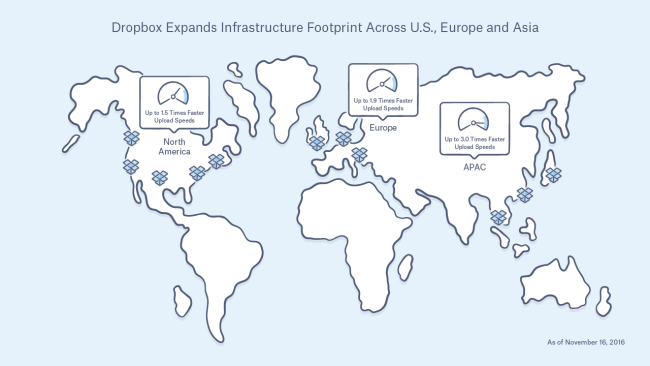
Ending support for Internet Explorer 9
Fixed issue on desktop client updates from 13.4 to 14.4/15.3/15.4
- KeyError: ‘Failed to copy description!’
Upcoming improvements to Selective Sync
iOS
Recent save locations
Bulk rename your photo
Mobile offline folders (iOS and Android)
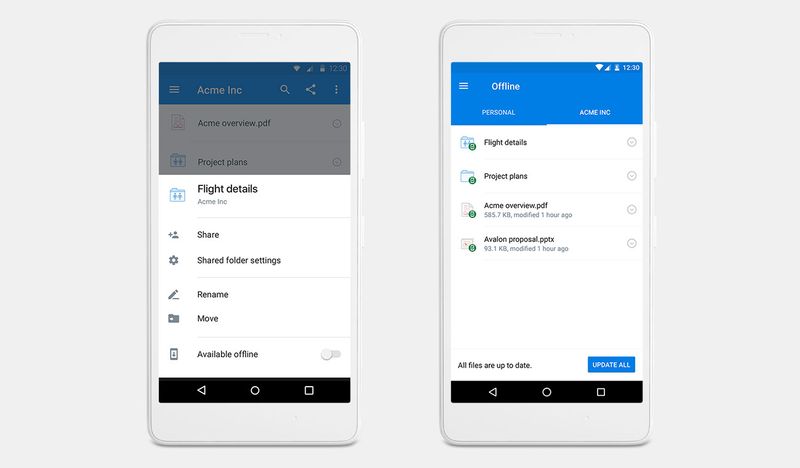
Android
Tap to refresh file
- 0 Likes
- 20 Replies
- 33.4K Views
- Ed
- /t5/Product-Updates/What-s-new-in-Dropbox-2nd-Edition/td-p/196786
- Mark as New
- Bookmark
- Subscribe
- Mute
- Subscribe to RSS Feed
- Permalink
- Report Inappropriate Content
These are some nice updates to the iOS client, but I'm still very frustrated that Dropbox hasn't implemented iOS's edit-in-place functionality. It's very confusing to require me to make a new copy of a file each time I want to edit it. It's basically the same as having an endless stream of conflicted copies, which DB usually does an excellent job of limiting. Please prioritize this for future iOS releases. It's the main thing that iCloud Drive is still beating DB on. I understand that app devs can implement something directly through the DB API, but there are too many apps and only one Dropbox for that to be feasible. I'm a happy DB customer paying for my 1TB, and I think this is a pretty reasonable request. Please, be a good OS citizen and use the native API: UIDocumentPickerModeOpen.
- Mark as New
- Bookmark
- Subscribe
- Mute
- Subscribe to RSS Feed
- Permalink
- Report Inappropriate Content
- Mark as New
- Bookmark
- Subscribe
- Mute
- Subscribe to RSS Feed
- Permalink
- Report Inappropriate Content
- Mark as New
- Bookmark
- Subscribe
- Mute
- Subscribe to RSS Feed
- Permalink
- Report Inappropriate Content
Case in point, I only came here to tell you this...I won't be typing that URL again unless you give me a good reason to.
- Mark as New
- Bookmark
- Subscribe
- Mute
- Subscribe to RSS Feed
- Permalink
- Report Inappropriate Content
- Mark as New
- Bookmark
- Subscribe
- Mute
- Subscribe to RSS Feed
- Permalink
- Report Inappropriate Content
But as Dropbox gets bigger they care less and less about their customers, like any big company. Shame.
- Mark as New
- Bookmark
- Subscribe
- Mute
- Subscribe to RSS Feed
- Permalink
- Report Inappropriate Content
It was incredibly handy and it needs to come back.
- Mark as New
- Bookmark
- Subscribe
- Mute
- Subscribe to RSS Feed
- Permalink
- Report Inappropriate Content
- Mark as New
- Bookmark
- Subscribe
- Mute
- Subscribe to RSS Feed
- Permalink
- Report Inappropriate Content
Hi there!
If you need more help you can view your support options (expected response time for a ticket is 24 hours), or contact us on X or Facebook.
For more info on available support options for your Dropbox plan, see this article.
If you found the answer to your question in this Community thread, please 'like' the post to say thanks and to let us know it was useful!