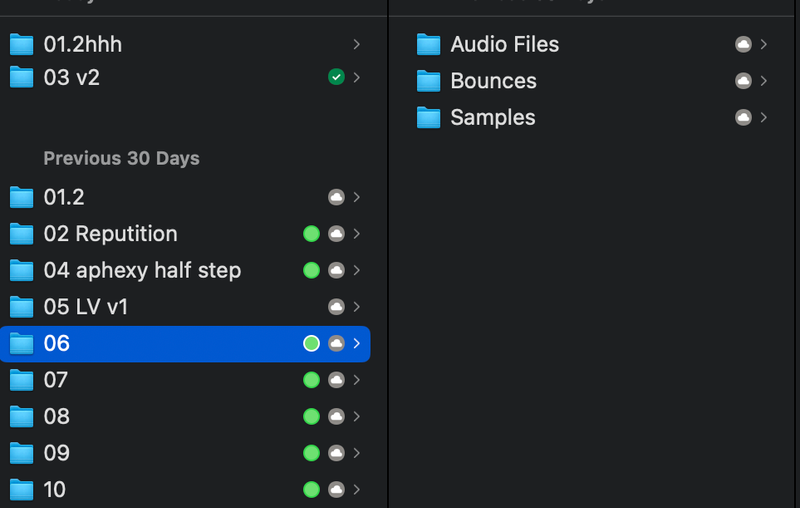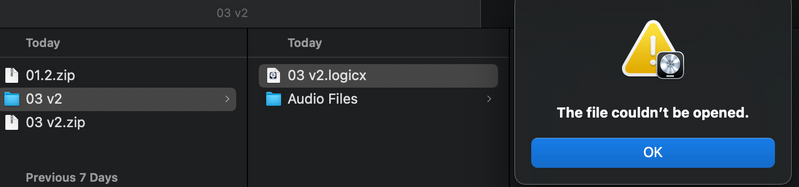Integrations
Find solutions to issues with third-party integrations from the Dropbox Community. Share advice and help members with their integration questions.
- The Dropbox Community
- :
- Ask the Community
- :
- Integrations
- :
- Re: Logic Pro files disappearing
- Subscribe to RSS Feed
- Mark Topic as New
- Mark Topic as Read
- Float this Topic for Current User
- Bookmark
- Subscribe
- Mute
- Printer Friendly Page
Re: Logic Pro files disappearing
- Labels:
-
Desktop
-
Dropbox Backup
-
Error Messages
Logic Pro files disappearing
- Mark as New
- Bookmark
- Subscribe
- Mute
- Subscribe to RSS Feed
- Permalink
- Report Inappropriate Content
I got a new macbook (M2) and migrated from my old macbook (2019 intel).
Initially I set all of my dropbox folders to online only so I could then manually select what I wanted to keep local.
I have always kept my logic projects in dropbox so I never have to worry about backing up.
For some reason some logic projects are disappearing from their folders. And when I sync locally they do not appear. Only the audio files, bounces, samples etc. folders remain.
If I go to dropbox.com the logic project file is there. But when I download it and try any open it, it says it cant be opened! (See screenshots)
I have a bunch of important work that I cannot access. What is happening here?
- Labels:
-
Desktop
-
Dropbox Backup
-
Error Messages
- 2 Likes
- 50 Replies
- 8,885 Views
- doppyjoe
- /t5/Integrations/Logic-Pro-files-disappearing/td-p/702578
- Mark as New
- Bookmark
- Subscribe
- Mute
- Subscribe to RSS Feed
- Permalink
- Report Inappropriate Content
It is very annoying that we are paying good money for apple computers and dropbox services, and no one is giving us any solution to this problem. We are professionals paying for professional services and professional equipment. We still don't know when and why this happens. Why some files are corrupted and others not. Does it depends on the Dropbox version? Is it only related to the OS version, or also to the computer?
We neither have a temporary solution or workaround to, at least, keep going with our jobs. Some people is even claiming they can not recover their sessions that were stored in dropbox.
- Mark as New
- Bookmark
- Subscribe
- Mute
- Subscribe to RSS Feed
- Permalink
- Report Inappropriate Content
SAMEEEE!!! Did you solve this? I'm not even given the option to update to the Mac version.
- Mark as New
- Bookmark
- Subscribe
- Mute
- Subscribe to RSS Feed
- Permalink
- Report Inappropriate Content
You... my friend are a genius!!! You may have saved my career with this temporary fix!!!! THANK YOU THANK YOU THANK YOU!!!! I don't know why dropbox can't use this info to figure out how to get this fixed. Dropbox is holding all my files created with the new Mac version hostage since I migrated everything to a new computer that won't yet let me install the Mac version. I had to do your fix with a PILE of logic files to get them off dropbox. I've lost all confidence in dropbox today through this. I can't thank you enough for your trick!!!
- Mark as New
- Bookmark
- Subscribe
- Mute
- Subscribe to RSS Feed
- Permalink
- Report Inappropriate Content
Elss, what exactly was the fix you used? Nothing that I've tried here worked yet 😞
- Mark as New
- Bookmark
- Subscribe
- Mute
- Subscribe to RSS Feed
- Permalink
- Report Inappropriate Content
Hi! This is copied from a user who posted above that I was thanking... I think it's Explorer. But anyway this was his fix -- temporary but it gets your files that were held hostage off of dropbox.
- Mark as New
- Bookmark
- Subscribe
- Mute
- Subscribe to RSS Feed
- Permalink
- Report Inappropriate Content
Hannah, I'm now in version 190.4.6383 and the problem still persists 😞
- Mark as New
- Bookmark
- Subscribe
- Mute
- Subscribe to RSS Feed
- Permalink
- Report Inappropriate Content
oh, I already tried this one, but most of my session files that gone lost / are corrupted have more than 4gb (Software / pre recorded instruments for live concerts, and some concerts recorded live multitrack) and seems like dropbox only allows to download fat32 file size limit online, because the tar.gz file usually tops on 3.somethin gb in size.
And when I unpack them logic says it`s corrupted and won't open.
- Mark as New
- Bookmark
- Subscribe
- Mute
- Subscribe to RSS Feed
- Permalink
- Report Inappropriate Content
It's really crazy cuz it worked on many of my files but some stayed as folders and therefore it would not work. I think the key is first try on an actual file that you know might be a simpler file and see if it works. It will not work if you can only get to the folder. I hope you're able to salvage things... this has been beyond stressful and I only took a handful of files out that I know I need to bounce stems to and continue working on. If they don't fix this soon, I'l be finding another service to hold my files.
- Mark as New
- Bookmark
- Subscribe
- Mute
- Subscribe to RSS Feed
- Permalink
- Report Inappropriate Content
I'm not sure if this will help your problem but I'm sure it will help others here but I wrote to dropbox support after they escalated my issues and I asked for access to get back dropbox for Mac since I had it on my last computer. I then installed it on the new computer I have and all the files that I have checked so far are finally back. Hopefully they all are.
- Mark as New
- Bookmark
- Subscribe
- Mute
- Subscribe to RSS Feed
- Permalink
- Report Inappropriate Content
Wait what do you mean Dropbox for Mac? I'm using Dropbox on my Mac as it is--are you talking about an older version of the software?
Hi there!
If you need more help you can view your support options (expected response time for a ticket is 24 hours), or contact us on X or Facebook.
For more info on available support options for your Dropbox plan, see this article.
If you found the answer to your question in this Community thread, please 'like' the post to say thanks and to let us know it was useful!