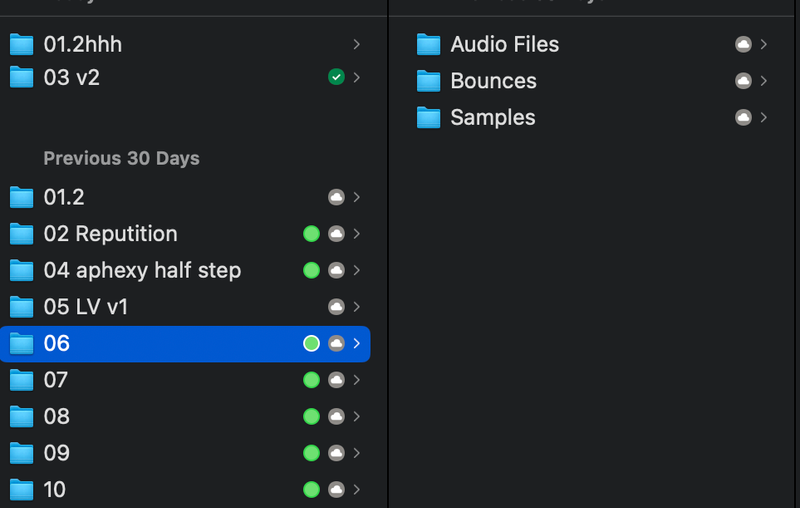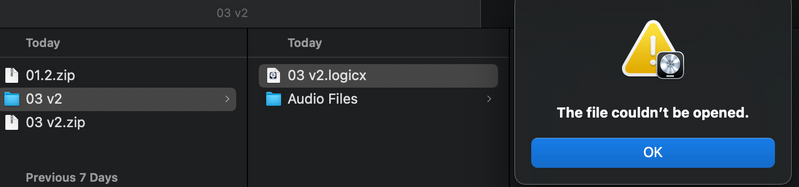Integrations
Find solutions to issues with third-party integrations from the Dropbox Community. Share advice and help members with their integration questions.
- The Dropbox Community
- :
- Ask the Community
- :
- Integrations
- :
- Re: Logic Pro files disappearing
- Subscribe to RSS Feed
- Mark Topic as New
- Mark Topic as Read
- Float this Topic for Current User
- Bookmark
- Subscribe
- Mute
- Printer Friendly Page
Re: Logic Pro files disappearing
- Labels:
-
Desktop
-
Dropbox Backup
-
Error Messages
Logic Pro files disappearing
- Mark as New
- Bookmark
- Subscribe
- Mute
- Subscribe to RSS Feed
- Permalink
- Report Inappropriate Content
I got a new macbook (M2) and migrated from my old macbook (2019 intel).
Initially I set all of my dropbox folders to online only so I could then manually select what I wanted to keep local.
I have always kept my logic projects in dropbox so I never have to worry about backing up.
For some reason some logic projects are disappearing from their folders. And when I sync locally they do not appear. Only the audio files, bounces, samples etc. folders remain.
If I go to dropbox.com the logic project file is there. But when I download it and try any open it, it says it cant be opened! (See screenshots)
I have a bunch of important work that I cannot access. What is happening here?
- Labels:
-
Desktop
-
Dropbox Backup
-
Error Messages
- 2 Likes
- 50 Replies
- 9,782 Views
- doppyjoe
- /t5/Integrations/Logic-Pro-files-disappearing/td-p/702578
- Mark as New
- Bookmark
- Subscribe
- Mute
- Subscribe to RSS Feed
- Permalink
- Report Inappropriate Content
@Nancy Hi,
This issue started when migrating to the new mac.
No issues with any other logic projects in or out of dropbox, only the ones that have disappeared (see image with folder '06' for example).
I had the latest version of dropbox on my last mac, but for some reason when migrating to the new one from that backup I seem to be back on the version of dropbox before that update.
I've not updated it as I do not like how the update was randomly changing files to online only without my permission and would no longer allow me to access logic file via the 'recents' section when right clicking on the app.
But I imagine you're going to suggest to do the update? ; D
- Mark as New
- Bookmark
- Subscribe
- Mute
- Subscribe to RSS Feed
- Permalink
- Report Inappropriate Content
- Mark as New
- Bookmark
- Subscribe
- Mute
- Subscribe to RSS Feed
- Permalink
- Report Inappropriate Content
Hi again!
For now, while we troubleshoot this, I’d recommend holding off from updating to Dropbox for macOS on File Provider.
There are a couple more things I’d like us to check next; can you please open your selective sync settings and uncheck the folder that contains the files that are missing from your desktop app, when making them offline? Please wait for the folder to be removed from your app and after that, please select the folder again, and wait for it to sync back to your Dropbox app. Do you see the files now?
If not, open your web account and check whether these files have any of these characters in their filename or if there are any spaces at the end of their name. I’d like to make sure there’s nothing preventing them from syncing.
Let me know how this goes.
Nancy
Community Moderator @ Dropbox
dropbox.com/support
![]() Did this post help you? If so, give it a Like below to let us know.
Did this post help you? If so, give it a Like below to let us know.![]() Need help with something else? Ask me a question!
Need help with something else? Ask me a question!![]() Find Tips & Tricks Discover more ways to use Dropbox here!
Find Tips & Tricks Discover more ways to use Dropbox here!![]() Interested in Community Groups? Click here to join!
Interested in Community Groups? Click here to join!
- Mark as New
- Bookmark
- Subscribe
- Mute
- Subscribe to RSS Feed
- Permalink
- Report Inappropriate Content
@Nancy thanks for the reply.
I have done what you said and the project files are still not showing and they do not contain any of those characters.
- Mark as New
- Bookmark
- Subscribe
- Mute
- Subscribe to RSS Feed
- Permalink
- Report Inappropriate Content
Thanks for keeping me in the loop!
Is it OK to log a ticket for you then, and send it over to your email address here?
Nancy
Community Moderator @ Dropbox
dropbox.com/support
![]() Did this post help you? If so, give it a Like below to let us know.
Did this post help you? If so, give it a Like below to let us know.![]() Need help with something else? Ask me a question!
Need help with something else? Ask me a question!![]() Find Tips & Tricks Discover more ways to use Dropbox here!
Find Tips & Tricks Discover more ways to use Dropbox here!![]() Interested in Community Groups? Click here to join!
Interested in Community Groups? Click here to join!
- Mark as New
- Bookmark
- Subscribe
- Mute
- Subscribe to RSS Feed
- Permalink
- Report Inappropriate Content
- Mark as New
- Bookmark
- Subscribe
- Mute
- Subscribe to RSS Feed
- Permalink
- Report Inappropriate Content
Hey @doppyjoe, I just sent you an email, so we'll continue investigating this there.
Hannah
Community Moderator @ Dropbox
dropbox.com/support
![]() Did this post help you? If so, give it a Like below to let us know.
Did this post help you? If so, give it a Like below to let us know.![]() Need help with something else? Ask me a question!
Need help with something else? Ask me a question!![]() Find Tips & Tricks Discover more ways to use Dropbox here!
Find Tips & Tricks Discover more ways to use Dropbox here!![]() Interested in Community Groups? Click here to join!
Interested in Community Groups? Click here to join!
- Mark as New
- Bookmark
- Subscribe
- Mute
- Subscribe to RSS Feed
- Permalink
- Report Inappropriate Content
This exact same issue hit me today after setting up Dropbox in Online-Only mode on a new Mac laptop yesterday. I also have a workaround that makes the Logic projects openable again.
Logic projects that were saved as monolithic project files seem to work ok and open in Logic on both Macs.
Logic projects that were saved as folders are missing files on both Macs even when you select make available offline.
When you go to Dropbox on the web and download a project folder, Dropbox zips that folder up. When you expand the .zip on the Mac you get all the files but there is something wrong with project file: it has a .logicx extension but internally in the file something is misidentified such that it cannot be opened like a logic file, even telling the Mac manually to have Logic open it.
Workaround, that might also help diagnose what's going on: If instead of downloading the project folder, you go into the folder on the web and download just the project file itself, Dropbox downloads it as a .tar.zip instead of just .zip. When you unzip that file it has the name dropbox_download.logicx but is actually fully openable by Logic. So, you can rename that file, drag it into your empty project folder outside of your Dropbox file structure and you're good to go.
- Mark as New
- Bookmark
- Subscribe
- Mute
- Subscribe to RSS Feed
- Permalink
- Report Inappropriate Content
Having the same problem here. Opening a shared Logic project on two different computers as I have been for years, now this. (Both computers are on Ventura.) Now the logic project files are not showing up on one of the machines. I can download the file from the web version and rename it but who knows what conflict that will create with the file that's clearly there in the folder (I can see it on the web version) but not showing up on the desktop?
- Mark as New
- Bookmark
- Subscribe
- Mute
- Subscribe to RSS Feed
- Permalink
- Report Inappropriate Content
Sorry to hear you're having this issue, @mtritter.
On the machine that has this issue, can you check the sync status and version of the Dropbox app, as shown when you hover over your Dropbox icon?
Also, if you go to the 'sync' tab in the Dropbox preferences, what is the location of the Dropbox folder?
Hannah
Community Moderator @ Dropbox
dropbox.com/support
![]() Did this post help you? If so, give it a Like below to let us know.
Did this post help you? If so, give it a Like below to let us know.![]() Need help with something else? Ask me a question!
Need help with something else? Ask me a question!![]() Find Tips & Tricks Discover more ways to use Dropbox here!
Find Tips & Tricks Discover more ways to use Dropbox here!![]() Interested in Community Groups? Click here to join!
Interested in Community Groups? Click here to join!
Hi there!
If you need more help you can view your support options (expected response time for a ticket is 24 hours), or contact us on X or Facebook.
For more info on available support options for your Dropbox plan, see this article.
If you found the answer to your question in this Community thread, please 'like' the post to say thanks and to let us know it was useful!