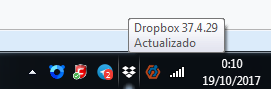Dropbox desktop client builds
Download the latest Dropbox beta or stable build.
- The Dropbox Community
- :
- Do More with Dropbox
- :
- Desktop client builds
- :
- Dropbox desktop client builds
- :
- Re: Stable Build 37.4.29
- Subscribe to RSS Feed
- Mark Topic as New
- Mark Topic as Read
- Float this Topic for Current User
- Bookmark
- Subscribe
- Mute
- Printer Friendly Page
Re: Stable Build 37.4.29
- Labels:
-
Desktop releases
- Mark as New
- Bookmark
- Subscribe
- Mute
- Subscribe to RSS Feed
- Permalink
- Report Inappropriate Content
Download
| Windows | Standard Installer | Offline Installer |
| Mac OS X | Standard Installer | Offline Installer |
| Linux | x86_64 Offline Installer | x86 OfflineInstaller |
Auto-updates: In progress
- Labels:
-
Desktop releases
- 0 Likes
- 22 Replies
- 20.5K Views
- clientreleases
- /t5/Dropbox-desktop-client-builds/Stable-Build-37-4-29/td-p/247747
Accepted Solutions
- Mark as New
- Bookmark
- Subscribe
- Mute
- Subscribe to RSS Feed
- Permalink
- Report Inappropriate Content
We have updated the Dropbox icon in your system tray. When everything’s synced, you’ll now see a Dropbox icon without a checkmark. [Learn More]
- Mark as New
- Bookmark
- Subscribe
- Mute
- Subscribe to RSS Feed
- Permalink
- Report Inappropriate Content
Thanks.
- Mark as New
- Bookmark
- Subscribe
- Mute
- Subscribe to RSS Feed
- Permalink
- Report Inappropriate Content
Dropbox "green signal" showed on systray icon when all files are synchronized have disappeared.
Is it normal?
Thanks.
- Mark as New
- Bookmark
- Subscribe
- Mute
- Subscribe to RSS Feed
- Permalink
- Report Inappropriate Content
We have updated the Dropbox icon in your system tray. When everything’s synced, you’ll now see a Dropbox icon without a checkmark. [Learn More]
- Mark as New
- Bookmark
- Subscribe
- Mute
- Subscribe to RSS Feed
- Permalink
- Report Inappropriate Content
The macos version has been like this for quite a long time, so I suppose Dropbox are making things more consistent across platforms.
Still, release notes would have been a good way to let us know about this change!
- Mark as New
- Bookmark
- Subscribe
- Mute
- Subscribe to RSS Feed
- Permalink
- Report Inappropriate Content
OK, thanks.
- Mark as New
- Bookmark
- Subscribe
- Mute
- Subscribe to RSS Feed
- Permalink
- Report Inappropriate Content
can we please have CHOICE? cant you give us the OPTION to use your icons, or, if we prefer, use old style icons? is this too difficult?
- Mark as New
- Bookmark
- Subscribe
- Mute
- Subscribe to RSS Feed
- Permalink
- Report Inappropriate Content
roberto p.15 escreveu:can we please have CHOICE? cant you give us the OPTION to use your icons, or, if we prefer, use old style icons? is this too difficult?
We don't even have the choice to know what's new in each new version! I believe choice it's not something that we, users, can ask.
- Mark as New
- Bookmark
- Subscribe
- Mute
- Subscribe to RSS Feed
- Permalink
- Report Inappropriate Content
Wouldn't it be better to tell people when a MAJOR change like this happens?
It just causes confusion and makes people - like me - think that something has stopped working.
You need to inform people that there is no longer a green tick etc. (what is the icon when it's not working now?)
- Mark as New
- Bookmark
- Subscribe
- Mute
- Subscribe to RSS Feed
- Permalink
- Report Inappropriate Content
Why didn't you just push this out via the dropbox notifications system? Then the users might have seen it and this would have caused a whole lot less confusion and disruption???
Hi there!
If you need more help you can view your support options (expected response time for a ticket is 24 hours), or contact us on X or Facebook.
For more info on available support options for your Dropbox plan, see this article.
If you found the answer to your question in this Community thread, please 'like' the post to say thanks and to let us know it was useful!