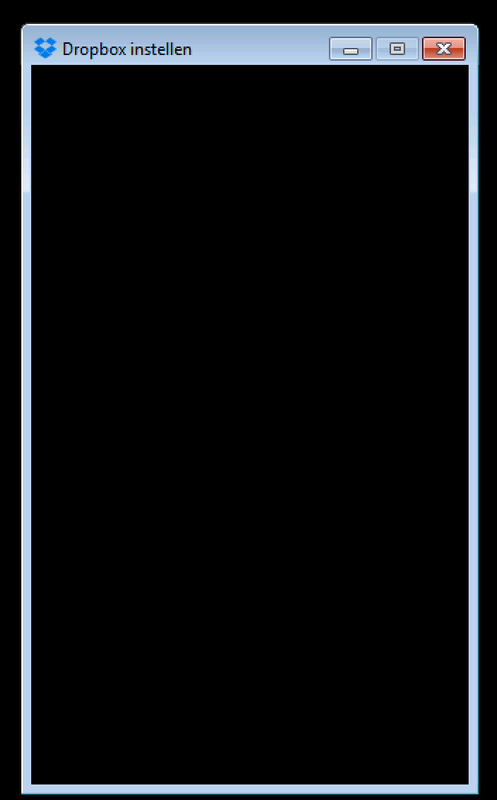Dropbox desktop client builds
Download the latest Dropbox beta or stable build.
- The Dropbox Community
- :
- Do More with Dropbox
- :
- Desktop client builds
- :
- Dropbox desktop client builds
- :
- Re: Stable Build 26.4.24
- Subscribe to RSS Feed
- Mark Topic as New
- Mark Topic as Read
- Float this Topic for Current User
- Bookmark
- Subscribe
- Mute
- Printer Friendly Page
Re: Stable Build 26.4.24
- Labels:
-
Desktop releases
Stable Build 26.4.24
- Mark as New
- Bookmark
- Subscribe
- Mute
- Subscribe to RSS Feed
- Permalink
- Report Inappropriate Content
Download
| Windows | Standard Installer | Offline Installer |
| Mac OS X | Standard Installer | Offline Installer |
| Linux | x86_64 Offline Installer | x86 OfflineInstaller |
Auto-updates: In progress
- Labels:
-
Desktop releases
- 0 Likes
- 19 Replies
- 22K Views
- clientreleases
- /t5/Dropbox-desktop-client-builds/Stable-Build-26-4-24/td-p/221515
- « Previous
-
- 1
- 2
- Next »
- Mark as New
- Bookmark
- Subscribe
- Mute
- Subscribe to RSS Feed
- Permalink
- Report Inappropriate Content
- Mark as New
- Bookmark
- Subscribe
- Mute
- Subscribe to RSS Feed
- Permalink
- Report Inappropriate Content
- Mark as New
- Bookmark
- Subscribe
- Mute
- Subscribe to RSS Feed
- Permalink
- Report Inappropriate Content
Any update on this? Confirmed by the Dropbox team?
- Mark as New
- Bookmark
- Subscribe
- Mute
- Subscribe to RSS Feed
- Permalink
- Report Inappropriate Content
Both latest stable and latest beta give a "blank screen" on the moment where I normally enter my Dropbox credentials. Please see screenshot.
- Mark as New
- Bookmark
- Subscribe
- Mute
- Subscribe to RSS Feed
- Permalink
- Report Inappropriate Content
For folks experiencing the blank setup wizard issue (and similar startup issues), we've investigated some of the causes and we've made some bug fixes in our latest beta to address this. It's video hardware and driver dependant, so we might not have tracked down every last issue, but we think v29 will be much improved. We've just posted the v29 beta on the forum at https://www.dropboxforum.com/t5/Desktop-client-builds/Beta-Build-29-3-18/m-p/225422#M4009
Please let us know in the v29 beta thread if you're still seeing any of the same issues reported here on that build (and of course any new or different issues).
My apologies for the impact these bugs have had on you, and thank you for the feedback and bug reports.
- Mark as New
- Bookmark
- Subscribe
- Mute
- Subscribe to RSS Feed
- Permalink
- Report Inappropriate Content
Unfortunately on Windows 7 I have the same problem with version 29.3.18 (beta); black login-screen after installation.
- Mark as New
- Bookmark
- Subscribe
- Mute
- Subscribe to RSS Feed
- Permalink
- Report Inappropriate Content
@Rogier L. are you using remote desktop by any chance? The black screen issue sometimes is a side effect of a RDP setup that is < 32 bit color depth.
- Mark as New
- Bookmark
- Subscribe
- Mute
- Subscribe to RSS Feed
- Permalink
- Report Inappropriate Content
Indeed, the value was on 16 bit. I just changed that, but unfortunately the latest beta still gives me error 2 during install. And I have already processed all steps in this post :(.
- Mark as New
- Bookmark
- Subscribe
- Mute
- Subscribe to RSS Feed
- Permalink
- Report Inappropriate Content
- Mark as New
- Bookmark
- Subscribe
- Mute
- Subscribe to RSS Feed
- Permalink
- Report Inappropriate Content
but the beta version does not say anything about bug fixes in the change log
- « Previous
-
- 1
- 2
- Next »
Hi there!
If you need more help you can view your support options (expected response time for a ticket is 24 hours), or contact us on X or Facebook.
For more info on available support options for your Dropbox plan, see this article.
If you found the answer to your question in this Community thread, please 'like' the post to say thanks and to let us know it was useful!