Dropbox desktop client builds
Download the latest Dropbox beta or stable build.
- The Dropbox Community
- :
- Do More with Dropbox
- :
- Desktop client builds
- :
- Dropbox desktop client builds
- :
- Stable Build 153.4.3932
- Subscribe to RSS Feed
- Mark Topic as New
- Mark Topic as Read
- Float this Topic for Current User
- Bookmark
- Subscribe
- Mute
- Printer Friendly Page
Stable Build 153.4.3932
- Labels:
-
Desktop releases
-
Stable build
Stable Build 153.4.3932
- Mark as New
- Bookmark
- Subscribe
- Mute
- Subscribe to RSS Feed
- Permalink
- Report Inappropriate Content
Features in this update:
- A banner encouraging Basic users to try the Backup trial has been added.
- Basic users nearing their storage capacity will now see a banner in the Backup app that presents their upgrade options.
Fixes in this update:
- A scrollbar bug, causing the resizing cursor in selective sync, has been fixed.
- Crashes occurring during startup of Dropbox on macOS 13 have been fixed.
Download
| Windows | Standard Installer | Offline Installer |
| Mac OS X | Standard Installer (Universal) | Offline Installer (Intel) Offline Installer (Apple Silicon) |
| Linux | x86_64 Offline Installer | x86 Offline Installer |
Auto-updates: In progress
- Labels:
-
Desktop releases
-
Stable build
- 0 Likes
- 25 Replies
- 7,867 Views
- clientreleases
- /t5/Dropbox-desktop-client-builds/Stable-Build-153-4-3932/td-p/610638
- Mark as New
- Bookmark
- Subscribe
- Mute
- Subscribe to RSS Feed
- Permalink
- Report Inappropriate Content
Hi guys, unfortunately I spoke too soon, I am now encountering again the issue where VoiceOver just says Dropbox without version number and syncing status. I have reason to believe that it depends on the update of Monterrey 12.5 which I installed yesterday.
Bye!
Barbuz
- Mark as New
- Bookmark
- Subscribe
- Mute
- Subscribe to RSS Feed
- Permalink
- Report Inappropriate Content
Does this fix the Monterey 12.3 - 4 and now 5 syncing problems? If not is there any chance of a fix or should I be switching cloud services? Please just let us know what's going on?
- Mark as New
- Bookmark
- Subscribe
- Mute
- Subscribe to RSS Feed
- Permalink
- Report Inappropriate Content
If you can, switch. There's no indication Dropbox will ever fix and restore their service to previous standards.
- Mark as New
- Bookmark
- Subscribe
- Mute
- Subscribe to RSS Feed
- Permalink
- Report Inappropriate Content
What "syncing problems" are you referring to?
- Mark as New
- Bookmark
- Subscribe
- Mute
- Subscribe to RSS Feed
- Permalink
- Report Inappropriate Content
Hey!
I'm very unhappy with this update, because it brought back a bug from 2020! The Windows Explorer UI in Windows 10 now have the same glitches again. It is very rare currently, but I hope you can fix it again! Please see ticket #10439499 from March 2020. Feel free to contact me.
Kind regards,
Michael
- Mark as New
- Bookmark
- Subscribe
- Mute
- Subscribe to RSS Feed
- Permalink
- Report Inappropriate Content
Nope. Using Mac OS 12.5 with M1 Pro and Intel Macs, and both showing gray icon.
- Mark as New
- Bookmark
- Subscribe
- Mute
- Subscribe to RSS Feed
- Permalink
- Report Inappropriate Content
Same here, after a restart the icon is again grey (but syncing), on Mac OS 12.5 Apple M1.
- Mark as New
- Bookmark
- Subscribe
- Mute
- Subscribe to RSS Feed
- Permalink
- Report Inappropriate Content
It appears as a gray icon in the menu bar. Why doesn't the sync icon appear when syncing?
-------------------------
메뉴바에서 회색의 아이콘으로 보입니다. 동기화 할때 왜 동기화 아이콘이 나오지 않나요?
- Mark as New
- Bookmark
- Subscribe
- Mute
- Subscribe to RSS Feed
- Permalink
- Report Inappropriate Content
M1 Monterey 12.5 still shows grey icon on task bar. Not yet fixed.
- Mark as New
- Bookmark
- Subscribe
- Mute
- Subscribe to RSS Feed
- Permalink
- Report Inappropriate Content
Hi @smashprod, happy Monday!
Can you send me your ticket number reference, so I can locate it on my end and check the progress on your case?
Thanks a bunch!
Hi there!
If you need more help you can view your support options (expected response time for a ticket is 24 hours), or contact us on X or Facebook.
For more info on available support options for your Dropbox plan, see this article.
If you found the answer to your question in this Community thread, please 'like' the post to say thanks and to let us know it was useful!
Top contributors to this post
-
asiufy Collaborator | Level 8
-
user001 Helpful | Level 6
-
Michael S.189 Explorer | Level 4
-
c. hongyuan Explorer | Level 4
-
jekratz Collaborator | Level 9