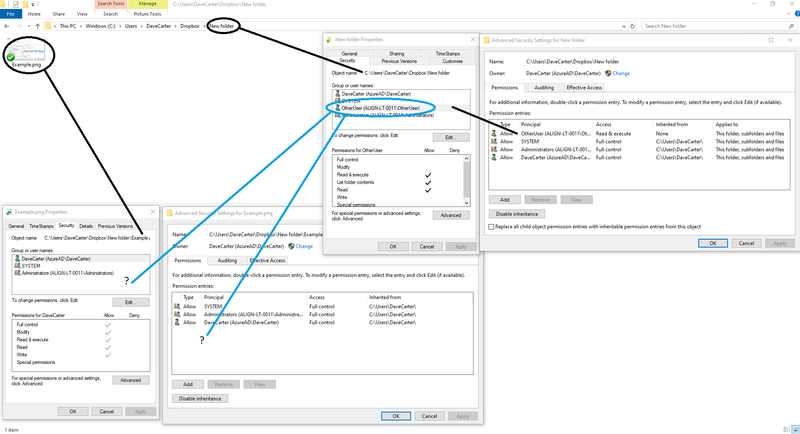Dropbox desktop client builds
Download the latest Dropbox beta or stable build.
- The Dropbox Community
- :
- Do More with Dropbox
- :
- Desktop client builds
- :
- Dropbox desktop client builds
- :
- Betreff: Beta Build 90.3.292
- Subscribe to RSS Feed
- Mark Topic as New
- Mark Topic as Read
- Float this Topic for Current User
- Bookmark
- Subscribe
- Mute
- Printer Friendly Page
Betreff: Beta Build 90.3.292
- Labels:
-
Beta build
-
Desktop releases
Beta Build 90.3.292
- Mark as New
- Bookmark
- Subscribe
- Mute
- Subscribe to RSS Feed
- Permalink
- Report Inappropriate Content
Download
| Windows | Standard Installer | Offline Installer |
| Mac OS X | Standard Installer | Offline Installer |
| Linux | x86_64 Offline Installer | x86 OfflineInstaller |
Auto-updates: Everyone who chose "Include me on early releases" on the Settings page
This is an early release feature that is subject to these additional terms.
- Labels:
-
Beta build
-
Desktop releases
- 2 Likes
- 8 Replies
- 9,201 Views
- clientreleases
- /t5/Dropbox-desktop-client-builds/Beta-Build-90-3-292/td-p/392229
- Mark as New
- Bookmark
- Subscribe
- Mute
- Subscribe to RSS Feed
- Permalink
- Report Inappropriate Content
Will this update help with the endless "Syncing...." so many of us are experiencing?
- Mark as New
- Bookmark
- Subscribe
- Mute
- Subscribe to RSS Feed
- Permalink
- Report Inappropriate Content
I've been expierencing the same. Yesterday it said "performing one time update" and now just "syncing". I need this fixed asap! 😞
- Mark as New
- Bookmark
- Subscribe
- Mute
- Subscribe to RSS Feed
- Permalink
- Report Inappropriate Content
Seems to be a bug: Since last update to version 90.3.292 it tells me "uploading 0,0 per second" and I don't see the traffic speed anymore. Uploading seems still working OK (can't say definively cause of missing speed information). (Am just oploading near 120 GB data with a 40 MBit/s connection. So it usually takes longer for upload.)
- Mark as New
- Bookmark
- Subscribe
- Mute
- Subscribe to RSS Feed
- Permalink
- Report Inappropriate Content
Normally it takes a little while to index the files, if it doesnt start after 30 mins then yea. thats a big issue.
- Mark as New
- Bookmark
- Subscribe
- Mute
- Subscribe to RSS Feed
- Permalink
- Report Inappropriate Content
Sadly has not fixed the endless syncing bug for me...
- Mark as New
- Bookmark
- Subscribe
- Mute
- Subscribe to RSS Feed
- Permalink
- Report Inappropriate Content
All of a sudden all my downloads of image files are being shunted into my Screenshots folder. Downloads of image files are not screen shots! I saved a JPEG out of Preview to my desktop today and it was swept into the Screenshots folder. Something's out of control here.
- Mark as New
- Bookmark
- Subscribe
- Mute
- Subscribe to RSS Feed
- Permalink
- Report Inappropriate Content
Could you clarify what you mean? How are images saved to the desktop folder being saved to Dropbox?
When you save an image to Dropbox in some other folder, is it being copied to Screenshots? Does it happen for all jpg images?
- Mark as New
- Bookmark
- Subscribe
- Mute
- Subscribe to RSS Feed
- Permalink
- Report Inappropriate Content
*** I HAVE FOUND A SIGNIFICANT AND LASTING BUG IN THIS EARLY RELEASE ***
This BUG will effect any WINDOWS user that has any folder in your dropbox folder with exlicitly assigned windows user permissions. This BUG is sadly in the release version also 😞
I post here after contacting DROPBOX directly as they DO NOT UNDERSTAND.
Steps to replicate the fault
Create a "NEW FOLDER" in your dropbox folder.
Add a explicit user permission to the folder "OtherUser with Read & Execute rights"
Add a file to the folder via the web interface or another syncing device.
Check the permission on the uploaded file, no explicit permission exists.
I have completed this and supply an image shoing the folder explict permission for OtherUser and the uploaded via the web interface example file that does not have the explict permission.
See below...
I post here as any one would think the Dropbox app was created in germany as it seems that any mention of a fault in a relased version just gets a head buried in the sand reply of "I see nothing!" (Shultz from Hogans Heroes).
Can others please cast your coin if you can replicate this.
Hi there!
If you need more help you can view your support options (expected response time for a ticket is 24 hours), or contact us on X or Facebook.
For more info on available support options for your Dropbox plan, see this article.
If you found the answer to your question in this Community thread, please 'like' the post to say thanks and to let us know it was useful!