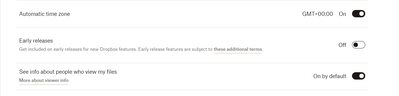Dropbox desktop client builds
Download the latest Dropbox beta or stable build.
- The Dropbox Community
- :
- Do More with Dropbox
- :
- Desktop client builds
- :
- Dropbox desktop client builds
- :
- Re: Beta Build 140.3.1861
- Subscribe to RSS Feed
- Mark Topic as New
- Mark Topic as Read
- Float this Topic for Current User
- Bookmark
- Subscribe
- Mute
- Printer Friendly Page
Re: Beta Build 140.3.1861
- Labels:
-
Beta build
-
Desktop releases
Beta Build 140.3.1861
- Mark as New
- Bookmark
- Subscribe
- Mute
- Subscribe to RSS Feed
- Permalink
- Report Inappropriate Content
Download
| Windows | Standard Installer | Offline Installer |
| Mac OS X | Standard Installer | Offline Installer |
| Linux | x86_64 Offline Installer | x86 OfflineInstaller |
Auto-updates: Everyone who chose "Include me on early releases" on the Settings page
This is an early release feature that is subject to these additional terms.
- Labels:
-
Beta build
-
Desktop releases
- 0 Likes
- 8 Replies
- 4,279 Views
- clientreleases
- /t5/Dropbox-desktop-client-builds/Beta-Build-140-3-1861/td-p/568750
- Mark as New
- Bookmark
- Subscribe
- Mute
- Subscribe to RSS Feed
- Permalink
- Report Inappropriate Content
I recently tried to leave the beta program. I am running the 64-bit version of Windows 10. In order to leave the program I switched off the Early Releases option, downloaded the Offline Installer for the most recent Stable Build and ran it. I successfully reverted to that build and all was fine. The next morning when I rebooted, an automatic update took place, and this Beta Build was installed, despite my having disabled Early Releases. What have I forgotten to do or done wrong???
- Mark as New
- Bookmark
- Subscribe
- Mute
- Subscribe to RSS Feed
- Permalink
- Report Inappropriate Content
Hi @Robert J. did you also disable the beta options via the Dropbox website?
@clientreleases - all my icons have turned larger and 'bolder' (they are not nice!).
Is this intentional or not? Obviously we have no idea as you refuse to release changelogs.
- Mark as New
- Bookmark
- Subscribe
- Mute
- Subscribe to RSS Feed
- Permalink
- Report Inappropriate Content
Hi @Mark, I went to my Settings page on the Dropbox website and switched the option for Early Releases to Off, see below. Is there something else I need to do?
- Mark as New
- Bookmark
- Subscribe
- Mute
- Subscribe to RSS Feed
- Permalink
- Report Inappropriate Content
Once you've done that @Robert J. do what you did before and remove the beta version and go back to a stable one. That should do it (also check the tick boxes in app!)
- Mark as New
- Bookmark
- Subscribe
- Mute
- Subscribe to RSS Feed
- Permalink
- Report Inappropriate Content
@Mark if I uninstall the beta version, will that also remove my local settings, such as the location (nonstandard) of my Dropbox Folder?
I seem to recall having uninstalled some years ago, and then installing again, and the app created a new Dropbox folder on C: and started to download over 100Gb of files. It was a fight to get that sorted out and simply connect to the folder on 😧
- Mark as New
- Bookmark
- Subscribe
- Mute
- Subscribe to RSS Feed
- Permalink
- Report Inappropriate Content
@Mark, LOL. The message composer left C: alone, but when I tried to specify my D Drive as "D colon" it seems to have turned it into an emoji!
- Mark as New
- Bookmark
- Subscribe
- Mute
- Subscribe to RSS Feed
- Permalink
- Report Inappropriate Content
Some folks are reporting that this version supports apple silicon natively, however I am on this version and it's still showing up as an intel app in activity monitor. Is this normal?
- Mark as New
- Bookmark
- Subscribe
- Mute
- Subscribe to RSS Feed
- Permalink
- Report Inappropriate Content
"Some folks are reporting that this version supports apple silicon natively, however I am on this version and it's still showing up as an intel app in activity monitor. Is this normal?"
Yes. Dropbox have said they are rolling the Silicon version out to some beta testers at the moment and all beta testers by end of the month:
https://www.dropboxforum.com/t5/Dropbox-desktop-client-builds/Beta-Build-140-3-1852/m-p/568901#M6623
Hi there!
If you need more help you can view your support options (expected response time for a ticket is 24 hours), or contact us on X or Facebook.
For more info on available support options for your Dropbox plan, see this article.
If you found the answer to your question in this Community thread, please 'like' the post to say thanks and to let us know it was useful!