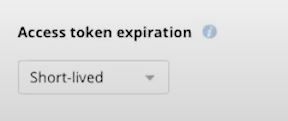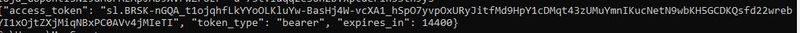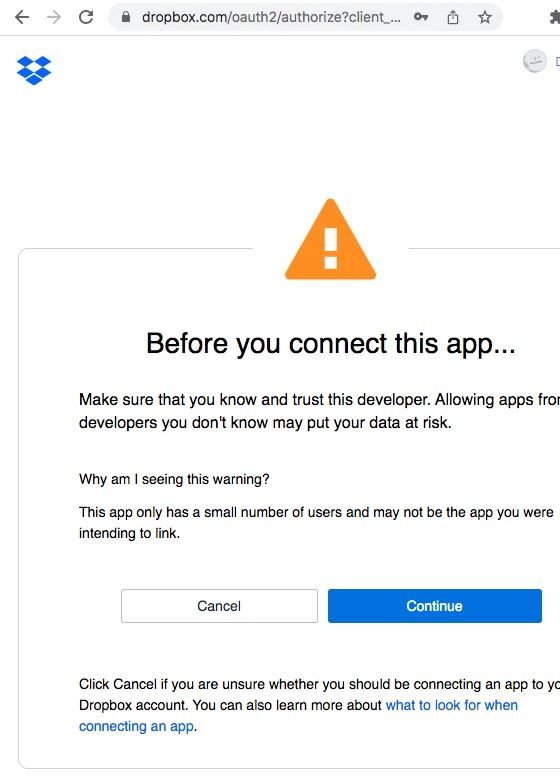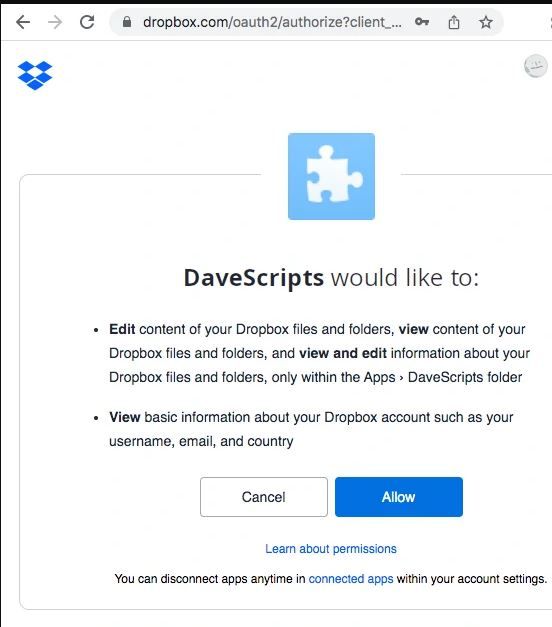Dropbox API Support & Feedback
Find help with the Dropbox API from other developers.
- The Dropbox Community
- :
- Do More with Dropbox
- :
- Developers & API
- :
- API Support & Feedback
- :
- Dropbox API Support & Feedback
- :
- We need Long-live access token
- Subscribe to RSS Feed
- Mark Topic as New
- Mark Topic as Read
- Float this Topic for Current User
- Bookmark
- Subscribe
- Mute
- Printer Friendly Page
We need Long-live access token
- Labels:
-
APIs
- Mark as New
- Bookmark
- Subscribe
- Mute
- Subscribe to RSS Feed
- Permalink
- Report Inappropriate Content
Please Help ...
In the figure of no display long-live token tab in my dropbox app settings .
Why ?
Please ...Help Me
We Need long-live token.
- Labels:
-
APIs
- 1 Likes
- 19 Replies
- 7,876 Views
- msmoe
- /t5/Dropbox-API-Support-Feedback/We-need-Long-live-access-token/td-p/629228
Accepted Solutions
- Mark as New
- Bookmark
- Subscribe
- Mute
- Subscribe to RSS Feed
- Permalink
- Report Inappropriate Content
@msmoe Здравко is correct, Dropbox is no longer offering the option for creating new long-lived access tokens. Dropbox is switching to only issuing short-lived access tokens (and optional refresh tokens) instead of long-lived access tokens. You can find more information on this migration here.
Apps can still get long-term access by requesting "offline" access though, in which case the app receives a "refresh token" that can be used to retrieve new short-lived access tokens as needed, without further manual user intervention. You can find more information in the OAuth Guide and authorization documentation.
For reference, while the creation of new long-lived access tokens is now deprecated, we don't currently have a plan to disable existing long-lived access tokens. (If that changes, we will of course announce that ahead of time.) That being the case, you can continue using existing long-lived access token(s) without interruption, if you have any. Also, note though that after the change you won't be able to create new long-lived access tokens.
While the change began on September 30th 2021, we released it gradually, so you may not have seen your app(s) affected until more recently. Once it applies to your app, it would apply regardless of the "Access token expiration" setting for your app, and that setting may no longer be available for your app.
Note that this is something that would need to be implemented by the programmer of the app though, so if you are not the programmer responsible for this integration, you may need to get an update from them to support this.
- Mark as New
- Bookmark
- Subscribe
- Mute
- Subscribe to RSS Feed
- Permalink
- Report Inappropriate Content
@msmoe wrote:...
We Need long-live token.
Hi @msmoe,
The only long-lived token is refresh token. Time ago was possible to get long-lived access token, but it's obsolete and dropped already (in spite an existing can still be used, but new can't be issued anymore). Access token can be "refreshed" (i.e. ensuring valid) using refresh token.
Hope this clarifies matter.
- Mark as New
- Bookmark
- Subscribe
- Mute
- Subscribe to RSS Feed
- Permalink
- Report Inappropriate Content
@msmoe Здравко is correct, Dropbox is no longer offering the option for creating new long-lived access tokens. Dropbox is switching to only issuing short-lived access tokens (and optional refresh tokens) instead of long-lived access tokens. You can find more information on this migration here.
Apps can still get long-term access by requesting "offline" access though, in which case the app receives a "refresh token" that can be used to retrieve new short-lived access tokens as needed, without further manual user intervention. You can find more information in the OAuth Guide and authorization documentation.
For reference, while the creation of new long-lived access tokens is now deprecated, we don't currently have a plan to disable existing long-lived access tokens. (If that changes, we will of course announce that ahead of time.) That being the case, you can continue using existing long-lived access token(s) without interruption, if you have any. Also, note though that after the change you won't be able to create new long-lived access tokens.
While the change began on September 30th 2021, we released it gradually, so you may not have seen your app(s) affected until more recently. Once it applies to your app, it would apply regardless of the "Access token expiration" setting for your app, and that setting may no longer be available for your app.
Note that this is something that would need to be implemented by the programmer of the app though, so if you are not the programmer responsible for this integration, you may need to get an update from them to support this.
- Mark as New
- Bookmark
- Subscribe
- Mute
- Subscribe to RSS Feed
- Permalink
- Report Inappropriate Content
Thank So much Sir.
But How to create refresh token .
I read http documentation, but I no understand.
I am junior php Laravel developer Sir.
please help me example tutorial or codes .
please .
- Mark as New
- Bookmark
- Subscribe
- Mute
- Subscribe to RSS Feed
- Permalink
- Report Inappropriate Content
- Mark as New
- Bookmark
- Subscribe
- Mute
- Subscribe to RSS Feed
- Permalink
- Report Inappropriate Content
Hi @Здравко ,
Thant You so much sir. I got it
But include expires. Why?
And access token is Do you have to take it every time you request it?
Can't you take it once and use it all the time?
Please explain Sir.
- Mark as New
- Bookmark
- Subscribe
- Mute
- Subscribe to RSS Feed
- Permalink
- Report Inappropriate Content
Hi @Здравко
I don't understand this step.
We developed mobile app now. So How to do this step?
I don't understand.
Please explain Sir Please.
- Mark as New
- Bookmark
- Subscribe
- Mute
- Subscribe to RSS Feed
- Permalink
- Report Inappropriate Content
Hi again @msmoe,
As I have mentioned in referred thread, you need to do refresh every time you need to use access token and previous one already expired! Access token does always expire (no more long lived access token), as mentioned too, so don't ask why. You can't take it once, but whenever needed. You can calculate expiration moment as sum of current moment in seconds plus the value in "expires_in" and keep it. Every time you need access token a comparison can be performed and if current moment is NOT before the kept expiration moment, refresh should follows before you continue further since the token is already expired. That's it.
To be honest I'm not sure what actually you can't understand about your mobile application. By the way, you can use some of Dropbox SDKs to do this. Select one of available SDKs based on target platform and used development tools. Many things there are pre-built and ready to use. Use the examples available for every SDK as something like template to start. 😉
Good luck.
- Mark as New
- Bookmark
- Subscribe
- Mute
- Subscribe to RSS Feed
- Permalink
- Report Inappropriate Content
Hi @Здравко
Thank You So much Sir. I got access token using refresh token. My http request header's adding refresh-token. And return response access-token. Me used that access-token. And The request file is returned. It's okay, sir.
Is the above method correct? Sir.
But the response (.mp4) file is 0kb. I can't open it. Why?
Please explain Sir.
Thank
- Mark as New
- Bookmark
- Subscribe
- Mute
- Subscribe to RSS Feed
- Permalink
- Report Inappropriate Content
Hi there!
If you need more help you can view your support options (expected response time for a ticket is 24 hours), or contact us on X or Facebook.
For more info on available support options for your Dropbox plan, see this article.
If you found the answer to your question in this Community thread, please 'like' the post to say thanks and to let us know it was useful!