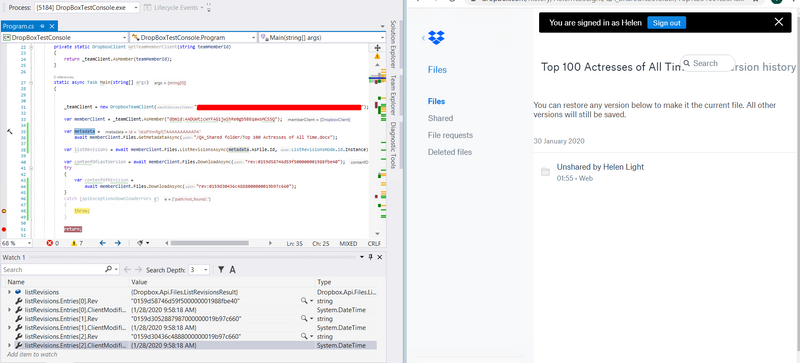Dropbox API Support & Feedback
Find help with the Dropbox API from other developers.
- The Dropbox Community
- :
- Do More with Dropbox
- :
- Developers & API
- :
- API Support & Feedback
- :
- Dropbox API Support & Feedback
- :
- Error occurred while downloading revision content.
- Subscribe to RSS Feed
- Mark Topic as New
- Mark Topic as Read
- Float this Topic for Current User
- Bookmark
- Subscribe
- Mute
- Printer Friendly Page
Error occurred while downloading revision content.
- Labels:
-
APIs
Error occurred while downloading revision content.
- Mark as New
- Bookmark
- Subscribe
- Mute
- Subscribe to RSS Feed
- Permalink
- Report Inappropriate Content
Hello. Could you please help me. I want to download content of all document revisions. For example
1. I got file metadata
2. I got all revisions (3 revisions)
3. I got the error (path not found) when i trying download content of document that is not last version.
You can see in vebsite part that document has lost all it revision after unsharing of the folder. But API method ListRevisionsAsync returns them.
- Labels:
-
APIs
- 0 Likes
- 4 Replies
- 1,747 Views
- NemiroViktor
- /t5/Dropbox-API-Support-Feedback/Error-occurred-while-downloading-revision-content/td-p/394273
- Mark as New
- Bookmark
- Subscribe
- Mute
- Subscribe to RSS Feed
- Permalink
- Report Inappropriate Content
Since the shared folder was unshared, the account can no longer access the file data from the previous revisions, which only existed in the context of that shared folder.
The ListRevisions method does confusingly return those old revisions though, so I'll ask the team to see if we can improve or clarify this behavior and/or documentation.
If you use ListRevisionsMode.Path those old revisions shouldn't be returned though, like on the web site.
- Mark as New
- Bookmark
- Subscribe
- Mute
- Subscribe to RSS Feed
- Permalink
- Report Inappropriate Content
It is correct for me that API returns all revisions, because i get the memberAccountId of user who created the document from the last revision (property: AsFile.SharingInfo.ModifiedBy). I will lose the author if user unshare the folder and API will return only last revision.
I'm interested why i can not download the previous versions? I always was the owner of the folder and every time has full access for all revisions.
- Mark as New
- Bookmark
- Subscribe
- Mute
- Subscribe to RSS Feed
- Permalink
- Report Inappropriate Content
Thanks for the feedback! The previous revisions only exist within the namespace for the shared folder. When you unshare a shared folder, you essentially destroy that namespace, so its old contents are no longer accessible.
I've sent this along to the team to see if we can change this, but I can't make any promises. I'll follow up here with any updates on this.
- Mark as New
- Bookmark
- Subscribe
- Mute
- Subscribe to RSS Feed
- Permalink
- Report Inappropriate Content
Thank You!
Hi there!
If you need more help you can view your support options (expected response time for a ticket is 24 hours), or contact us on X or Facebook.
For more info on available support options for your Dropbox plan, see this article.
If you found the answer to your question in this Community thread, please 'like' the post to say thanks and to let us know it was useful!