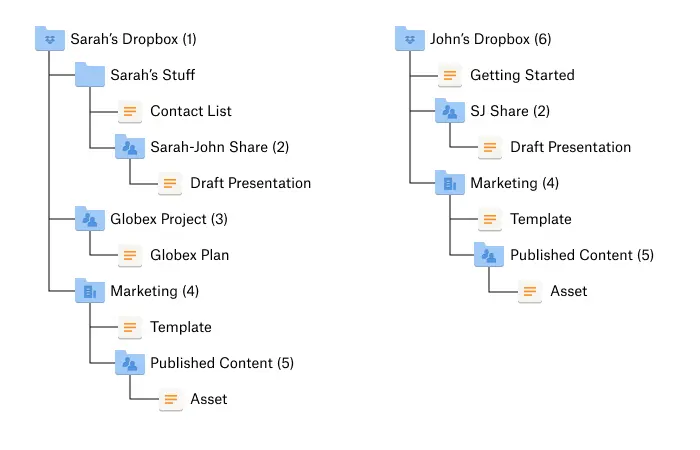Discuss Dropbox Developer & API
- The Dropbox Community
- :
- Do More with Dropbox
- :
- Developers & API
- :
- Discuss Developer & API
- :
- Discuss Dropbox Developer & API
- :
- Write File to Team location - Python API
- Subscribe to RSS Feed
- Mark Topic as New
- Mark Topic as Read
- Float this Topic for Current User
- Bookmark
- Subscribe
- Mute
- Printer Friendly Page
Write File to Team location - Python API
- Labels:
-
Developers
Write File to Team location - Python API
- Mark as New
- Bookmark
- Subscribe
- Mute
- Subscribe to RSS Feed
- Permalink
- Report Inappropriate Content
Hi,
I have a simple python script to write a file to Dropbox. The issue I'm having is this only seems to give me access to my user area and I need to write the file to the team area. I have read documentation but am struggling to find any simple examples using the python API.
Thanks
Matt
import dropbox
access_token = '*************************************'
file_from = 'test.txt'
file_to = '/test_dropbox/test.txt'
dbx = dropbox.Dropbox(access_token)
with open(file_from, 'rb') as f:
dbx.files_upload(f.read(), file_to)
- Labels:
-
Developers
- 0 Likes
- 1 Replies
- 1,297 Views
- mgjones1984
- /t5/Discuss-Dropbox-Developer-API/Write-File-to-Team-location-Python-API/td-p/331045
- Mark as New
- Bookmark
- Subscribe
- Mute
- Subscribe to RSS Feed
- Permalink
- Report Inappropriate Content
It sounds like your team is using the "team space" configuration. You can access the team space via the API. To do so, you'll need to use the namespace IDs to specify which area you want to access. I recommend reading the Namespace Guide, which covers this in detail:
https://www.dropbox.com/developers/reference/namespace-guide
In the Python SDK in particular, to specify a particular root, you should use `with_path_root`. For example:
dbx.with_path_root(dropbox.common.PathRoot.root("XXXXXXXXX")).files_list_folder("")
or:
dbx.with_path_root(dropbox.common.PathRoot.namespace_id("XXXXXXXXX")).files_list_folder("")
Hi there!
If you need more help you can view your support options (expected response time for a ticket is 24 hours), or contact us on X or Facebook.
For more info on available support options for your Dropbox plan, see this article.
If you found the answer to your question in this Community thread, please 'like' the post to say thanks and to let us know it was useful!