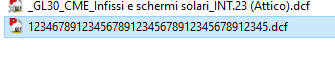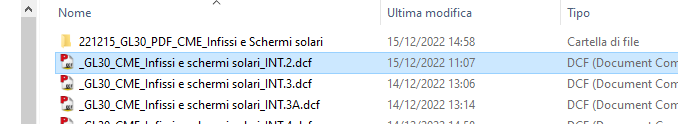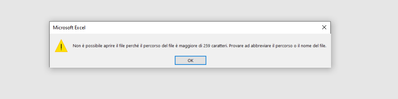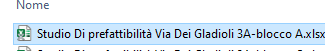Delete, edit, and organize
Solve issues with deleting, editing, and organizing files and folders in your Dropbox account with support from the Dropbox Community.
- The Dropbox Community
- :
- Ask the Community
- :
- Delete, edit, and organize
- :
- Re: Renaming a file stops, after 5-6 characters. W...
- Subscribe to RSS Feed
- Mark Topic as New
- Mark Topic as Read
- Float this Topic for Current User
- Bookmark
- Subscribe
- Mute
- Printer Friendly Page
Re: Renaming a file stops, after 5-6 characters. Why?
- Labels:
-
Dropbox for Business
-
Edit
-
Organize
- Mark as New
- Bookmark
- Subscribe
- Mute
- Subscribe to RSS Feed
- Permalink
- Report Inappropriate Content
Buonasera a tutti.
Ho riscontrato un problema su Dropbox per quanto riguarda la rinominazione dei file che ho nelle mie cartelle.
Il problema è il seguente: Provo da un paio di giorni a rinomare i file cambiandogli il nome ma dopo appena 5 o 6 caratteri mi si blocca la rinominazione, ho notato questo problema solo all'interno di Dropbox in alcuni determinati file ad esempio i file PDF_ Successivamente ho effettuato la stessa cosa sul desktop e mi rinomina bene i file senza problemi, e rimettendoli nelle cartelle di Dropbox li legge correttamente.
Mi potete essere di aiuto?
---------------
Good evening everyone.
I'm having a problem on Dropbox with regards to renaming the files I have in my folders.
The problem is the following: I have been trying to rename the files for a couple of days by changing their name but after just 5 or 6 characters the renaming stops, I only noticed this problem within Dropbox in some specific files such as the files PDF_ Later I did the same thing on the desktop and it renames the files well without problems, and putting them back in the Dropbox folders reads them correctly.
Can you help me?
- Labels:
-
Dropbox for Business
-
Edit
-
Organize
- 0 Likes
- 13 Replies
- 5,120 Views
- opaarchitettura
- /t5/Delete-edit-and-organize/Renaming-a-file-stops-after-5-6-characters-Why/td-p/644205
Accepted Solutions
- Mark as New
- Bookmark
- Subscribe
- Mute
- Subscribe to RSS Feed
- Permalink
- Report Inappropriate Content
Grazie per lo screenshot, @opaarchitettura!
Si prega di notare che i 259 caratteri includono l'intero percorso del file e non solo il file stesso. In altre parole, questo limite include sia il file che ogni cartella in cui si trova.
Come test, puoi provare a spostare questo file direttamente nella cartella principale di Dropbox e farmi sapere se il problema persiste?
---------------
Thanks for the screenshot, @opaarchitettura!
Please kindly note that the 259 characters include the whole path of the file, and not just the file itself. In other words, this limit includes both the file and every folder within which it’s located.
As a test, can you please try to move this file directly to the Dropbox root folder and let me know if the issue persists?
Nancy
Community Moderator @ Dropbox
dropbox.com/support
![]() Did this post help you? If so, give it a Like below to let us know.
Did this post help you? If so, give it a Like below to let us know.![]() Need help with something else? Ask me a question!
Need help with something else? Ask me a question!![]() Find Tips & Tricks Discover more ways to use Dropbox here!
Find Tips & Tricks Discover more ways to use Dropbox here!![]() Interested in Community Groups? Click here to join!
Interested in Community Groups? Click here to join!
- Mark as New
- Bookmark
- Subscribe
- Mute
- Subscribe to RSS Feed
- Permalink
- Report Inappropriate Content
Ciao @opaarchitettura, benvenuto nella nostra Community!
Interessante! Lascia che ti chieda, noti questo comportamento di ridenominazione sulla tua app mobile o sul browser? Chiedo solo, dato che non era chiaro dalla tua risposta.
Tienimi aggiornato e da lì penseremo.
PS: ho incluso una traduzione automatica della mia risposta. Ci scusiamo per eventuali errori riscontrati.
--
Hi @opaarchitettura, welcome to our Community!
Interesting! Let me ask, do you notice this renaming behavior on your mobile app, or the browser? Just asking, since it wasn't clear from your reply.
Keep me posted, and we'll take it from there.
PS: I've included an automated translation of my reply. Apologies for any mistakes you might find.
Megan
Community Moderator @ Dropbox
dropbox.com/support
![]() Did this post help you? If so, give it a Like below to let us know.
Did this post help you? If so, give it a Like below to let us know.![]() Need help with something else? Ask me a question!
Need help with something else? Ask me a question!![]() Find Tips & Tricks Discover more ways to use Dropbox here!
Find Tips & Tricks Discover more ways to use Dropbox here!![]() Interested in Community Groups? Click here to join!
Interested in Community Groups? Click here to join!
- Mark as New
- Bookmark
- Subscribe
- Mute
- Subscribe to RSS Feed
- Permalink
- Report Inappropriate Content
Ciao Megan.
Grazie per avermi risposto.
Il problema persiste sul mio Dropbox che ho sincronizzato sul mio pc, non uso il Dropbox dal browser, uso le cartelle sincronizzate.
Spero mi potete aiutare visto che ora anche su un altro dispositivo (pc) collegato allo stesso account da lo stresso problema.
Grazie.
------
Hi Megan.
Thank you for your reply.
The problem persists on my Dropbox which I have synchronized on my pc, I don't use the Dropbox from the browser, I use the synchronized folders.
I hope you can help me since now also on another device (pc) connected to the same account from the same problem.
Thank you.
- Mark as New
- Bookmark
- Subscribe
- Mute
- Subscribe to RSS Feed
- Permalink
- Report Inappropriate Content
Ciao @opaarchitettura, potresti inviarmi un paio di screenshot di questo comportamento quando succede?
--
Hi @opaarchitettura, could you send me a couple of screenshot of this behavior when it happens?
Megan
Community Moderator @ Dropbox
dropbox.com/support
![]() Did this post help you? If so, give it a Like below to let us know.
Did this post help you? If so, give it a Like below to let us know.![]() Need help with something else? Ask me a question!
Need help with something else? Ask me a question!![]() Find Tips & Tricks Discover more ways to use Dropbox here!
Find Tips & Tricks Discover more ways to use Dropbox here!![]() Interested in Community Groups? Click here to join!
Interested in Community Groups? Click here to join!
- Mark as New
- Bookmark
- Subscribe
- Mute
- Subscribe to RSS Feed
- Permalink
- Report Inappropriate Content
Ecco gli screen. Come vedi in alcuni file mi rinomina solo fino ad un certo numero di caratteri cosa che in altri file, anche su dropbox, sono molti di più.
Ora provando su diversi file riesce a farmi modificare bene il nome dei file ma spesso si blocca e non supera anche 5 o 6 caratteri. Come se fosse una cosa che capita in modo casuale.
vedendo le foto, prima della dicitura "_GL30_PDF...." mettiamo la data ma appunto non me la fa aggiungere, come se non ce spazio, mentre nell'altra foto si vede il numero massimo di caratteri che mi mette che sono molto minori rispetto al normale.
----------
Here are the screens. As you can see in some files it only renames me up to a certain number of characters which in other files, even on dropbox, are many more.
Now trying on different files he manages to make me change the file name well but often it crashes and does not even exceed 5 or 6 characters. As if it were something that happened randomly.
seeing the photos, before the wording "_GL30_PDF...." we put the date but it doesn't let me add it, as if there is no space, while in the other photo you can see the maximum number of characters it puts which are much smaller than normal.
- Mark as New
- Bookmark
- Subscribe
- Mute
- Subscribe to RSS Feed
- Permalink
- Report Inappropriate Content
Grazie per gli screenshot, @opaarchitettura, e scusa per essere intervenuto.
Riscontri questo comportamento su altri tipi di file oltre a quelli .dcf?
Inoltre, puoi chiarire qual è la versione dell'app e lo stato di sincronizzazione della tua app Dropbox?
---------
Thanks for the screenshots, @opaarchitettura, and sorry for jumping in.
Do you experience this behavior on other types of files besides .dcf ones?
Also, can you please clarify what’s the app version and syncing status of your Dropbox app?
Nancy
Community Moderator @ Dropbox
dropbox.com/support
![]() Did this post help you? If so, give it a Like below to let us know.
Did this post help you? If so, give it a Like below to let us know.![]() Need help with something else? Ask me a question!
Need help with something else? Ask me a question!![]() Find Tips & Tricks Discover more ways to use Dropbox here!
Find Tips & Tricks Discover more ways to use Dropbox here!![]() Interested in Community Groups? Click here to join!
Interested in Community Groups? Click here to join!
- Mark as New
- Bookmark
- Subscribe
- Mute
- Subscribe to RSS Feed
- Permalink
- Report Inappropriate Content
Ciao Nancy.
Per quanto riguarda se ho l'ultima versione del Dropbox e se la sincronizzazione è corretta, non ho problemi è tutto aggiornato e sincronizzato.
Inoltre si purtroppo anche con file: pdf, xlsx, capita avvolte questo errore.
Grazie
- Mark as New
- Bookmark
- Subscribe
- Mute
- Subscribe to RSS Feed
- Permalink
- Report Inappropriate Content
Ciao @opaarchitettura, sei sicuro di non utilizzare un percorso file lungo, e che sia lungo meno di 260?
Puoi dare un'occhiata a questo thread e all'articolo del Centro assistenza pertinente.
--
Hi @opaarchitettura, are you certain that you don't use a long file path, and that it's less than 260 long?
You can have a look into this thread, and the relevant Help Center article.
Megan
Community Moderator @ Dropbox
dropbox.com/support
![]() Did this post help you? If so, give it a Like below to let us know.
Did this post help you? If so, give it a Like below to let us know.![]() Need help with something else? Ask me a question!
Need help with something else? Ask me a question!![]() Find Tips & Tricks Discover more ways to use Dropbox here!
Find Tips & Tricks Discover more ways to use Dropbox here!![]() Interested in Community Groups? Click here to join!
Interested in Community Groups? Click here to join!
- Mark as New
- Bookmark
- Subscribe
- Mute
- Subscribe to RSS Feed
- Permalink
- Report Inappropriate Content
HI @Megan
Certamente, infatti io rinomino i file purtroppo sul desktop per poter mettere il numero di caratteri che mi serve. So che il massimo sono 260 caratteri ma ripeto non me li mette come se fosse bloccato, e massimo che ne metto sono in media 40.
- Mark as New
- Bookmark
- Subscribe
- Mute
- Subscribe to RSS Feed
- Permalink
- Report Inappropriate Content
Il problema sta peggiorando, ora anche con il file rinominato con meno di 50 caratteri (come da foto) da un errore di apertura , cosa impossibile.
Il problema risulta su un altro pc con lo stesso account Dropbox
Riusciamo a risolvere questo problema, noi dobbiamo lavorare ed utilizzare questi file. Potete contattarmi 3661360673 in lingua Italiana
Grazie
errore
nome del file
Hi there!
If you need more help you can view your support options (expected response time for a ticket is 24 hours), or contact us on X or Facebook.
For more info on available support options for your Dropbox plan, see this article.
If you found the answer to your question in this Community thread, please 'like' the post to say thanks and to let us know it was useful!