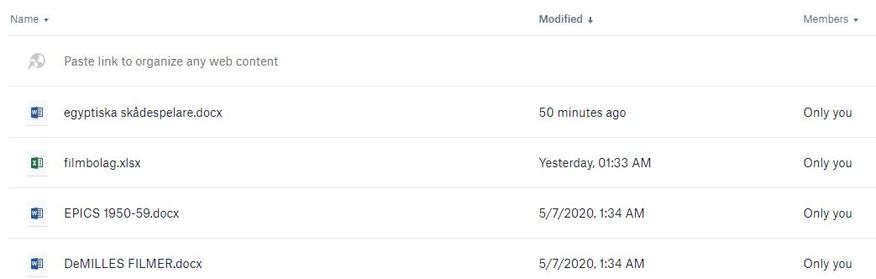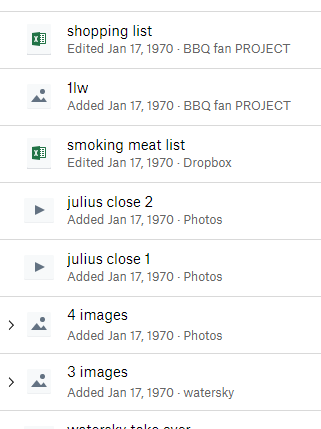Delete, edit, and organize
Solve issues with deleting, editing, and organizing files and folders in your Dropbox account with support from the Dropbox Community.
- The Dropbox Community
- :
- Ask the Community
- :
- Delete, edit, and organize
- :
- Re: Times in MODIFIED are wrong since yesterday
- Subscribe to RSS Feed
- Mark Topic as New
- Mark Topic as Read
- Float this Topic for Current User
- Bookmark
- Subscribe
- Mute
- Printer Friendly Page
Re: Times in MODIFIED are wrong since yesterday
- Labels:
-
Edit
-
Sync and upload
- Mark as New
- Bookmark
- Subscribe
- Mute
- Subscribe to RSS Feed
- Permalink
- Report Inappropriate Content
I noticed yesterday that the timestamp on my uploaded and edited files are anywhere between 6 and 9 hours earlier. My Time zone settings are set correctly.
- Labels:
-
Edit
-
Sync and upload
- 0 Likes
- 78 Replies
- 13.3K Views
- SusanR
- /t5/Delete-edit-and-organize/Incorrect-Timestamp-shown-to-uploaded-files/td-p/264316
- Mark as New
- Bookmark
- Subscribe
- Mute
- Subscribe to RSS Feed
- Permalink
- Report Inappropriate Content
Hi guys!
I reported this issue back in 2017 and I was told that it's going to be fixed, but I still see it is not.
I see that when photos and videos are uploaded from my Android phone to the Dropbox cloud, they are getting renamed in the cloud folder and their name reflects their date and time, as follows for example for photos '2019-11-21 08.33.25.jpg'. This is fine for photos, this is expected. But video files do not get correct time in their file name! Video file time reflected in its file name is 10 or 11 hour behind, because I am on Sydney time zone (UTC+10 or +11). So for video files time is UTC, which is wrong, it does not take time zone into account. This happens only to video files. Photos are fine.
Currently I am on Samsung Galaxy S10, Android 10. Dropbox app is the latest version. But the issue is still the same as back in 2017 and before.
Is there any solution for this?
- Mark as New
- Bookmark
- Subscribe
- Mute
- Subscribe to RSS Feed
- Permalink
- Report Inappropriate Content
IT is 1 hour wrong in Denmark.
My video of new year fireworks was stampet one hour wrong.
- Mark as New
- Bookmark
- Subscribe
- Mute
- Subscribe to RSS Feed
- Permalink
- Report Inappropriate Content
Here is a screenshot from my files. When I choose Version history the times are correct, but here they are not. File 1 is OK. It was modified 50 min ago. File 2 has the wrong info. It was modified about 10.30 pm yesterday. It was NOT modified yesterday at 1:33 am. At that time i was asleep and my computer was shut off
- Mark as New
- Bookmark
- Subscribe
- Mute
- Subscribe to RSS Feed
- Permalink
- Report Inappropriate Content
Hi there,
I know this is an old thread, but I am currently getting incorrect timestamps on files uploaded via chrome browser.
All files have the same timestamp of 01/01/1970 00:00, which does not tally with the timestamps on the local copies, outside of dropbox folder.
Any ideas?
- Mark as New
- Bookmark
- Subscribe
- Mute
- Subscribe to RSS Feed
- Permalink
- Report Inappropriate Content
Apologies for the delayed follow up on this thread!
It seems @ollyradford that you're experiencing something a little different here.
We've seen a few reports of this occurring here on the Community and it seems that this is isolated to the "Recents" section of the Home page, is this where you're seeing this?
Are you seeing this "1970" timestamp anywhere else like when viewing your files through the Files tab here?
Also, if anyone else is still experiencing the issue with the timestamps on their files showing a different time please just give me a nudge here so that I can follow up with you. I can check on any previous info you've posted here too so don't worry about that.
Keep me posted!
Daphne
Community Moderator @ Dropbox
dropbox.com/support
![]() Did this post help you? If so, please give it a Like below.
Did this post help you? If so, please give it a Like below.![]() Still stuck? Ask me a question!
Still stuck? Ask me a question!![]() Tips & Tricks Find new ways to stay in flow or share your tips on how you work smarter with Dropbox.
Tips & Tricks Find new ways to stay in flow or share your tips on how you work smarter with Dropbox.
- Mark as New
- Bookmark
- Subscribe
- Mute
- Subscribe to RSS Feed
- Permalink
- Report Inappropriate Content
Hi Daphe and Dropbox team!
Thanks for fixing this! Video files are now getting correct time stamps in their names! Thansk a lot!
- Mark as New
- Bookmark
- Subscribe
- Mute
- Subscribe to RSS Feed
- Permalink
- Report Inappropriate Content
Thanks for replying @Daphne
My issue wasn't in the recents, but if I drilled down to the folder where the files are located through the files tab.
I raised a ticket with support and did a bit of testing. Findings as follows:
Files uploaded through drag & drop in Chrome were assigned 01/01/1970 00:00 timestamps.
Files uploaded through drag & drop in Firefox were assigned timestamps of when the upload completed.
Files uploaded through the windows client preserved the timestamp of the file from windows.
The last being the expected behaviour.
I was using the browser as I get a much faster upload speed for large files than through the client...
Hope that helps, but mention me if you need any further info....
- Mark as New
- Bookmark
- Subscribe
- Mute
- Subscribe to RSS Feed
- Permalink
- Report Inappropriate Content
hello i too have this problem.
havent logged into dropbox for a while and have noticed the same issue.
everything is a timestamp of
Jan 16/17th 1970.
i wasnt even born then! 😃
- Mark as New
- Bookmark
- Subscribe
- Mute
- Subscribe to RSS Feed
- Permalink
- Report Inappropriate Content
I'm getting wrong time and date on my downloads,
- Mark as New
- Bookmark
- Subscribe
- Mute
- Subscribe to RSS Feed
- Permalink
- Report Inappropriate Content
Hi @miltpb, it seems you're having a different issue here.
Can you clarify for me how the timestamp is incorrect? Does it not show the time when the file was downloaded?
If you use another web browser or incognito/private window to download the file, do you have the same behaviour?
Keep me posted!
Daphne
Community Moderator @ Dropbox
dropbox.com/support
![]() Did this post help you? If so, please give it a Like below.
Did this post help you? If so, please give it a Like below.![]() Still stuck? Ask me a question!
Still stuck? Ask me a question!![]() Tips & Tricks Find new ways to stay in flow or share your tips on how you work smarter with Dropbox.
Tips & Tricks Find new ways to stay in flow or share your tips on how you work smarter with Dropbox.
Hi there!
If you need more help you can view your support options (expected response time for a ticket is 24 hours), or contact us on X or Facebook.
For more info on available support options for your Dropbox plan, see this article.
If you found the answer to your question in this Community thread, please 'like' the post to say thanks and to let us know it was useful!