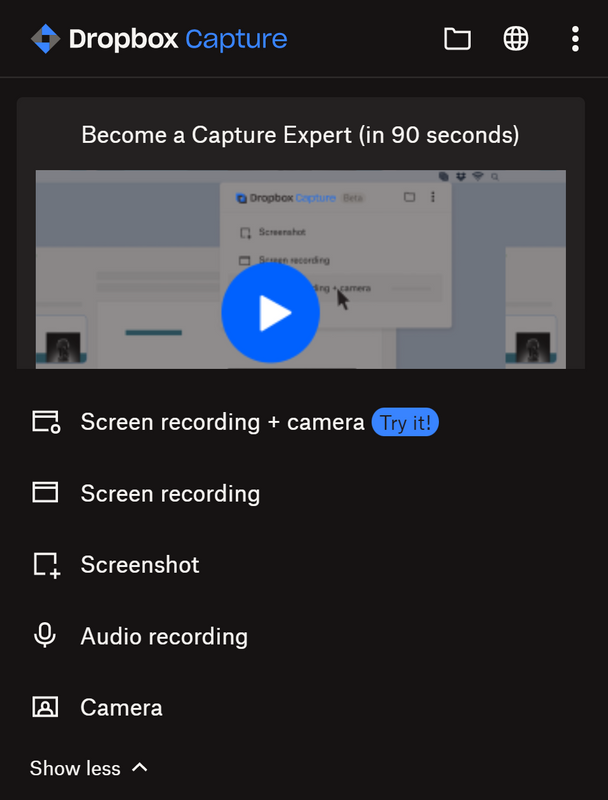Delete, edit, and organize
Solve issues with deleting, editing, and organizing files and folders in your Dropbox account with support from the Dropbox Community.
- The Dropbox Community
- :
- Ask the Community
- :
- Delete, edit, and organize
- :
- GIF option in Capture not showing
- Subscribe to RSS Feed
- Mark Topic as New
- Mark Topic as Read
- Float this Topic for Current User
- Bookmark
- Subscribe
- Mute
- Printer Friendly Page
GIF option in Capture not showing
- Labels:
-
Dropbox Capture
- Mark as New
- Bookmark
- Subscribe
- Mute
- Subscribe to RSS Feed
- Permalink
- Report Inappropriate Content
The GIF function in Capture isn't showing, contrary to the Dropbox page that shows instructions for making a GIF.
Here is how it looks on my end:
Do I have to enable something or pay extra for the GIF function?
- Labels:
-
Dropbox Capture
- 0 Likes
- 5 Replies
- 2,794 Views
- TERRACE_87
- /t5/Delete-edit-and-organize/GIF-option-in-Capture-not-showing/td-p/641278
Accepted Solutions
- Mark as New
- Bookmark
- Subscribe
- Mute
- Subscribe to RSS Feed
- Permalink
- Report Inappropriate Content
Hey @TERRACE_87, thanks for posting on our Community and happy Monday!
May I ask if you're on a Mac device or a Windows one?
At the moment, GIF recording is available for Mac users while GIF's are limited to 30 seconds.
I hope this helps and please keep me posted!
Walter
Community Moderator @ Dropbox
dropbox.com/support
![]() Did this post help you? If so, give it a Like below to let us know.
Did this post help you? If so, give it a Like below to let us know.![]() Need help with something else? Ask me a question!
Need help with something else? Ask me a question!![]() Find Tips & Tricks Discover more ways to use Dropbox here!
Find Tips & Tricks Discover more ways to use Dropbox here!![]() Interested in Community Groups? Click here to join
Interested in Community Groups? Click here to join
- Mark as New
- Bookmark
- Subscribe
- Mute
- Subscribe to RSS Feed
- Permalink
- Report Inappropriate Content
Hey @TERRACE_87, thanks for posting on our Community and happy Monday!
May I ask if you're on a Mac device or a Windows one?
At the moment, GIF recording is available for Mac users while GIF's are limited to 30 seconds.
I hope this helps and please keep me posted!
Walter
Community Moderator @ Dropbox
dropbox.com/support
![]() Did this post help you? If so, give it a Like below to let us know.
Did this post help you? If so, give it a Like below to let us know.![]() Need help with something else? Ask me a question!
Need help with something else? Ask me a question!![]() Find Tips & Tricks Discover more ways to use Dropbox here!
Find Tips & Tricks Discover more ways to use Dropbox here!![]() Interested in Community Groups? Click here to join
Interested in Community Groups? Click here to join
- Mark as New
- Bookmark
- Subscribe
- Mute
- Subscribe to RSS Feed
- Permalink
- Report Inappropriate Content
I am on Windows. I only installed this program to use the GIF function. Can the Dropbox page state that function is only for Mac users at this time?
- Mark as New
- Bookmark
- Subscribe
- Mute
- Subscribe to RSS Feed
- Permalink
- Report Inappropriate Content
Hi @TERRACE_87, happy Monday!
Your feedback regarding this has been very valuable and I will endeavor to make sure your voice is heard. I will pass on your comments to the relevant departments.
If you need anything else, I am here.
Megan
Community Moderator @ Dropbox
dropbox.com/support
![]() Did this post help you? If so, give it a Like below to let us know.
Did this post help you? If so, give it a Like below to let us know.![]() Need help with something else? Ask me a question!
Need help with something else? Ask me a question!![]() Find Tips & Tricks Discover more ways to use Dropbox here!
Find Tips & Tricks Discover more ways to use Dropbox here!![]() Interested in Community Groups? Click here to join!
Interested in Community Groups? Click here to join!
- Mark as New
- Bookmark
- Subscribe
- Mute
- Subscribe to RSS Feed
- Permalink
- Report Inappropriate Content
Are there any plans to implement GIF recording for Windows? It seems a really weird thing to omit, given it's such a relatively old function compared to the other features.
- Mark as New
- Bookmark
- Subscribe
- Mute
- Subscribe to RSS Feed
- Permalink
- Report Inappropriate Content
Hi @TERRACE_87 and @SdogEinnarg
You can now create GIFs in Capture on Windows. You should now see "Download Video as GIF" as an option, but there are a few things to keep in mind:
- This is visible only to creators.
- It is only available to users on paid plans, and with videos 30 seconds or longer. If you are on a free plan or your videos are under 30 seconds, there should be text explaining this.
- The video is downsized to 720p and can take up to 5 minutes to convert, similar to video trimming.
Regards,
Ben
Hi there!
If you need more help you can view your support options (expected response time for a ticket is 24 hours), or contact us on X or Facebook.
For more info on available support options for your Dropbox plan, see this article.
If you found the answer to your question in this Community thread, please 'like' the post to say thanks and to let us know it was useful!
Top contributors to this post
-
BenDBX Community Manager
-
SdogEinnarg Explorer | Level 4
-
Megan Dropbox Staff
-
TERRACE_87 Collaborator | Level 9
-
Walter Dropbox Staff