Curious about A, B, C, and D drives? Learn what they mean and how to use them effectively with Dropbox in this handy guide! - check it out now!
Forum Discussion
dhainlin
4 years agoExplorer | Level 3
can't redirect into reparse point please choose different target path
So, I uninstalled Dropbox. Now I find that my folders; Desktop, Documents, Downloads, Music, Pictures, and God knows what else are all set to my Dropbox folder. When I go to 'restore' these folders t...
- 4 years ago
Hello everyone,
Our engineer's have looked into this and have provided a solution that should assist. If you follow the steps below, this should ensure that your folders are restored to the default for your PC. If you have any other issues, feel free to create a new thread and we will follow up with you shortly.
1) Make sure the Dropbox desktop application is running (re-download if you have already deleted the application)
2) Click on the Dropbox icon in the system tray and then click your profile picture or initials
3) Select ‘Preferences’
4) Click on the ‘Account’ tab, and then click in the window under the tab (just anywhere will do)
5) Hold down the ‘alt+H’ keys
6) select the option to “reset OS folders”
Carlotta123
4 years agoExplorer | Level 4
I'm having the exact problem that others are describing. I tried the instructions given about reinstalling the desktop app (I had uninstalled it) to stop the backup but running into an issue.
When I install the app, it asks me for a location for the Dropbox folder and it created a new path. When I go to Preferences/Backups, I cannot go to the original dropbox folder to stop backing it up. It's giving me only the Setup option as if I am setting up a new sync.
In the Sync tab, Dropbox folder location, I cannot select the original folder. It gives me a message like "This folder is your current Dropbox".
Can someone from support PLEASE help me sort out how to fix this so I can reset my Document and Pictures back to the default locations? I have been going around in circles with this for weeks and it is getting frustrating.
Snoozin58
4 years agoExplorer | Level 4
I am having the exact same problem. I cannot reinstall the desktop app, since several months ago, Dropbox decided that I could only use Dropbox for S Mode even though my Surface Pro 6 is running Windows 11 Pro on an Intel i7 processor. I had set up the Backup feature when I was running the Desktop app (for years) on this computer. Need help now!!!
- EdNewbold4 years agoExplorer | Level 4
I, like hundreds of other people, am experiencing the SAME SITUATION with the Windows "Can't redirect into reparse point, please choose different target path" error. This is DISGRACEFUL on Dropbox's part that the don't have a solution to fix this and are obviously trying to IGNORE it. I am so sorry I waster my money on such a lousy company.
If any of you have had this condition fixed, please let the rest of us know how you did it.
Thank you very much,
Ed in Ohio
- Walter4 years ago
Dropbox Staff
Hi all, sorry to hear you're having issues with this.
For everyone affected, could you try the following steps and let us know how it goes?- If you have the desktop app installed, check that computer backup has been disabled successfully for each folder as outlined here.
- Open Windows Explorer, right-click the folder that you wish to check—for example, Documents (from Quick Access or My PC)—and click Properties. Click on the Location tab, and check that the path to the folder is correct. If disabling "computer backup" is successful, then this should be something like the following where User is your own (computer's) username.
- If the path is something like C:\Users\User\Dropbox\My PC (<hostname>)\Documents then, the computer backup disable has not completed successfully. You can now click on Restore Default: this will reset to the default location; also, you will be prompted to move the files back to their default location (click Yes for this).
- If the computer backup has been successful, then you should be able to simply open Windows Explorer. Go to your Dropbox folder, and click on My PC (<hostname>) where <hostname> is the name of your machine.
- Click into the folder, for example, Documents, where you want to revert your files back to.
- Copy or move those files back to the original folder (in this example, the Documents folder) which should be accessible from Quick Access or My PC.
I hope this helps! - Snoozin584 years agoExplorer | Level 4
I do not have the desktop app installed and cannot reinstall it. As I originally posted, I have a Microsoft Surface Pro 6 running Windows 11 Pro and use it as my laptop. However, Microsoft/Dropbox decided that it was a tablet. Several months ago, I received a message that I could no longer run the desktop app and was forced to Dropbox for S Mode. If there is a way to turn off backup using Dropbox for S Mode, please explain. Otherwise, I need a different solution to regain control of my files and return them to their original locations.
- EdNewbold4 years agoExplorer | Level 4
Nope, that didn't work. Same old error message:
- Megan4 years ago
Dropbox Staff
Hey EdNewbold, how are you today?
As Walter mentioned above, and based on the screenshot you provided us, you would need to open your Dropbox folder and then access your My PC folder.
Once you copy the files from your downloads, you should be able to move them back under their path on your device. Have you tried that?
Also, Snoozin58 if you access your Security tab can you unlink your device and see if that changes things? - EdNewbold4 years agoExplorer | Level 4
I did exactly what you said, and I still get the same result on both my Desktop folder and my Downloads folder:
Dropbox has SERIOUSLY DAMAGED my PC's file structure!
Ed Newbold in Columbus, OH.
- EdNewbold4 years agoExplorer | Level 4
Yes, please do. I really could use your help!
Ed Newbold
- Walter4 years ago
Dropbox Staff
No worries, Ed - you've got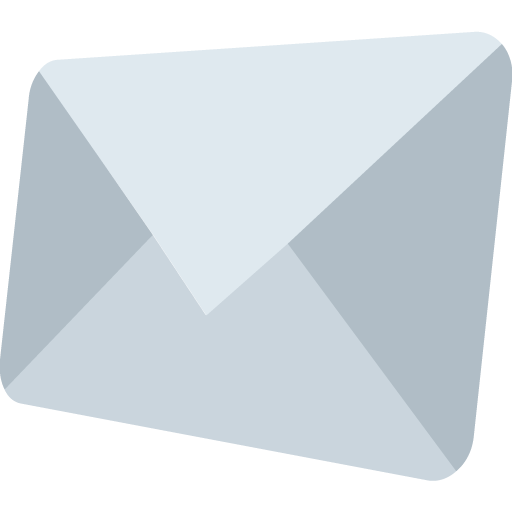
Please take a look at your inbox and we'll take it from there. - EdNewbold4 years agoExplorer | Level 4
You might try a resend, since I haven't received the "mail" you mentioned.
Thanks,
Ed Newbold
- Walter4 years ago
Dropbox Staff
Sure thing, Ed.
I just send you another email to the email address that's linked to your profile here, in our Community.
Could you have a look at your inbox and also you spam/junk folder as well and let me know if you received it this time? - Snoozin584 years agoExplorer | Level 4
Which folder do I need to check the security tab on?
- Walter4 years ago
Dropbox Staff
I'm sorry I'm not quite following here Snoozin58
If you are referring to the instructions I posted earlier in this discussion, then, it would be your Desktop, Downloads or Documents folders, depending on which ones you had chosen to backup when you first set it up. - fdsafgasdfgas4 years agoExplorer | Level 4
i have same problem as everyone else. however i deleted my original dropbox account so now i cant do the unlink computer thing like you said. what do i do now.
- fdsafgasdfgas4 years agoExplorer | Level 4
HOO RAH I FOUND A FIX FOR EVERYONE
follow instructions here
basically open up the registry editor. and manually remove drop box from the locations of each subfile. done in about 5 minutes. after struggling on this for hours.
- Emmet4 years ago
Community Manager
Hello everyone,
Our engineer's have looked into this and have provided a solution that should assist. If you follow the steps below, this should ensure that your folders are restored to the default for your PC. If you have any other issues, feel free to create a new thread and we will follow up with you shortly.
1) Make sure the Dropbox desktop application is running (re-download if you have already deleted the application)
2) Click on the Dropbox icon in the system tray and then click your profile picture or initials
3) Select ‘Preferences’
4) Click on the ‘Account’ tab, and then click in the window under the tab (just anywhere will do)
5) Hold down the ‘alt+H’ keys
6) select the option to “reset OS folders” - EdNewbold4 years agoExplorer | Level 4
Worked perfectly for me. Thank you!
- fdsafgasdfgas3 years agoExplorer | Level 4Hello. I have this same issue but i cant do this solution because i deleted my original dropbox account i used
- damnfdh3 years agoNew member | Level 2
re-downloaded the dropbox app and It only created a new path "2022 Dropbox (Old)". What should I do?
- Hannah3 years ago
Dropbox Staff
Hey damnfdh, thanks for the nudge and sorry to hear you're having trouble.
Can you let us know what the issue is exactly? So more details, would be really helpful.
And if you can also describe the steps you followed, after you came across it, that would also be great.
Is anybody else perhaps still having issues with this?
Thanks!
- anthonymassis3 years agoNew member | Level 2
I made an account just to say this feature is one of the stupidest features to ever exist. I uninstalled dropbox and noticed it was still integrated into my registry. I deleted the folder not knowing it held my entire desktop, and wiped my whole drive. I system restored, and I still lost 80% of my files. I had no idea dropbox was so terrible, and literally a VIRUS. If you want some constructive feedback, tell your dropbox engineers to automatically have the OS folders reset when you go to uninstall.
About Create, upload, and share
Find help to solve issues with creating, uploading, and sharing files and folders in Dropbox. Get support and advice from the Dropbox Community.
Need more support
If you need more help you can view your support options (expected response time for an email or ticket is 24 hours), or contact us on X or Facebook.
For more info on available support options for your Dropbox plan, see this article.
If you found the answer to your question in this Community thread, please 'like' the post to say thanks and to let us know it was useful!