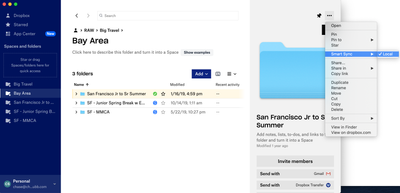Create, upload, and share
Find help to solve issues with creating, uploading, and sharing files and folders in Dropbox. Get support and advice from the Dropbox Community.
- The Dropbox Community
- :
- Ask the Community
- :
- Create, upload, and share
- :
- Re: Smart Sync "online only" option doesn't show u...
- Subscribe to RSS Feed
- Mark Topic as New
- Mark Topic as Read
- Float this Topic for Current User
- Bookmark
- Subscribe
- Mute
- Printer Friendly Page
Re: Smart Sync "online only" option doesn't show up in the menu (but local does).
- Mark as New
- Bookmark
- Subscribe
- Mute
- Subscribe to RSS Feed
- Permalink
- Report Inappropriate Content
As you can see, there is no option for "online only" here. I have gone into "preferences" and enabled smart sync (which required going into system preferences to give it permission). That's all squared away. I also added the option to automatically make folders online only when they're out of use for awhile (apparently like two months?) - That didn't change anything. And I'm trying it on a folder that has the icon which means it's both local and online...internet is working just fine it seems. After some processes finish, I will look into reinstalling the desktop app / the basics, but would love to still get an answer.
I've checked the help documentation on the website and searched quite a few previous discussion posts. This feature is the most important feature of dropbox for me. I hope we can get it working!
Thanks,
Chase
MacBook Pro (15-inch, 2018) // 10.15.6
- 2 Likes
- 4 Replies
- 11.4K Views
- stubb
- /t5/Create-upload-and-share/Smart-Sync-quot-online-only-quot-option-doesn-t-show-up-in-the/td-p/451023
Accepted Solutions
- Mark as New
- Bookmark
- Subscribe
- Mute
- Subscribe to RSS Feed
- Permalink
- Report Inappropriate Content
Working now!
Just took a little time and a simple restart.
Thanks.
Moderator note: Feel free to also have a look at this most recent thread: https://www.dropboxforum.com/t5/Create-upload-and-share/I-don-t-see-the-online-only-option/td-p/6457...
- Mark as New
- Bookmark
- Subscribe
- Mute
- Subscribe to RSS Feed
- Permalink
- Report Inappropriate Content
Working now!
Just took a little time and a simple restart.
Thanks.
Moderator note: Feel free to also have a look at this most recent thread: https://www.dropboxforum.com/t5/Create-upload-and-share/I-don-t-see-the-online-only-option/td-p/6457...
- Mark as New
- Bookmark
- Subscribe
- Mute
- Subscribe to RSS Feed
- Permalink
- Report Inappropriate Content
I have exactly the same problem, but just that the restart didn't solve the problem. Anybody out there ot help?
- Mark as New
- Bookmark
- Subscribe
- Mute
- Subscribe to RSS Feed
- Permalink
- Report Inappropriate Content
Hi @Kvothe63, have you installed the Dropbox desktop application with admin permissions? If not, this could be why you're not seeing that option.
Could you try following these steps to install it and let me know how it goes.
Jay
Community Moderator @ Dropbox
dropbox.com/support
![]() Did this post help you? If so, give it a Like below to let us know.
Did this post help you? If so, give it a Like below to let us know.![]() Need help with something else? Ask me a question!
Need help with something else? Ask me a question!![]() Find Tips & Tricks Discover more ways to use Dropbox here!
Find Tips & Tricks Discover more ways to use Dropbox here!![]() Interested in Community Groups? Click here to join!
Interested in Community Groups? Click here to join!
- Mark as New
- Bookmark
- Subscribe
- Mute
- Subscribe to RSS Feed
- Permalink
- Report Inappropriate Content
Hi Jay,
thx for the hint. I found a different solution. First I went to the Dropbox settings, where I found a message that SystemSW update is blocked, clicking on the message I was led to the Mac OS security settings, where I had to enable the download of dropbox system SW. After re-starting it worked fine. But thank you for your help. This brought me to the solution I just implemented.
Hi there!
If you need more help you can view your support options (expected response time for a ticket is 24 hours), or contact us on X or Facebook.
For more info on available support options for your Dropbox plan, see this article.
If you found the answer to your question in this Community thread, please 'like' the post to say thanks and to let us know it was useful!