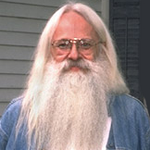Create, upload, and share
Find help to solve issues with creating, uploading, and sharing files and folders in Dropbox. Get support and advice from the Dropbox Community.
- The Dropbox Community
- :
- Ask the Community
- :
- Create, upload, and share
- :
- New Dropbox "drive" on macOS Sonoma?
- Subscribe to RSS Feed
- Mark Topic as New
- Mark Topic as Read
- Float this Topic for Current User
- Bookmark
- Subscribe
- Mute
- Printer Friendly Page
New Dropbox "drive" on macOS Sonoma?
- Labels:
-
Desktop
-
Sync and upload
- Mark as New
- Bookmark
- Subscribe
- Mute
- Subscribe to RSS Feed
- Permalink
- Report Inappropriate Content
Last week, I upgraded from a 2017 iMac running macOS Ventura (last supported release) to a new Mac mini running Sonoma.
Yesterday, I discovered the new files I'd been adding to my local Dropbox on the Mac mini were not showing up on an older Mac running Ventura. Today, I found the reason – I now have two Dropbox "folders" on the new Mac mini:
- the old Dropbox folder in my home folder (~/Dropbox) with some un-synced changes
- a new Dropbox "drive" in Finder's Locations (left sidebar)
My search for information about this new Dropbox "drive" has come up empty. Is there anything I need to do other than (1) move my recent changes to the new Dropbox "drive", and (2) delete the old Dropbox folder from my home folder?
- Labels:
-
Desktop
-
Sync and upload
- 0 Likes
- 3 Replies
- 1,197 Views
- Ward C.
- /t5/Create-upload-and-share/New-Dropbox-quot-drive-quot-on-macOS-Sonoma/td-p/750969
Accepted Solutions
- Mark as New
- Bookmark
- Subscribe
- Mute
- Subscribe to RSS Feed
- Permalink
- Report Inappropriate Content
Thanks for posting on our Community, @Ward C.!
From your description, I understand that you’re now running Dropbox for macOS on File Provider, which would explain why you’re seeing the Dropbox folder under Locations.
Can you let me know what’s the current syncing status and app version of your Dropbox app?
Also, I’d like a screenshot of what you see under the Sync tab of your app preferences.
I’ll be able to guide you further after that.
Nancy
Community Moderator @ Dropbox
dropbox.com/support
![]() Did this post help you? If so, give it a Like below to let us know.
Did this post help you? If so, give it a Like below to let us know.![]() Need help with something else? Ask me a question!
Need help with something else? Ask me a question!![]() Find Tips & Tricks Discover more ways to use Dropbox here!
Find Tips & Tricks Discover more ways to use Dropbox here!![]() Interested in Community Groups? Click here to join!
Interested in Community Groups? Click here to join!
- Mark as New
- Bookmark
- Subscribe
- Mute
- Subscribe to RSS Feed
- Permalink
- Report Inappropriate Content
Thanks for posting on our Community, @Ward C.!
From your description, I understand that you’re now running Dropbox for macOS on File Provider, which would explain why you’re seeing the Dropbox folder under Locations.
Can you let me know what’s the current syncing status and app version of your Dropbox app?
Also, I’d like a screenshot of what you see under the Sync tab of your app preferences.
I’ll be able to guide you further after that.
Nancy
Community Moderator @ Dropbox
dropbox.com/support
![]() Did this post help you? If so, give it a Like below to let us know.
Did this post help you? If so, give it a Like below to let us know.![]() Need help with something else? Ask me a question!
Need help with something else? Ask me a question!![]() Find Tips & Tricks Discover more ways to use Dropbox here!
Find Tips & Tricks Discover more ways to use Dropbox here!![]() Interested in Community Groups? Click here to join!
Interested in Community Groups? Click here to join!
- Mark as New
- Bookmark
- Subscribe
- Mute
- Subscribe to RSS Feed
- Permalink
- Report Inappropriate Content
Thanks, @Nancy, for your speedy, helpful response. You've jogged a hazy memory of File Provider.
The last line in the Dropbox menu reports "Your files are up to date," and I'm running Dropbox v193.3.5459 on macOS Sonoma 14.3.
-- Ward
- Mark as New
- Bookmark
- Subscribe
- Mute
- Subscribe to RSS Feed
- Permalink
- Report Inappropriate Content
Thanks for the additional info! It sounds like the update is complete.
Before you take any other actions, I suggest adding a small file to your old Dropbox folder, and see if it syncs to your web account, just in case.
If it doesn’t, which is indeed expected, you can move your updated files to the new Dropbox directory, and delete the old one from your device.
Nancy
Community Moderator @ Dropbox
dropbox.com/support
![]() Did this post help you? If so, give it a Like below to let us know.
Did this post help you? If so, give it a Like below to let us know.![]() Need help with something else? Ask me a question!
Need help with something else? Ask me a question!![]() Find Tips & Tricks Discover more ways to use Dropbox here!
Find Tips & Tricks Discover more ways to use Dropbox here!![]() Interested in Community Groups? Click here to join!
Interested in Community Groups? Click here to join!
Hi there!
If you need more help you can view your support options (expected response time for a ticket is 24 hours), or contact us on X or Facebook.
For more info on available support options for your Dropbox plan, see this article.
If you found the answer to your question in this Community thread, please 'like' the post to say thanks and to let us know it was useful!