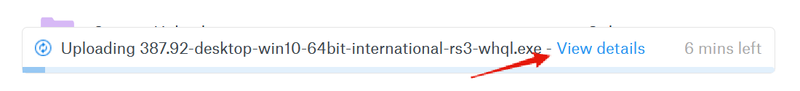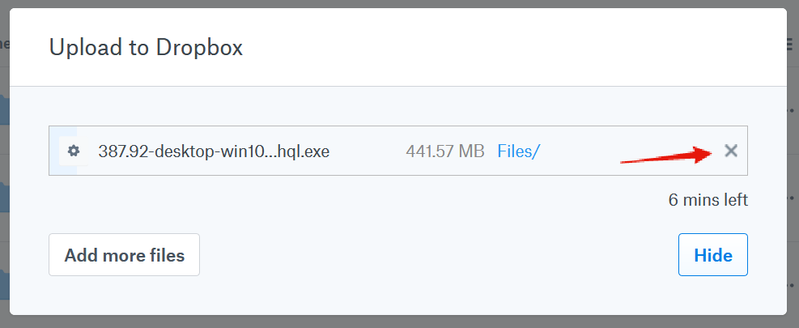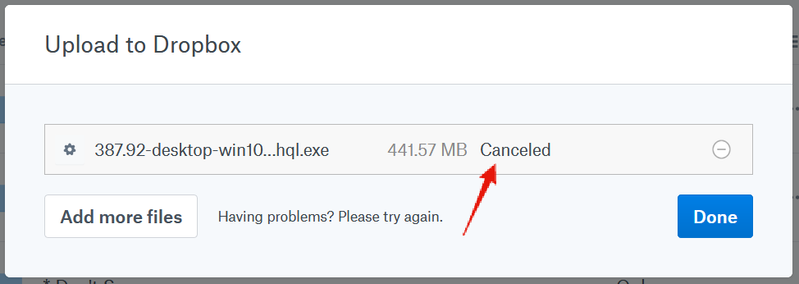Create, upload, and share
Find help to solve issues with creating, uploading, and sharing files and folders in Dropbox. Get support and advice from the Dropbox Community.
- The Dropbox Community
- :
- Ask the Community
- :
- Create, upload, and share
- :
- How can I stop an upload?
- Subscribe to RSS Feed
- Mark Topic as New
- Mark Topic as Read
- Float this Topic for Current User
- Bookmark
- Subscribe
- Mute
- Printer Friendly Page
How can I stop an upload?
- Labels:
-
Sync and upload
- Mark as New
- Bookmark
- Subscribe
- Mute
- Subscribe to RSS Feed
- Permalink
- Report Inappropriate Content
Surely it is possible to cancel an upload in process. Why can't you tell me how to do that?>?>?
- Labels:
-
Sync and upload
- 0 Likes
- 11 Replies
- 72.2K Views
- kdwpilgrim
- /t5/Create-upload-and-share/How-can-I-stop-an-upload/td-p/250631
Accepted Solutions
- Mark as New
- Bookmark
- Subscribe
- Mute
- Subscribe to RSS Feed
- Permalink
- Report Inappropriate Content
![]() -
- ![]() -
- ![]() -
- ![]() -
- ![]()
![]() Did this post help you? If so please mark it for some Kudos below.
Did this post help you? If so please mark it for some Kudos below.
![]() Did this post fix your issue/answer your question? If so please press the 'Accept as Solution' button to help others find it.
Did this post fix your issue/answer your question? If so please press the 'Accept as Solution' button to help others find it.
![]() Did this post not resolve your issue? If so please give us some more information so we can try and help - please remember we cannot see over your shoulder so be as descriptive as possible!
Did this post not resolve your issue? If so please give us some more information so we can try and help - please remember we cannot see over your shoulder so be as descriptive as possible!
- Mark as New
- Bookmark
- Subscribe
- Mute
- Subscribe to RSS Feed
- Permalink
- Report Inappropriate Content
- Mark as New
- Bookmark
- Subscribe
- Mute
- Subscribe to RSS Feed
- Permalink
- Report Inappropriate Content
![]() -
- ![]() -
- ![]() -
- ![]() -
- ![]()
![]() Did this post help you? If so please mark it for some Kudos below.
Did this post help you? If so please mark it for some Kudos below.
![]() Did this post fix your issue/answer your question? If so please press the 'Accept as Solution' button to help others find it.
Did this post fix your issue/answer your question? If so please press the 'Accept as Solution' button to help others find it.
![]() Did this post not resolve your issue? If so please give us some more information so we can try and help - please remember we cannot see over your shoulder so be as descriptive as possible!
Did this post not resolve your issue? If so please give us some more information so we can try and help - please remember we cannot see over your shoulder so be as descriptive as possible!
- Mark as New
- Bookmark
- Subscribe
- Mute
- Subscribe to RSS Feed
- Permalink
- Report Inappropriate Content
I am uploading directly to the web using my windows computer. I have tried everything I can to find some kind of abort or cancel button. This is not being synced at this time.
- Mark as New
- Bookmark
- Subscribe
- Mute
- Subscribe to RSS Feed
- Permalink
- Report Inappropriate Content
![]() -
- ![]() -
- ![]() -
- ![]() -
- ![]()
![]() Did this post help you? If so please mark it for some Kudos below.
Did this post help you? If so please mark it for some Kudos below.
![]() Did this post fix your issue/answer your question? If so please press the 'Accept as Solution' button to help others find it.
Did this post fix your issue/answer your question? If so please press the 'Accept as Solution' button to help others find it.
![]() Did this post not resolve your issue? If so please give us some more information so we can try and help - please remember we cannot see over your shoulder so be as descriptive as possible!
Did this post not resolve your issue? If so please give us some more information so we can try and help - please remember we cannot see over your shoulder so be as descriptive as possible!
- Mark as New
- Bookmark
- Subscribe
- Mute
- Subscribe to RSS Feed
- Permalink
- Report Inappropriate Content
I am having the same issue. Uploading from external drive on Mac laptop. This is a new issue since the new version came out.
There used be an "X" next to file name so I could stop an upload.
Exiting out of Dropbox isn't a viable option especially if I am atttempting to upload say 12 files at once, and realize I am trying to upload just one incorrect file. Exiting will stop all activity. Help please:)
- Mark as New
- Bookmark
- Subscribe
- Mute
- Subscribe to RSS Feed
- Permalink
- Report Inappropriate Content
I eventually had to just close Dropbox. Seems like a ham-handed way to stop an upload. I noted someone else has the same problem. I too had other files in the queue. This method of stopping an upload is similar to doing Ctrl-Alt-Del to turn off your computer...
- Mark as New
- Bookmark
- Subscribe
- Mute
- Subscribe to RSS Feed
- Permalink
- Report Inappropriate Content
kdwpilgrim - dont use the website then, use the desktop software as suggested. All you then do is move the files out of the Dropbox folder.
www.dropbox.com/downloading
![]() -
- ![]() -
- ![]() -
- ![]() -
- ![]()
![]() Did this post help you? If so please mark it for some Kudos below.
Did this post help you? If so please mark it for some Kudos below.
![]() Did this post fix your issue/answer your question? If so please press the 'Accept as Solution' button to help others find it.
Did this post fix your issue/answer your question? If so please press the 'Accept as Solution' button to help others find it.
![]() Did this post not resolve your issue? If so please give us some more information so we can try and help - please remember we cannot see over your shoulder so be as descriptive as possible!
Did this post not resolve your issue? If so please give us some more information so we can try and help - please remember we cannot see over your shoulder so be as descriptive as possible!
- Mark as New
- Bookmark
- Subscribe
- Mute
- Subscribe to RSS Feed
- Permalink
- Report Inappropriate Content
Just so you know, I think still it is a flaw that there is no "cancel" option.
- Mark as New
- Bookmark
- Subscribe
- Mute
- Subscribe to RSS Feed
- Permalink
- Report Inappropriate Content
https://www.dropboxforum.com/t5/Share-an-idea/ct-p/101002000
🙂
![]() -
- ![]() -
- ![]() -
- ![]() -
- ![]()
![]() Did this post help you? If so please mark it for some Kudos below.
Did this post help you? If so please mark it for some Kudos below.
![]() Did this post fix your issue/answer your question? If so please press the 'Accept as Solution' button to help others find it.
Did this post fix your issue/answer your question? If so please press the 'Accept as Solution' button to help others find it.
![]() Did this post not resolve your issue? If so please give us some more information so we can try and help - please remember we cannot see over your shoulder so be as descriptive as possible!
Did this post not resolve your issue? If so please give us some more information so we can try and help - please remember we cannot see over your shoulder so be as descriptive as possible!
- Mark as New
- Bookmark
- Subscribe
- Mute
- Subscribe to RSS Feed
- Permalink
- Report Inappropriate Content
Hi there!
If you need more help you can view your support options (expected response time for a ticket is 24 hours), or contact us on X or Facebook.
For more info on available support options for your Dropbox plan, see this article.
If you found the answer to your question in this Community thread, please 'like' the post to say thanks and to let us know it was useful!