Create, upload, and share
Find help to solve issues with creating, uploading, and sharing files and folders in Dropbox. Get support and advice from the Dropbox Community.
- The Dropbox Community
- :
- Ask the Community
- :
- Create, upload, and share
- :
- Hide Unused Dropbox Features in my File Browser / ...
- Subscribe to RSS Feed
- Mark Topic as New
- Mark Topic as Read
- Float this Topic for Current User
- Bookmark
- Subscribe
- Mute
- Printer Friendly Page
Hide Unused Dropbox Features in my File Browser / Finder
- Mark as New
- Bookmark
- Subscribe
- Mute
- Subscribe to RSS Feed
- Permalink
- Report Inappropriate Content
I am not using these three new "Dropbox features" - Dropbox Vault, Computer backup, and Passwords app - but their icons take up space in my MacOS finder / file browser and break up my folder structure. I want to hide them, and see no way to do so.
Any ideas?
- 0 Likes
- 3 Replies
- 3,100 Views
- jlambro
- /t5/Create-upload-and-share/Hide-Unused-Dropbox-Features-in-my-File-Browser-Finder/td-p/449248
Accepted Solutions
- Mark as New
- Bookmark
- Subscribe
- Mute
- Subscribe to RSS Feed
- Permalink
- Report Inappropriate Content
Hi @jlambro; how are you today?
I'm sorry to jump in here; I just wanted to mention that if you have not set up any of the new features that we introduced for our Plus plan, namely Passwords, Vault, and Computer Backup, then you can delete the entry points to these features from your Dropbox account. This can be done from the Dropbox folder on your computer, the Dropbox desktop app, Dropbox mobile apps, or from dropbox.com.
Deleting the entry point does not remove the feature from your account, so, if you change your mind at some point int the future, you can re-enable the features at any time.
Let us know if you have any follow up questions.
Walter
Community Moderator @ Dropbox
dropbox.com/support
![]() Did this post help you? If so, give it a Like below to let us know.
Did this post help you? If so, give it a Like below to let us know.![]() Need help with something else? Ask me a question!
Need help with something else? Ask me a question!![]() Find Tips & Tricks Discover more ways to use Dropbox here!
Find Tips & Tricks Discover more ways to use Dropbox here!![]() Interested in Community Groups? Click here to join
Interested in Community Groups? Click here to join
- Mark as New
- Bookmark
- Subscribe
- Mute
- Subscribe to RSS Feed
- Permalink
- Report Inappropriate Content
Hello there @jlambro, I hope you're having a good Monday so far!
Would you mind just sending me a screenshot of what you're seeing there to make sure that we're on the same page, since you mention seeing these icons from your Finder too?
Please make sure to exclude any personal info in the screenshot.
Keep me posted!
Daphne
Community Moderator @ Dropbox
dropbox.com/support
![]() Did this post help you? If so, please give it a Like below.
Did this post help you? If so, please give it a Like below.![]() Still stuck? Ask me a question!
Still stuck? Ask me a question!![]() Tips & Tricks Find new ways to stay in flow or share your tips on how you work smarter with Dropbox.
Tips & Tricks Find new ways to stay in flow or share your tips on how you work smarter with Dropbox.
- Mark as New
- Bookmark
- Subscribe
- Mute
- Subscribe to RSS Feed
- Permalink
- Report Inappropriate Content
Daphne,
In the screenshot below, I want to hide the Dropbox features "Computer backup", "Dropbox Vault", and "Passwords app." I actually just realized I could just drag them to the trash. Is there any downside to doing that?
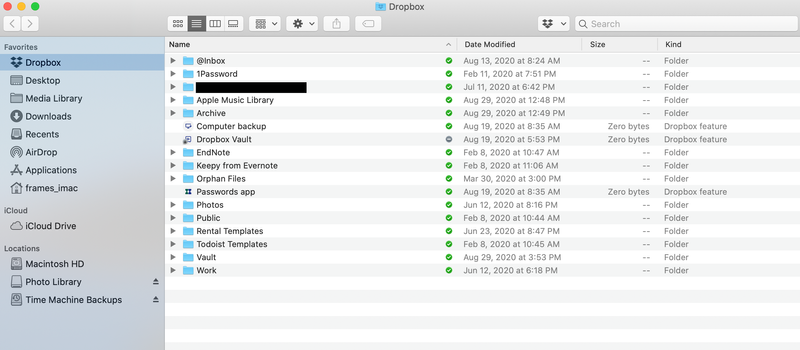
- Mark as New
- Bookmark
- Subscribe
- Mute
- Subscribe to RSS Feed
- Permalink
- Report Inappropriate Content
Hi @jlambro; how are you today?
I'm sorry to jump in here; I just wanted to mention that if you have not set up any of the new features that we introduced for our Plus plan, namely Passwords, Vault, and Computer Backup, then you can delete the entry points to these features from your Dropbox account. This can be done from the Dropbox folder on your computer, the Dropbox desktop app, Dropbox mobile apps, or from dropbox.com.
Deleting the entry point does not remove the feature from your account, so, if you change your mind at some point int the future, you can re-enable the features at any time.
Let us know if you have any follow up questions.
Walter
Community Moderator @ Dropbox
dropbox.com/support
![]() Did this post help you? If so, give it a Like below to let us know.
Did this post help you? If so, give it a Like below to let us know.![]() Need help with something else? Ask me a question!
Need help with something else? Ask me a question!![]() Find Tips & Tricks Discover more ways to use Dropbox here!
Find Tips & Tricks Discover more ways to use Dropbox here!![]() Interested in Community Groups? Click here to join
Interested in Community Groups? Click here to join
Hi there!
If you need more help you can view your support options (expected response time for a ticket is 24 hours), or contact us on X or Facebook.
For more info on available support options for your Dropbox plan, see this article.
If you found the answer to your question in this Community thread, please 'like' the post to say thanks and to let us know it was useful!

