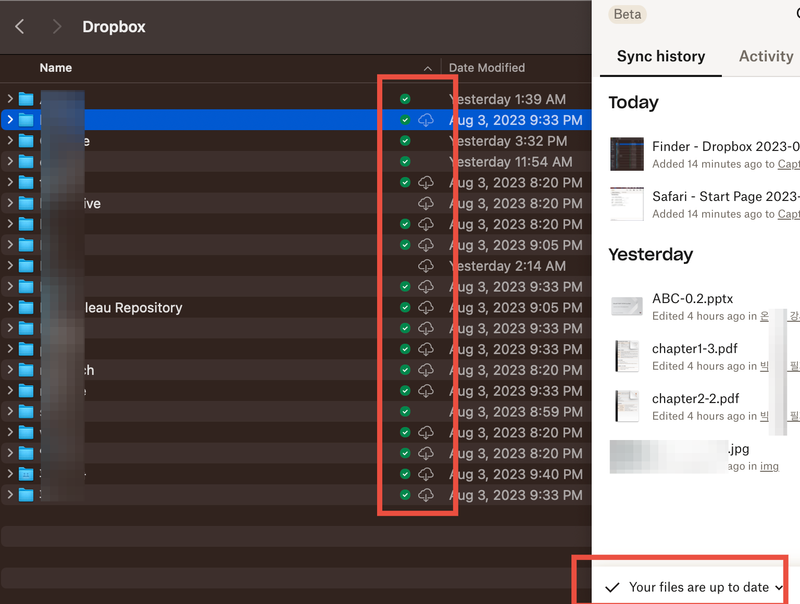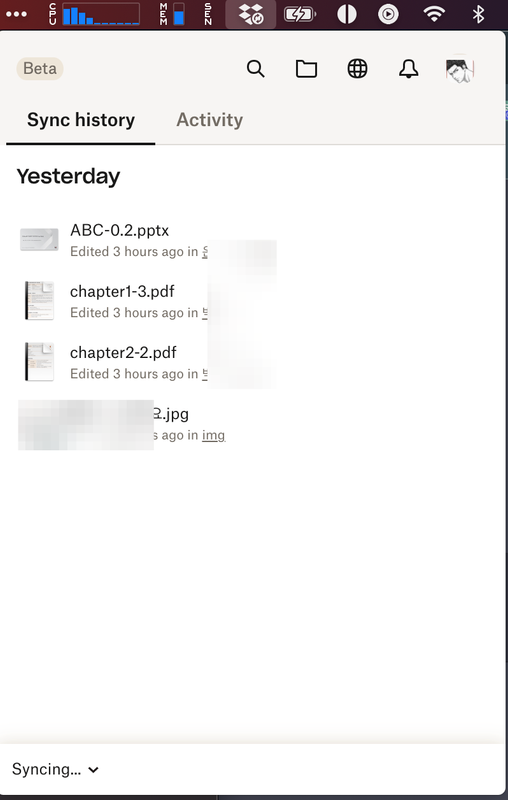Create, upload, and share
Find help to solve issues with creating, uploading, and sharing files and folders in Dropbox. Get support and advice from the Dropbox Community.
- The Dropbox Community
- :
- Ask the Community
- :
- Create, upload, and share
- :
- Re: Can't understand the meaning of the dropbox ic...
- Subscribe to RSS Feed
- Mark Topic as New
- Mark Topic as Read
- Float this Topic for Current User
- Bookmark
- Subscribe
- Mute
- Printer Friendly Page
Re: Can't understand the meaning of the dropbox icon in the finder and it doesn't sync.
- Labels:
-
Dropbox Family
-
Sync and upload
- Mark as New
- Bookmark
- Subscribe
- Mute
- Subscribe to RSS Feed
- Permalink
- Report Inappropriate Content
My system info
HW: Apple M1 Pro
OS: Ventura 13.5 (22G74)
Dropbox ver: v180.3.4837 & joined beta
Dropbox beta has an incomprehensible behavior when using the file provider feature on macOS.
As shown in the finder screenshot below, I have set "Make available offline" except for a few folders. However, the cloud with arrow icon(next to the dropbox icon) is "not downloaded" and the dropbox status in the menubar is "your files are up to date".
Doesn't "make available offline" mean that all files are accessible offline on my macbook? But what does "not downloaded" mean?
No matter how long I waited, the "your files are up to date" status didn't change, so I finally clicked on the cloud icon in the finder to actually download the files. After that, the dropbox status didn't change even after hours of waiting in "syncing..." as shown in the screenshot below.
- Labels:
-
Dropbox Family
-
Sync and upload
- 1 Likes
- 33 Replies
- 11.6K Views
- suibom
- /t5/Create-upload-and-share/Can-t-understand-the-meaning-of-the-Dropbox-icon-in-the-finder/td-p/704104
- « Previous
- Next »
- Mark as New
- Bookmark
- Subscribe
- Mute
- Subscribe to RSS Feed
- Permalink
- Report Inappropriate Content
Is it possible to revert?
- Mark as New
- Bookmark
- Subscribe
- Mute
- Subscribe to RSS Feed
- Permalink
- Report Inappropriate Content
Hey @Seb Bruen, let's jump right into this!
Would you mind clarifying your OS at the moment?
Also, is your situation the same as the OP's or someone else? Feel free to share some details with me.
As for reverting back to the old version of the app unfortunately, this is not possible.
The updated Dropbox for macOS on File Provider experience was developed to adhere to the requirement as set out by Apple and to ensure the best possible experience for our Mac users long into the future.
Keep me posted, and we'll take it from there!
Megan
Community Moderator @ Dropbox
dropbox.com/support
![]() Did this post help you? If so, give it a Like below to let us know.
Did this post help you? If so, give it a Like below to let us know.![]() Need help with something else? Ask me a question!
Need help with something else? Ask me a question!![]() Find Tips & Tricks Discover more ways to use Dropbox here!
Find Tips & Tricks Discover more ways to use Dropbox here!![]() Interested in Community Groups? Click here to join!
Interested in Community Groups? Click here to join!
- Mark as New
- Bookmark
- Subscribe
- Mute
- Subscribe to RSS Feed
- Permalink
- Report Inappropriate Content
I've been having the same issue for months, click on one or more files to be available offline, it generates the green tick but still has a cloud icon next to it and the file is not available. I have to manually click the cloud icon and then it starts to download the content, but if i click on another file then it stops the previous one from downloading. As I run a video production company its very frustrating as i may need several videos at once and the files are heavy, so I spend a long time doing this one by one and waiting for previous request to finish. I'm using Macbook Pro with M3 Pro chip, and running currently macOS Sonoma 14.5.
- Mark as New
- Bookmark
- Subscribe
- Mute
- Subscribe to RSS Feed
- Permalink
- Report Inappropriate Content
Also having these exact issues.
Make files available online starts a dropbox sync that never finishes (also can not preview which files are syncing).
It then gives green checkmakrs, but apple cloud icon is also there. I then have to click those to actually make the files available, which sometimes doesnt even work.
m1 pro macbook, sonoma 14.6.1
The suggested and "approved" fix in this topic doesnt actually work, and its a bit misleading tbh
- « Previous
- Next »
Hi there!
If you need more help you can view your support options (expected response time for a ticket is 24 hours), or contact us on X or Facebook.
For more info on available support options for your Dropbox plan, see this article.
If you found the answer to your question in this Community thread, please 'like' the post to say thanks and to let us know it was useful!