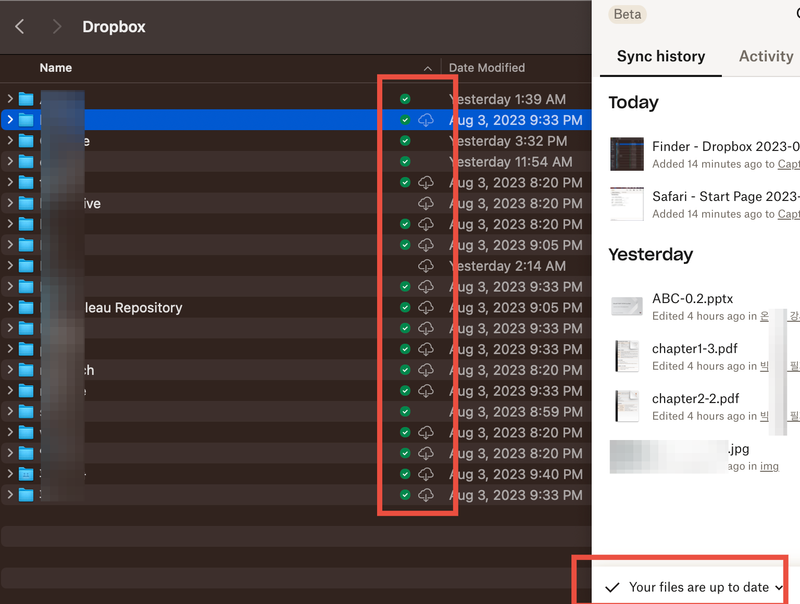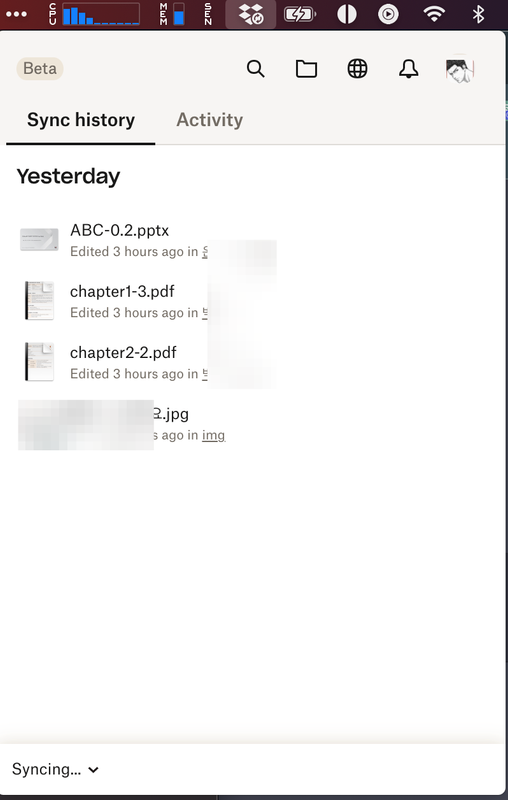Create, upload, and share
Find help to solve issues with creating, uploading, and sharing files and folders in Dropbox. Get support and advice from the Dropbox Community.
- The Dropbox Community
- :
- Ask the Community
- :
- Create, upload, and share
- :
- Re: Can't understand the meaning of the dropbox ic...
- Subscribe to RSS Feed
- Mark Topic as New
- Mark Topic as Read
- Float this Topic for Current User
- Bookmark
- Subscribe
- Mute
- Printer Friendly Page
Re: Can't understand the meaning of the dropbox icon in the finder and it doesn't sync.
- Labels:
-
Dropbox Family
-
Sync and upload
- Mark as New
- Bookmark
- Subscribe
- Mute
- Subscribe to RSS Feed
- Permalink
- Report Inappropriate Content
My system info
HW: Apple M1 Pro
OS: Ventura 13.5 (22G74)
Dropbox ver: v180.3.4837 & joined beta
Dropbox beta has an incomprehensible behavior when using the file provider feature on macOS.
As shown in the finder screenshot below, I have set "Make available offline" except for a few folders. However, the cloud with arrow icon(next to the dropbox icon) is "not downloaded" and the dropbox status in the menubar is "your files are up to date".
Doesn't "make available offline" mean that all files are accessible offline on my macbook? But what does "not downloaded" mean?
No matter how long I waited, the "your files are up to date" status didn't change, so I finally clicked on the cloud icon in the finder to actually download the files. After that, the dropbox status didn't change even after hours of waiting in "syncing..." as shown in the screenshot below.
- Labels:
-
Dropbox Family
-
Sync and upload
- 1 Likes
- 33 Replies
- 11.6K Views
- suibom
- /t5/Create-upload-and-share/Can-t-understand-the-meaning-of-the-Dropbox-icon-in-the-finder/td-p/704104
- Mark as New
- Bookmark
- Subscribe
- Mute
- Subscribe to RSS Feed
- Permalink
- Report Inappropriate Content
hey, yes the option to “make available offline” is still visible when all are selected. but when I click that - nothing happens. Any idea why this is happening?
- Mark as New
- Bookmark
- Subscribe
- Mute
- Subscribe to RSS Feed
- Permalink
- Report Inappropriate Content
Thanks for the screenshot @daviddaviddavidgardener
Could you please clarify the app's version as well for me? Also, what is the location of your Dropbox folder as per the sync tab in the app's preferences?
Did you install the app with admin privileges and grant Dropbox full disk access?
Walter
Community Moderator @ Dropbox
dropbox.com/support
![]() Did this post help you? If so, give it a Like below to let us know.
Did this post help you? If so, give it a Like below to let us know.![]() Need help with something else? Ask me a question!
Need help with something else? Ask me a question!![]() Find Tips & Tricks Discover more ways to use Dropbox here!
Find Tips & Tricks Discover more ways to use Dropbox here!![]() Interested in Community Groups? Click here to join
Interested in Community Groups? Click here to join
- Mark as New
- Bookmark
- Subscribe
- Mute
- Subscribe to RSS Feed
- Permalink
- Report Inappropriate Content
yes its installed properly and i have only had issues since its migration to the new location on mac. Version 204.4.5420
It was installed with admin privileges and full disk access
- Mark as New
- Bookmark
- Subscribe
- Mute
- Subscribe to RSS Feed
- Permalink
- Report Inappropriate Content
@daviddaviddavidgardener, can we log a ticket for you at this point and look into this internally?
Nancy
Community Moderator @ Dropbox
dropbox.com/support
![]() Did this post help you? If so, give it a Like below to let us know.
Did this post help you? If so, give it a Like below to let us know.![]() Need help with something else? Ask me a question!
Need help with something else? Ask me a question!![]() Find Tips & Tricks Discover more ways to use Dropbox here!
Find Tips & Tricks Discover more ways to use Dropbox here!![]() Interested in Community Groups? Click here to join!
Interested in Community Groups? Click here to join!
- Mark as New
- Bookmark
- Subscribe
- Mute
- Subscribe to RSS Feed
- Permalink
- Report Inappropriate Content
yes please. how do we do that?
- Mark as New
- Bookmark
- Subscribe
- Mute
- Subscribe to RSS Feed
- Permalink
- Report Inappropriate Content
Just let us know that you're OK with us reaching out via email and we'll use the email address that's linked to your profile here, on our Community @daviddaviddavidgardener
Walter
Community Moderator @ Dropbox
dropbox.com/support
![]() Did this post help you? If so, give it a Like below to let us know.
Did this post help you? If so, give it a Like below to let us know.![]() Need help with something else? Ask me a question!
Need help with something else? Ask me a question!![]() Find Tips & Tricks Discover more ways to use Dropbox here!
Find Tips & Tricks Discover more ways to use Dropbox here!![]() Interested in Community Groups? Click here to join
Interested in Community Groups? Click here to join
- Mark as New
- Bookmark
- Subscribe
- Mute
- Subscribe to RSS Feed
- Permalink
- Report Inappropriate Content
yes please reach out to my email. thanks
- Mark as New
- Bookmark
- Subscribe
- Mute
- Subscribe to RSS Feed
- Permalink
- Report Inappropriate Content
Check your email when possible, @daviddaviddavidgardener, and reply back to me. Cheers!
Nancy
Community Moderator @ Dropbox
dropbox.com/support
![]() Did this post help you? If so, give it a Like below to let us know.
Did this post help you? If so, give it a Like below to let us know.![]() Need help with something else? Ask me a question!
Need help with something else? Ask me a question!![]() Find Tips & Tricks Discover more ways to use Dropbox here!
Find Tips & Tricks Discover more ways to use Dropbox here!![]() Interested in Community Groups? Click here to join!
Interested in Community Groups? Click here to join!
- Mark as New
- Bookmark
- Subscribe
- Mute
- Subscribe to RSS Feed
- Permalink
- Report Inappropriate Content
Hi there,
I'm having exactly the same issue and cant resolve it. Are you able to raise a ticket with me also?
S
- Mark as New
- Bookmark
- Subscribe
- Mute
- Subscribe to RSS Feed
- Permalink
- Report Inappropriate Content
Also, now its located in the CloudStorage folder, is this taking up space on my icloud as well as dropbox? Why the 2 logos?
The multiple (dropbox & macOS) logos are very confusing. Very frustrating and the re-syncing has now massively slowed my work down.
Hi there!
If you need more help you can view your support options (expected response time for a ticket is 24 hours), or contact us on X or Facebook.
For more info on available support options for your Dropbox plan, see this article.
If you found the answer to your question in this Community thread, please 'like' the post to say thanks and to let us know it was useful!