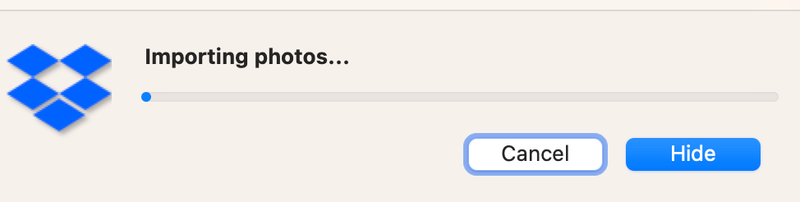Create, upload, and share
Find help to solve issues with creating, uploading, and sharing files and folders in Dropbox. Get support and advice from the Dropbox Community.
- The Dropbox Community
- :
- Ask the Community
- :
- Create, upload, and share
- :
- Camera uploads tries to upload all my photos, even...
- Subscribe to RSS Feed
- Mark Topic as New
- Mark Topic as Read
- Float this Topic for Current User
- Bookmark
- Subscribe
- Mute
- Printer Friendly Page
Camera uploads tries to upload all my photos, even though it had already uploaded 90% of them
- Labels:
-
Desktop
-
Sync and upload
Camera uploads tries to upload all my photos, even though it had already uploaded 90% of them
- Mark as New
- Bookmark
- Subscribe
- Mute
- Subscribe to RSS Feed
- Permalink
- Report Inappropriate Content
I am on a desktop Mac and I have been plugging in my phone to upload my photos to DB for years. I prefer this method to using the phone app because it renames the photos to the date, which helps organize them. Suddenly the camera uploads WON'T just upload the latest photos--it wants to upload all my photos, which it can't because I don't have room for 25 GB of photos (and I don' want to). So it stalls and nothing is uploaded. I have made sure my computer and dropbox all have the latest software. I have stopped and relaunched the DB app. I have turned cellular data off. Not sure what else I can try.
- Labels:
-
Desktop
-
Sync and upload
- 0 Likes
- 6 Replies
- 1,147 Views
- mcthom
- /t5/Create-upload-and-share/Camera-uploads-tries-to-upload-all-my-photos-even-though-it-had/td-p/636410
- Mark as New
- Bookmark
- Subscribe
- Mute
- Subscribe to RSS Feed
- Permalink
- Report Inappropriate Content
Hey @mcthom, thanks for letting us know about this.
In general, camera uploads will recognize the photos that are already uploaded, and will continue only with the ones that aren't.
This is quite strange indeed; can you let me know how you can see that it's trying to upload all your photos?
Have you allowed any photos to upload? And can you compare them with the original ones, to see if their sizes match?
Let me know what you find.
Hannah
Community Moderator @ Dropbox
dropbox.com/support
![]() Did this post help you? If so, give it a Like below to let us know.
Did this post help you? If so, give it a Like below to let us know.![]() Need help with something else? Ask me a question!
Need help with something else? Ask me a question!![]() Find Tips & Tricks Discover more ways to use Dropbox here!
Find Tips & Tricks Discover more ways to use Dropbox here!![]() Interested in Community Groups? Click here to join!
Interested in Community Groups? Click here to join!
- Mark as New
- Bookmark
- Subscribe
- Mute
- Subscribe to RSS Feed
- Permalink
- Report Inappropriate Content
Thanks, Hannah.
Activity says "importing photos" for quite a while. However, Camera Uploads folder is empty ( I empty it after every session so I still have room on dropbox). Previously, Camera uploads would start having at least one photo after 1 min or so and then it woudl add all the photos one at a time--and the speed would depend on my wifi speed. Now, after some length of time, the message is 'not enough room', which to me indicates it is trying to upload too many photos (as I know the 20-50 photos will fit in my 13 GB space on my DB. So it is inference rather than direct knowledge of the problem.
I should add that this problem used to be only on my husband's phone and now it is with both phones. I have reinstalled DB twice in the last month to see if that would help and it doesn't.
- Mark as New
- Bookmark
- Subscribe
- Mute
- Subscribe to RSS Feed
- Permalink
- Report Inappropriate Content
I will add that NO photos are being uploaded. I am not blocking them--it just doesn't work at all. I have used Camera uploads for my photos for many years so not sure what is different now, other than I am using Mac OS 13.0 (Ventura). When I look at the progress tab, it says it will take 4 hours to upload (something that used to be a 5 min job). I checked my internet speed and it is 75 download and 10 upload, which is "very fast." I would love to hear any other ideas.
- Mark as New
- Bookmark
- Subscribe
- Mute
- Subscribe to RSS Feed
- Permalink
- Report Inappropriate Content
Thanks for getting back to me here, @mcthom.
Would you mind sending us a screenshot of the 'not enough space' error you're getting?
Is it referring to Dropbox space or perhaps hard drive space?
Hannah
Community Moderator @ Dropbox
dropbox.com/support
![]() Did this post help you? If so, give it a Like below to let us know.
Did this post help you? If so, give it a Like below to let us know.![]() Need help with something else? Ask me a question!
Need help with something else? Ask me a question!![]() Find Tips & Tricks Discover more ways to use Dropbox here!
Find Tips & Tricks Discover more ways to use Dropbox here!![]() Interested in Community Groups? Click here to join!
Interested in Community Groups? Click here to join!
- Mark as New
- Bookmark
- Subscribe
- Mute
- Subscribe to RSS Feed
- Permalink
- Report Inappropriate Content
HI Hannah: I figured out that I must have previously only been upIoading photos and not videos. I must have toggled a change because after 4 hours a bunch of video were uploaded and then it said not enough space. I only had 50GB left on my hard drive, but I deleted a bunch of stuff so now I have 150 GB so that should be enough. (How I could have that many videos on my phone when my phone until July only had 64 GB of space I don't know but I am trying).
My second work around is change the toggle again to just upload photos. No success on that however.
First it said "Can't upload from your computer" or something like that (too fast for me to screen share) and gave me the link to this: https://help.dropbox.com/create-upload/camera-uploads-overview. The only thing I hadn't tried before was this:
Note: If you’re using macOS 10.15 (Catalina) or higher, you’ll see a notification that says “Dropbox would like to access files on a removable volume.” Clicking OK will allow camera uploads to work. You can change this preference any time:
- Open System Preferences.
- Click Security and Privacy.
- Click the Privacy tab.
- Click Files and Folders.
- Check or uncheck the box next to Removable Volumes under Dropbox.
But Dropbox is NOT one of the applications that is listed in that tab so I cannot check any box. (Note I have reinstalled Dropbox twice in the last month. )
It says that it is importing photos but the progress has one tiny dot on the line. For 30 min- 1 hour. And nothing uploads.
- Mark as New
- Bookmark
- Subscribe
- Mute
- Subscribe to RSS Feed
- Permalink
- Report Inappropriate Content
Thanks for the info and the screenshot here.
Is there any progress so far?
And what do you see when you hover your mouse over the Dropbox icon in your menu bar?
Hannah
Community Moderator @ Dropbox
dropbox.com/support
![]() Did this post help you? If so, give it a Like below to let us know.
Did this post help you? If so, give it a Like below to let us know.![]() Need help with something else? Ask me a question!
Need help with something else? Ask me a question!![]() Find Tips & Tricks Discover more ways to use Dropbox here!
Find Tips & Tricks Discover more ways to use Dropbox here!![]() Interested in Community Groups? Click here to join!
Interested in Community Groups? Click here to join!
Hi there!
If you need more help you can view your support options (expected response time for a ticket is 24 hours), or contact us on X or Facebook.
For more info on available support options for your Dropbox plan, see this article.
If you found the answer to your question in this Community thread, please 'like' the post to say thanks and to let us know it was useful!