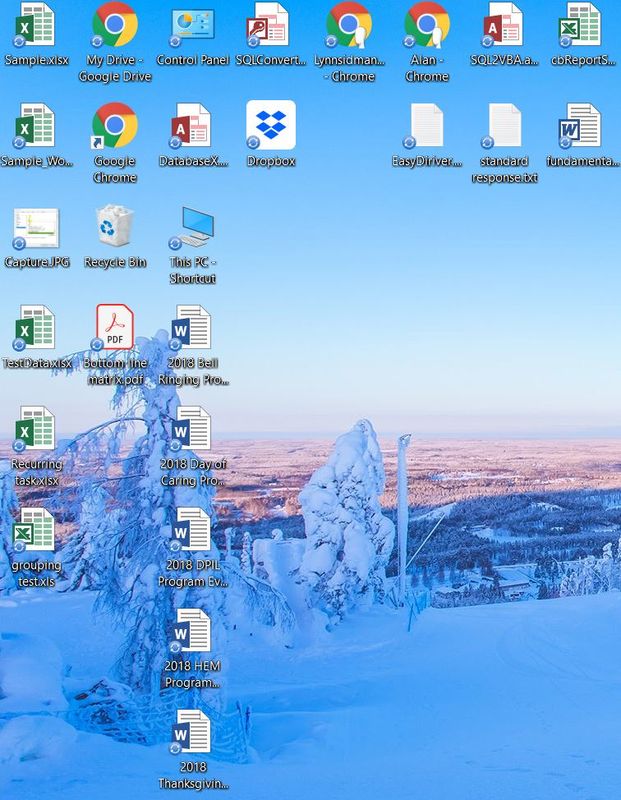Create, upload, and share
Find help to solve issues with creating, uploading, and sharing files and folders in Dropbox. Get support and advice from the Dropbox Community.
- The Dropbox Community
- :
- Ask the Community
- :
- Create, upload, and share
- :
- Re: Blue Sync Icons appear on my Win 10 Desktop Fi...
- Subscribe to RSS Feed
- Mark Topic as New
- Mark Topic as Read
- Float this Topic for Current User
- Bookmark
- Subscribe
- Mute
- Printer Friendly Page
Re: Blue Sync Icons appear on my Win 10 Desktop Files
- Labels:
-
Sync and upload
- Mark as New
- Bookmark
- Subscribe
- Mute
- Subscribe to RSS Feed
- Permalink
- Report Inappropriate Content
On occasion, blue sync icons will appear on files and shortcut links that are located on my Win 10 Desktop. None of the files are related or stored in Dropbox. What is causing this. The only way to remove them is to reboot my machine. Any idea what is causing these sync issue to appear.
- Labels:
-
Sync and upload
- 0 Likes
- 4 Replies
- 13.3K Views
- alansidman
- /t5/Create-upload-and-share/Blue-Sync-Icons-appear-on-my-Win-10-Desktop-Files/td-p/342226
Accepted Solutions
- Mark as New
- Bookmark
- Subscribe
- Mute
- Subscribe to RSS Feed
- Permalink
- Report Inappropriate Content
I had the same issue on my Win 10 pc. I had recently shared a video in dropbox to a friend and this popped up shortly after. So I assumed it was a drop box thing. I did an F5 (Refresh) on the desktop and they all went back to the Windows "Shortcut" icon on all the files (which explains why you restarting fixed this). So I think something gets messed up in Windows and it has to do with any file that is a shortcut on your desktop. Files native to the desktop folder didn't have this icon or a shortcut icon. Hope this helps!
- Mark as New
- Bookmark
- Subscribe
- Mute
- Subscribe to RSS Feed
- Permalink
- Report Inappropriate Content
Jane
Community Moderator @ Dropbox
dropbox.com/support
![]() Did this post help you? If so please give it a Like below.
Did this post help you? If so please give it a Like below. ![]() Did this post fix your issue/answer your question? If so please press the 'Accept as Best Answer' button to help others find it.
Did this post fix your issue/answer your question? If so please press the 'Accept as Best Answer' button to help others find it.![]() Still stuck? Ask me a question! (Questions asked in the community will likely receive an answer within 4 hours!)
Still stuck? Ask me a question! (Questions asked in the community will likely receive an answer within 4 hours!)
- Mark as New
- Bookmark
- Subscribe
- Mute
- Subscribe to RSS Feed
- Permalink
- Report Inappropriate Content
Not really helpful. Over 100 Apps loaded in background in a Win 10 environment. Really need something I can work with. No one has seen this before? Why would an Icon that is particular to Dropbox show up on my desktop and it not be a DropBox issue. Not saying it is not a Dropbox issue confuses me. Has to be. Who else would want to usurp a Dropbox icon and employ it. Really need some critical thinking from DropBox people.
- Mark as New
- Bookmark
- Subscribe
- Mute
- Subscribe to RSS Feed
- Permalink
- Report Inappropriate Content
Jane
Community Moderator @ Dropbox
dropbox.com/support
![]() Did this post help you? If so please give it a Like below.
Did this post help you? If so please give it a Like below. ![]() Did this post fix your issue/answer your question? If so please press the 'Accept as Best Answer' button to help others find it.
Did this post fix your issue/answer your question? If so please press the 'Accept as Best Answer' button to help others find it.![]() Still stuck? Ask me a question! (Questions asked in the community will likely receive an answer within 4 hours!)
Still stuck? Ask me a question! (Questions asked in the community will likely receive an answer within 4 hours!)
- Mark as New
- Bookmark
- Subscribe
- Mute
- Subscribe to RSS Feed
- Permalink
- Report Inappropriate Content
I had the same issue on my Win 10 pc. I had recently shared a video in dropbox to a friend and this popped up shortly after. So I assumed it was a drop box thing. I did an F5 (Refresh) on the desktop and they all went back to the Windows "Shortcut" icon on all the files (which explains why you restarting fixed this). So I think something gets messed up in Windows and it has to do with any file that is a shortcut on your desktop. Files native to the desktop folder didn't have this icon or a shortcut icon. Hope this helps!
Hi there!
If you need more help you can view your support options (expected response time for a ticket is 24 hours), or contact us on X or Facebook.
For more info on available support options for your Dropbox plan, see this article.
If you found the answer to your question in this Community thread, please 'like' the post to say thanks and to let us know it was useful!