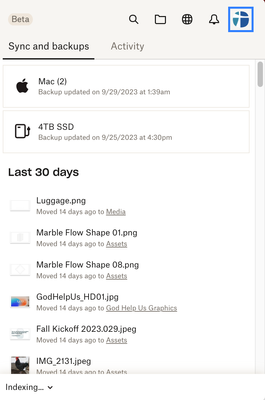Apps and Installations
Have a question about a Dropbox app or installation? Reach out to the Dropbox Community and get solutions, help, and advice from members.
- The Dropbox Community
- :
- Ask the Community
- :
- Apps and Installations
- :
- Re: Won't stop indexing on Mac
- Subscribe to RSS Feed
- Mark Topic as New
- Mark Topic as Read
- Float this Topic for Current User
- Bookmark
- Subscribe
- Mute
- Printer Friendly Page
Re: Won't stop indexing on Mac
- Labels:
-
Desktop
- Mark as New
- Bookmark
- Subscribe
- Mute
- Subscribe to RSS Feed
- Permalink
- Report Inappropriate Content
I installed the mac dropbox update and the application began indexing my files. It has now been stuck for the last few days. I can only access some files. Many are now only available through dropbox.com and not in my app. If I add files to dropbox.com they are added to the indexing queue of the desktop app, but no progress is made regarding indexing. I've tried signing out, quitting, uninstalling, and reinstalling. I've seen similar threads, but no solutions have worked for me. Any help is much appreciated.
- Labels:
-
Desktop
- 22 Likes
- 383 Replies
- 59.3K Views
- msheppard
- /t5/Apps-and-Installations/Won-t-stop-indexing-on-Mac/td-p/677639
- Mark as New
- Bookmark
- Subscribe
- Mute
- Subscribe to RSS Feed
- Permalink
- Report Inappropriate Content
TY
I have an M2 MacBook Pro and synched to Sonoma 14.0. I can access all files on my laptop, but cannot remotely access any files since 10-1-2023 from my phone. The SYNC history shows "indexing" at the bottom of a long list of files, but the last activity was 10-1-2023. It is almost as if there is a block, like the problem with the blank email screens that kept popping up on Macs after Ventura and have still occurred with Sonoma IF there is an email message in DRAFTS that isn't sent. POINT is, I wonder if there is something similar to "reset" the indexing. From the list of replies, it appears many folks have uninstalled, reinstalled, etc. AGREE we need DB to be proactive when new iOS upgrades are issued AND VICE-VERSA. Apple must also be getting these problems on their help desk.
- Mark as New
- Bookmark
- Subscribe
- Mute
- Subscribe to RSS Feed
- Permalink
- Report Inappropriate Content
thank you very very kind
- Mark as New
- Bookmark
- Subscribe
- Mute
- Subscribe to RSS Feed
- Permalink
- Report Inappropriate Content
Updated to Sonoma last night and experienced similar issues: Dropbox indexing and re-syncing all day. It wasn't practical since I was frequently on the move (on/off internet), plus completely unnecessary since all my files were already downloaded offline. Process took long without any issues until it was busy with the last file and then got stuck on 'syncing 1 file' then 'syncing'.. Quitting and restarting is not helping. Plus, all the files I'd been working on today are marked as conflicted although I did find a way to quickly identify these by checking 'folder activity' on Dropbox.com. Also, looks like the conflicted files were created when Dropbox completed indexing/began syncing. Maybe this helps someone avoid or fix the aftermath.
Also, not sure if relevant but noticed that Dropbox automatically reverted the 'New files default' setting from 'Available offline' to 'Online-only' under Preferences > Sync. Perhaps this had something to do with the indexing + re-syncing everyone is experiencing.
Ps: Still need to do a proper check for other conflicted files and disappearing/deleted files. Will update if that's the case.
Running dropbox 184.4.6543 on an M2 Max
- Mark as New
- Bookmark
- Subscribe
- Mute
- Subscribe to RSS Feed
- Permalink
- Report Inappropriate Content
@zukunft-1984 wrote:Updated to Sonoma last night and experienced similar issues: Dropbox indexing and re-syncing all day. It wasn't practical since I was frequently on the move (on/off internet), plus completely unnecessary since all my files were already downloaded offline. Process took long without any issues until it was busy with the last file and then got stuck on 'syncing 1 file' then 'syncing'.. Quitting and restarting is not helping. Plus, all the files I'd been working on today are marked as conflicted although I did find a way to quickly identify these by checking 'folder activity' on Dropbox.com. Also, looks like the conflicted files were created when Dropbox completed indexing/began syncing. Maybe this helps someone avoid or fix the aftermath.
Also, not sure if relevant but noticed that Dropbox automatically reverted the 'New files default' setting from 'Available offline' to 'Online-only' under Preferences > Sync. Perhaps this had something to do with the indexing + re-syncing everyone is experiencing.
Ps: Still need to do a proper check for other conflicted files and disappearing/deleted files. Will update if that's the case.
Running dropbox 184.4.6543 on an M2 Max
Small update: after dealing with the conflicted files and doing some clean up (moving folders and deleting items), dropbox is now stating that my 'files are up to date'
- Mark as New
- Bookmark
- Subscribe
- Mute
- Subscribe to RSS Feed
- Permalink
- Report Inappropriate Content
I'm now up to 14 days since anything has updated...
- Mark as New
- Bookmark
- Subscribe
- Mute
- Subscribe to RSS Feed
- Permalink
- Report Inappropriate Content
I have had the same problem for 2 weeks now. I did a clean install to Sonoma on a MacBook 16" (M1 Max) and a MacBook Air 13" (M2). Downloaded the latest version of DropBox and .... "Indexing".
I have been monitoring this forum and tried all troubleshooting tips mentioned, many several times. Nothing works and I consider myself having more advanced IT ability.
I see the notice to upgrade to File Provider as DropBox recommends, however, this is not possible as it is still "Indexing".
I have been using Dropbox since 2010. Rarely had any problems. But this is a significant problem. Made worse by the lack of effort being made by DropBox to offer a solution to the problem.
- Mark as New
- Bookmark
- Subscribe
- Mute
- Subscribe to RSS Feed
- Permalink
- Report Inappropriate Content
same problem
time to find better alternatives
- Mark as New
- Bookmark
- Subscribe
- Mute
- Subscribe to RSS Feed
- Permalink
- Report Inappropriate Content
@digows wrote:same problem
time to find better alternatives
But which ones? iCloud drive seems to be the best alternative when using only apple products but I can't live without version history 😕
- Mark as New
- Bookmark
- Subscribe
- Mute
- Subscribe to RSS Feed
- Permalink
- Report Inappropriate Content
ma quando verrà trovata una soluzione? ci avete abbandonato così?
sono 15 giorni che rimane in Indicizzazione in corso
- Mark as New
- Bookmark
- Subscribe
- Mute
- Subscribe to RSS Feed
- Permalink
- Report Inappropriate Content
I started using iCloud Drive. It's not as good as Dropbox, but ... it works. If Dropbox takes another month to fix this, I don't think that I will be coming back.
Hi there!
If you need more help you can view your support options (expected response time for a ticket is 24 hours), or contact us on X or Facebook.
For more info on available support options for your Dropbox plan, see this article.
If you found the answer to your question in this Community thread, please 'like' the post to say thanks and to let us know it was useful!