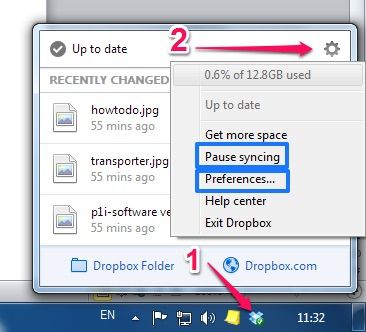Apps and Installations
Have a question about a Dropbox app or installation? Reach out to the Dropbox Community and get solutions, help, and advice from members.
- The Dropbox Community
- :
- Ask the Community
- :
- Apps and Installations
- :
- Where is the gear icon on my Dropbox desktop app?
- Subscribe to RSS Feed
- Mark Topic as New
- Mark Topic as Read
- Float this Topic for Current User
- Bookmark
- Subscribe
- Mute
- Printer Friendly Page
Where is the gear icon on my Dropbox desktop app?
- Labels:
-
Desktop and Web
-
Setting up the apps
- Mark as New
- Bookmark
- Subscribe
- Mute
- Subscribe to RSS Feed
- Permalink
- Report Inappropriate Content
Anyone know where to find the gear icon on Dropbox?
- Labels:
-
Desktop and Web
-
Setting up the apps
- 0 Likes
- 62 Replies
- 33.6K Views
- Lynda C.3
- /t5/Apps-and-Installations/Where-is-the-gear-icon-on-my-Dropbox-desktop-app/td-p/19941
- Mark as New
- Bookmark
- Subscribe
- Mute
- Subscribe to RSS Feed
- Permalink
- Report Inappropriate Content
I finally found this. Hopefully will help you to Claudia. It looks like on a Mac there are two dropbox icons (one in the Finder - this is the one I have been repeatedly trying but the drop down menu doesn't show the gear/cog icon; the other one - the one you need - is on the bar running across the very top of your screen. The dropbox icon sits there next to any other startup app icons. Click on this one, and you will find a menu with the gear icon).
- Mark as New
- Bookmark
- Subscribe
- Mute
- Subscribe to RSS Feed
- Permalink
- Report Inappropriate Content
Hi
I have just installed Windows 10 on a Microsoft Surface. I want to do selective sync and can't find the gear icon in my Dropbox anymore. If I click on the dropbox icon it just says which are the recently changed files and "Up to Date" but no gear icon and henc no selective sync option...help !
- Mark as New
- Bookmark
- Subscribe
- Mute
- Subscribe to RSS Feed
- Permalink
- Report Inappropriate Content
This really is appalling. Dropbox and all these technology companies are owned by billionaires and employ top people. I simply cannot find the "gear icon". Why can the Dropbox info not make this idiot proof? It simply says click the "geat icon". I have Windows 10 and have clicked on every single thing that can be clicked on, accessing every single route into dropbox (from desktop to task bar to search menu etc).
I am reasonably computer literate compared to my parents or many other people, yet I cannot provide this because dropbox have made it so hard. Unforgivable when top companies do this.
- Mark as New
- Bookmark
- Subscribe
- Mute
- Subscribe to RSS Feed
- Permalink
- Report Inappropriate Content
It really isn't that difficult to find: system tray > Dropbox client icon > gear icon
See also: https://help.dropbox.com/desktop-web/change-preferences
- Mark as New
- Bookmark
- Subscribe
- Mute
- Subscribe to RSS Feed
- Permalink
- Report Inappropriate Content
Found the gear icon now. thanks
- Mark as New
- Bookmark
- Subscribe
- Mute
- Subscribe to RSS Feed
- Permalink
- Report Inappropriate Content
I know the gear icon in on the Dropbox pop up on the to right BUT when I click on the Dropbox icon in the system tray I only see about 50% of what I should. I don't see the gear (it is off screen). I don;t see the footer commands (Dropbox folder; Dropbox.com). I only see the Up To Date icon and truncated names of recent changed files
- Mark as New
- Bookmark
- Subscribe
- Mute
- Subscribe to RSS Feed
- Permalink
- Report Inappropriate Content
I have found the gear is hidden when I use a large display screen with my surface pro 3. If I boot directly to the monitor all works. If I start the surface pro then place in a dock, the video driver behaves differently and hides things.
- Mark as New
- Bookmark
- Subscribe
- Mute
- Subscribe to RSS Feed
- Permalink
- Report Inappropriate Content
If the gear icon is missing from the window that pops up from the tray (windows 10 problem?), try scrolling through the window by holding the left mouse button while moving the cursor over the edge of the window to scroll in that direction.
Found this out purely by coincidence. Hope this helps.
- Mark as New
- Bookmark
- Subscribe
- Mute
- Subscribe to RSS Feed
- Permalink
- Report Inappropriate Content
Lukas N., you da man.
- Mark as New
- Bookmark
- Subscribe
- Mute
- Subscribe to RSS Feed
- Permalink
- Report Inappropriate Content
windows 10, i can't find the gear icon.

Hi there!
If you need more help you can view your support options (expected response time for a ticket is 24 hours), or contact us on X or Facebook.
For more info on available support options for your Dropbox plan, see this article.
If you found the answer to your question in this Community thread, please 'like' the post to say thanks and to let us know it was useful!