Apps and Installations
Have a question about a Dropbox app or installation? Reach out to the Dropbox Community and get solutions, help, and advice from members.
- The Dropbox Community
- :
- Ask the Community
- :
- Apps and Installations
- :
- Re: Startup error on the Dropbox desktop app on ma...
- Subscribe to RSS Feed
- Mark Topic as New
- Mark Topic as Read
- Float this Topic for Current User
- Bookmark
- Subscribe
- Mute
- Printer Friendly Page
Re: Startup error on the Dropbox desktop app on macOS Monterey 12.6
- Labels:
-
Desktop
-
Error Messages
Startup error on the Dropbox desktop app on macOS Monterey 12.6
- Mark as New
- Bookmark
- Subscribe
- Mute
- Subscribe to RSS Feed
- Permalink
- Report Inappropriate Content
Hello. My Mac is running on OS Monterey 12.6.
Today, I was cleaning out some of my files and I received the following message from Dropbox:
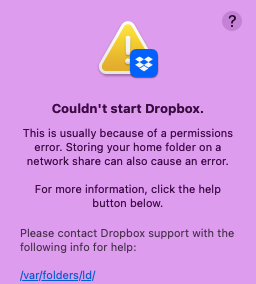
"Couldn't start Dropbox.
This is usually because of a permissions error. Sorting your home folder on a network share can also cause an error.
Please contact Dropbox support with the following info for help:
/var/folders/ld/[sensitive data].txt"
The "sensitive data" above is a text file directly linked to my machine, which I don't feel comfortable putting on the internet.
I've done complete installs and uninstalls several times. Dropbox was given Full Disk Access in my System Preferences. I don't know what else to do. I can't see any way to access Dropbox support though, outside of the bot. Please help! Thank you.
- Labels:
-
Desktop
-
Error Messages
- 0 Likes
- 13 Replies
- 2,848 Views
- JohnSmith4
- /t5/Apps-and-Installations/Startup-error-on-the-Dropbox-desktop-app-on-macOS-Monterey-12-6/td-p/631418
- Mark as New
- Bookmark
- Subscribe
- Mute
- Subscribe to RSS Feed
- Permalink
- Report Inappropriate Content
Hey @JohnSmith4, thanks for bringing this to our attention.
No worries, I have just sent you an email, so we can look into this.
Make sure to get back to me, when you get a chance.
Thanks.
Hannah
Community Moderator @ Dropbox
dropbox.com/support
![]() Did this post help you? If so, give it a Like below to let us know.
Did this post help you? If so, give it a Like below to let us know.![]() Need help with something else? Ask me a question!
Need help with something else? Ask me a question!![]() Find Tips & Tricks Discover more ways to use Dropbox here!
Find Tips & Tricks Discover more ways to use Dropbox here!![]() Interested in Community Groups? Click here to join!
Interested in Community Groups? Click here to join!
- Mark as New
- Bookmark
- Subscribe
- Mute
- Subscribe to RSS Feed
- Permalink
- Report Inappropriate Content
Same problem and their staff can not help me to solve this problem.
- Mark as New
- Bookmark
- Subscribe
- Mute
- Subscribe to RSS Feed
- Permalink
- Report Inappropriate Content
Hey @Michaelxc23, sorry to hear about this.
Could you maybe share your ticket ID so that we can look it up in our system?
If you could also let us know any troubleshooting steps you may have attempted so far, I'd appreciate it.
Walter
Community Moderator @ Dropbox
dropbox.com/support
![]() Did this post help you? If so, give it a Like below to let us know.
Did this post help you? If so, give it a Like below to let us know.![]() Need help with something else? Ask me a question!
Need help with something else? Ask me a question!![]() Find Tips & Tricks Discover more ways to use Dropbox here!
Find Tips & Tricks Discover more ways to use Dropbox here!![]() Interested in Community Groups? Click here to join
Interested in Community Groups? Click here to join
- Mark as New
- Bookmark
- Subscribe
- Mute
- Subscribe to RSS Feed
- Permalink
- Report Inappropriate Content
bn.BUILD_KEY: Dropbox
bn.VERSION: 169.4.5684
bn.constants.WINDOWS_SHELL_EXT_VERSION: 61
bn.is_frozen: True
machine_id: 44d2ff93-e52b-53cb-8dd6-87de40ee88fb
pid: 4816
ppid: 1
uid: 502
user_info: pwd.struct_passwd(pw_name='Eugene', pw_passwd='********', pw_uid=502, pw_gid=20, pw_gecos='Евгений Иванов', pw_dir='/Users/Eugene', pw_shell='/bin/bash')
effective_user_info: pwd.struct_passwd(pw_name='Eugene', pw_passwd='********', pw_uid=502, pw_gid=20, pw_gecos='Евгений Иванов', pw_dir='/Users/Eugene', pw_shell='/bin/bash')
euid: 502
gid: 20
egid: 20
group_info: grp.struct_group(gr_name='staff', gr_passwd='*', gr_gid=20, gr_mem=['root', 'Eugene', '_xcsbuildagent', '_nsurlstoraged'])
effective_group_info: grp.struct_group(gr_name='staff', gr_passwd='*', gr_gid=20, gr_mem=['root', 'Eugene', '_xcsbuildagent', '_nsurlstoraged'])
DYLD_LIBRARY_PATH: None
cwd: '/'
real_path='/'
mode=0o40755 uid=0 gid=0
parent mode=0o40755 uid=0 gid=0
HOME: '/Users/Eugene'
appdata: '/Users/Eugene/.dropbox/instance2'
real_path='/Users/Eugene/.dropbox/instance2'
mode=0o40700 uid=502 gid=20
parent mode=0o40700 uid=502 gid=20
dropbox_path: '/Users/Eugene/Library/CloudStorage/Dropbox'
real_path='/Users/Eugene/Library/CloudStorage/Dropbox'
not found
parent mode=0o40755 uid=502 gid=20
sys_executable: '/Applications/Dropbox.app/Contents/MacOS/Dropbox'
real_path='/Applications/Dropbox.app/Contents/MacOS/Dropbox'
mode=0o100755 uid=502 gid=20
parent mode=0o40755 uid=502 gid=20
trace.__file__: '/Applications/Dropbox.app/Contents/Resources/python-packages.zip/dropbox/client/ui/common/boot_error.pyc'
real_path='/Applications/Dropbox.app/Contents/Resources/python-packages.zip/dropbox/client/ui/common/boot_error.pyc'
not found
parent not found
tempdir: '/var/folders/15/z8mjhn_n5jjb8gxmvybnvt6c0000gp/T'
real_path='/private/var/folders/15/z8mjhn_n5jjb8gxmvybnvt6c0000gp/T'
mode=0o40700 uid=502 gid=20
parent mode=0o40755 uid=502 gid=20
Traceback (most recent call last):
File "dropbox/client/main.pyc", line 5185, in _setup_root_for_account
File "dropbox/sync_root/helpers.pyc", line 511, in get_root_for_account
File "dropbox/foundation/futures/basic.pyc", line 853, in result
File "dropbox/sync_root/handlers/macos/file_provider.pyc", line 121, in set_result_or_convert_exception
dropbox.mac.internal.MacError: [Errno -2001] Error Domain=NSFileProviderErrorDomain Code=-2001 "Источник файлов с идентификатором «com.getdropbox.dropbox.fileprovider/c725b030-ccfd-465b-82ca-d990a27687dd» не найден." UserInfo={NSLocalizedDescription=Источник файлов с идентификатором «com.getdropbox.dropbox.fileprovider/c725b030-ccfd-465b-82ca-d990a27687dd» не найден.}
- Mark as New
- Bookmark
- Subscribe
- Mute
- Subscribe to RSS Feed
- Permalink
- Report Inappropriate Content
Hi @iff99, thanks for taking the time to post here!
It seems you're getting a start-up error on your desktop app. Can you kindly follow the steps mentioned here, and let me know how it turned out?
Keep me posted!
Megan
Community Moderator @ Dropbox
dropbox.com/support
![]() Did this post help you? If so, give it a Like below to let us know.
Did this post help you? If so, give it a Like below to let us know.![]() Need help with something else? Ask me a question!
Need help with something else? Ask me a question!![]() Find Tips & Tricks Discover more ways to use Dropbox here!
Find Tips & Tricks Discover more ways to use Dropbox here!![]() Interested in Community Groups? Click here to join!
Interested in Community Groups? Click here to join!
- Mark as New
- Bookmark
- Subscribe
- Mute
- Subscribe to RSS Feed
- Permalink
- Report Inappropriate Content
Thanks!
- Mark as New
- Bookmark
- Subscribe
- Mute
- Subscribe to RSS Feed
- Permalink
- Report Inappropriate Content
In the last 48 hours the dropbox app stop functioning. So I reinstalled. Still not working and this error message keeps coming up
Please help. thank you
And it has this info:
- Mark as New
- Bookmark
- Subscribe
- Mute
- Subscribe to RSS Feed
- Permalink
- Report Inappropriate Content
Hi @SuuCh10, thanks for posting here!
Can you please reboot your computer and then relaunch the Dropbox desktop app again, in order to remedy this?
Keep me posted, and we'll take it from there!
Megan
Community Moderator @ Dropbox
dropbox.com/support
![]() Did this post help you? If so, give it a Like below to let us know.
Did this post help you? If so, give it a Like below to let us know.![]() Need help with something else? Ask me a question!
Need help with something else? Ask me a question!![]() Find Tips & Tricks Discover more ways to use Dropbox here!
Find Tips & Tricks Discover more ways to use Dropbox here!![]() Interested in Community Groups? Click here to join!
Interested in Community Groups? Click here to join!
- Mark as New
- Bookmark
- Subscribe
- Mute
- Subscribe to RSS Feed
- Permalink
- Report Inappropriate Content
Hi
It's not working. I've rebooted my computer before I emailed you the first time and also after you've replied below. Still doesn't work.
Hi there!
If you need more help you can view your support options (expected response time for a ticket is 24 hours), or contact us on X or Facebook.
For more info on available support options for your Dropbox plan, see this article.
If you found the answer to your question in this Community thread, please 'like' the post to say thanks and to let us know it was useful!