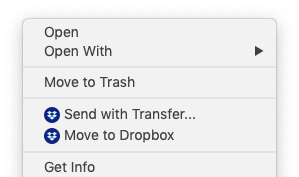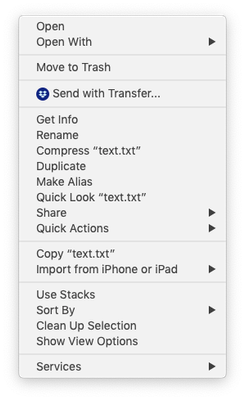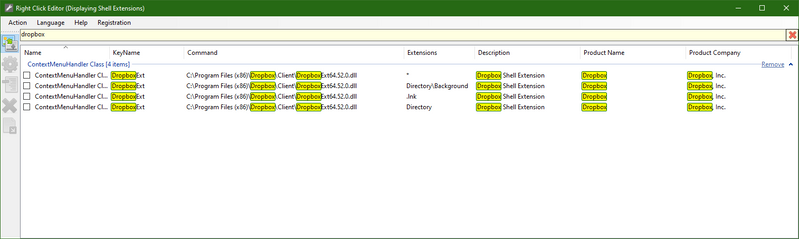Apps and Installations
Have a question about a Dropbox app or installation? Reach out to the Dropbox Community and get solutions, help, and advice from members.
- The Dropbox Community
- :
- Ask the Community
- :
- Apps and Installations
- :
- Re: Remove Dropbox "Send with Transfer..." menu it...
- Subscribe to RSS Feed
- Mark Topic as New
- Mark Topic as Read
- Float this Topic for Current User
- Bookmark
- Subscribe
- Mute
- Printer Friendly Page
Re: Remove Dropbox "Send with Transfer..." menu item from macOS Finder context menu
- Labels:
-
Desktop and Web
-
Setting up the apps
Remove Dropbox "Send with Transfer..." menu item from macOS Finder context menu
- Mark as New
- Bookmark
- Subscribe
- Mute
- Subscribe to RSS Feed
- Permalink
- Report Inappropriate Content
A somewhat-recent version of Dropbox for macOS has added the new menu item "Send with Transfer..." when right-clicking any file on your Mac, not just files in Dropbox.
I know that Dropbox's Finder Extension can be disabled entirely. But this disables syncing badges and all Finder integration. I want to keep the Finder Extension enabled for the Dropbox folder itself... I just want to disable the global menu items when outside of the Dropbox.
The similar "Move to Dropbox" menu item can be disabled individually:
/Applications/Dropbox.app/Contents/MacOS/Dropbox --move-to-dropbox=False
Is there a similar setting to hide the "Send with Transfer..." menu item individually?
Until this menu item is removed I will be forced to disable the entire Finder integration.
- Labels:
-
Desktop and Web
-
Setting up the apps
- 3 Likes
- 7 Replies
- 3,944 Views
- pk_dragon
- /t5/Apps-and-Installations/Remove-Dropbox-quot-Send-with-Transfer-quot-menu-item-from-macOS/td-p/545002
- Mark as New
- Bookmark
- Subscribe
- Mute
- Subscribe to RSS Feed
- Permalink
- Report Inappropriate Content
Unfortunately, there's no way to remove the Dropbox context menus when the app is running at this time. Apart from the one you mentioned that is.
You can upvote this idea to show your interest in this, if you like.
Let me know if you have any other questions.
Walter
Community Moderator @ Dropbox
dropbox.com/support
![]() Did this post help you? If so, give it a Like below to let us know.
Did this post help you? If so, give it a Like below to let us know.![]() Need help with something else? Ask me a question!
Need help with something else? Ask me a question!![]() Find Tips & Tricks Discover more ways to use Dropbox here!
Find Tips & Tricks Discover more ways to use Dropbox here!![]() Interested in Community Groups? Click here to join
Interested in Community Groups? Click here to join
- Mark as New
- Bookmark
- Subscribe
- Mute
- Subscribe to RSS Feed
- Permalink
- Report Inappropriate Content
@Walter that thread was posted over 6 years ago and has 10k views, with no action.
Instead, I'll be disabling the the Dropbox Finder Extension integration entirely. That degrades my Dropbox experience (syncing icons, etc.) and will surely result in me considering other backup/sync solutions that respect their macOS users.
"Send with Transfer..." should have the same escape hatch to disable it as "Move to Dropbox" does.
That is like 3 lines of code in the app. A ticket should be created and prioritized.
These menu items appear in every single context menu on my Mac, not just the Dropbox folder. It's essential that "Send with Transfer..." can be removed from the right-click menu when outside of the Dropbox folder.
- Mark as New
- Bookmark
- Subscribe
- Mute
- Subscribe to RSS Feed
- Permalink
- Report Inappropriate Content
I feel the same way, @pk_dragon!
Same question, same disappointment with @walter's answer.
- Mark as New
- Bookmark
- Subscribe
- Mute
- Subscribe to RSS Feed
- Permalink
- Report Inappropriate Content
Same thing here. I use Dropbox to make my life easier, not add clutter. (This now-closed thread has it all; and please don't ask me to post another stupid screenshot.)
In short: I'd like to remove some of the Dropbox items I never use from the Context menu. They only add clutter.
I don't care about Dropbox Paper and other novelties, I care about the core functionality working for me.
There's a lack of consideration for the core service that's been consistently annoying the last 3-5 years. I keep thinking about switching.
- Mark as New
- Bookmark
- Subscribe
- Mute
- Subscribe to RSS Feed
- Permalink
- Report Inappropriate Content
It's the problem with these kind of "please vote for feature!" practice. You get all kind of stupid requests that would get massive votes, and none of the bug or QoL fixes, because people would just switch to different platform than be bothered with voting.
- Mark as New
- Bookmark
- Subscribe
- Mute
- Subscribe to RSS Feed
- Permalink
- Report Inappropriate Content
It should be impossible/illegal for programs to install themselves on the Context Menu without an option to toggle off. Brand new machine, within 3 months, has context menu so long it's almost useless. And typically slows down the opening of said context menu.
Much as I love Dropbox, and typically feel their code is good, this is a big fail.
I have no affiliation with this program, but it makes it very easy to remove the Dropbox Transfer option from right click menu (while leaving other Dropbox Explorer integrations in tact)
It also has several other system tweaking utilities. Runs a tad bit slow, but much easier and safer than registry hacks (which is what it's typically doing for you behind the scenes). You can easily toggle items off, so you can get them back if desired. Or just remove them completely:
This is clearly a registry setting. So why Dropbox can't expose that option via their UI is a big mystery. Doesn't seem in keeping with the rest of the company spirit. Nor does it seem like much coding would be required to provide this option natively in the UI.
- Mark as New
- Bookmark
- Subscribe
- Mute
- Subscribe to RSS Feed
- Permalink
- Report Inappropriate Content
Also should point out; Right Click Editor is Windows only afaik. And after you make your changes (which it writes to the registry), you exit the program and are done. It's not a "lurk in the background" sort of deal...
Hi there!
If you need more help you can view your support options (expected response time for a ticket is 24 hours), or contact us on X or Facebook.
For more info on available support options for your Dropbox plan, see this article.
If you found the answer to your question in this Community thread, please 'like' the post to say thanks and to let us know it was useful!