Apps and Installations
Have a question about a Dropbox app or installation? Reach out to the Dropbox Community and get solutions, help, and advice from members.
- The Dropbox Community
- :
- Ask the Community
- :
- Apps and Installations
- :
- Re: Move DropBox out of Library in OSX Ventura?
- Subscribe to RSS Feed
- Mark Topic as New
- Mark Topic as Read
- Float this Topic for Current User
- Bookmark
- Subscribe
- Mute
- Printer Friendly Page
Re: Move DropBox out of Library in OSX Ventura?
- Labels:
-
Desktop
-
Setting up the apps
Move DropBox out of Library in OSX Ventura?
- Mark as New
- Bookmark
- Subscribe
- Mute
- Subscribe to RSS Feed
- Permalink
- Report Inappropriate Content

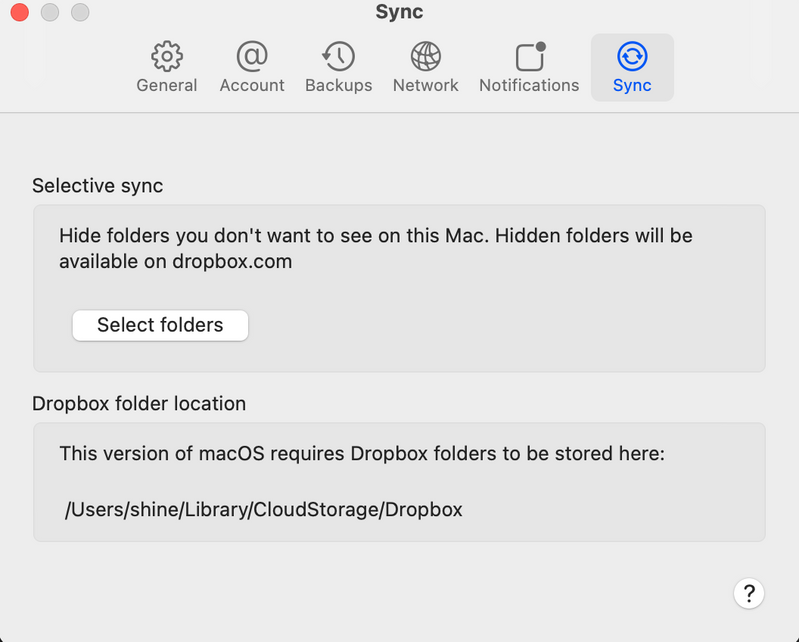
- Labels:
-
Desktop
-
Setting up the apps
- 1 Likes
- 21 Replies
- 4,131 Views
- michaelriley
- /t5/Apps-and-Installations/Move-DropBox-out-of-Library-in-OSX-Ventura/td-p/641408
- Mark as New
- Bookmark
- Subscribe
- Mute
- Subscribe to RSS Feed
- Permalink
- Report Inappropriate Content
Indeed we are... here.
Wars over control of data, and the users are the things being fished for.
And dropbox will get dropped (by me) as they don't seem willing/able to fight Apple's new concepts at control.
- Mark as New
- Bookmark
- Subscribe
- Mute
- Subscribe to RSS Feed
- Permalink
- Report Inappropriate Content
- Mark as New
- Bookmark
- Subscribe
- Mute
- Subscribe to RSS Feed
- Permalink
- Report Inappropriate Content
Wow - an 8tb internal SSD.
Guess you can stick with Dropbox. That's great.
A lot of us can't do that.
- Mark as New
- Bookmark
- Subscribe
- Mute
- Subscribe to RSS Feed
- Permalink
- Report Inappropriate Content
I'm trying to understand how best to secure data stored in Dropbox in light of upcoming changes to the Mac version.
I understand that for various reasons (some possibly not under Dropbox's control) the new Mac version of Dropbox will forcibly be stored on the main boot drive under ~/Library/CloudStorage. This is the same drive that holds the OS and User directories, including default locations for potentially large files like Photos. iCloud files are stored there as well.
As of December 2022, most consumer-grade 2022 Macs still top-out at a 2TB drive. In practice, it seems like this means that a Dropbox user on the 2TB plan or larger can no longer store their entire Dropbox locally on a modern consumer-grade MacBook Air, MacBook Pro, MacBook Mini, or iMac. 4TB internal drives are only available on new Mac Studios or Mac Pros at $6,000 and up. So for most Macs on the planet, the Dropbox folder will likely move to an internal drive that is 2TB or smaller.
I don't want to debate this technical decision to move the Dropbox folder to the main drive (many other threads in this forum do that). But all of this data is valuable, and should be backed up. The 3-2-1 backup rule seems to be broadly recommended as a best practice for securing your data. Dropbox itself recommends the 3-2-1 strategy including "you need both onsite and offsite backups".
Thus, it does seem like the forced change of Dropbox folder location means medium-to-heavy Dropbox users (i.e. on the 2TB plan or up) can no longer keep all of their Dropbox files locally on internal drives available on most Macs on the planet. The "online only" option is one way to handle this for day-to-day use, but (at the risk of stating the obvious) online-only files are not available locally to allow for local backups.
So it seems that following this change, Mac users no longer have a straightforward way to implement a 3-2-1 backup strategy to keep multiple local copies of that data. Dropbox, can you help? Given that you recommend the 3-2-1 backup strategy, how should Mac users securely make multiple local copies of their Dropbox data on an ongoing basis, given current hardware constraint on internal Mac drives? Or do you no longer recommend that 3-2-1 backup strategy?
- Mark as New
- Bookmark
- Subscribe
- Mute
- Subscribe to RSS Feed
- Permalink
- Report Inappropriate Content
I agree, a lot of us have invested first of all into Dropbox which costs significantly annually, then into external drives just to find out that we cannot use something we are already using.
Not to mention that, as long long-term Dropbox user, we just see more and more increases in the price even though I am/We are loyal customers for years.
Can we maybe make a group request to Dropbox to fix these issues?
I am definitely starting to look for alternatives, because at the end of the day I cannot let the business and clients feel the technical issues I am facing, just cannot be like Dropbox...
- Mark as New
- Bookmark
- Subscribe
- Mute
- Subscribe to RSS Feed
- Permalink
- Report Inappropriate Content
It's my understanding that the team at DropBox is now unable to move the DropBox directory out of Library as of Ventura. That's a new Apple policy, not a DropBox policy. So I believe this is the wrong forum for this subject. This is my understanding... but DropBox please correct me if I'm wrong. You can visit the "Apple Feedback" page if you'd like to voice your concerns.
- Mark as New
- Bookmark
- Subscribe
- Mute
- Subscribe to RSS Feed
- Permalink
- Report Inappropriate Content
Hi @mkozlica, the option to move the Dropbox folder to external drives, or any other location, is no longer supported by macOS.
This, along with other changes, can be found in this article.
Jay
Community Moderator @ Dropbox
dropbox.com/support
![]() Did this post help you? If so, give it a Like below to let us know.
Did this post help you? If so, give it a Like below to let us know.![]() Need help with something else? Ask me a question!
Need help with something else? Ask me a question!![]() Find Tips & Tricks Discover more ways to use Dropbox here!
Find Tips & Tricks Discover more ways to use Dropbox here!![]() Interested in Community Groups? Click here to join!
Interested in Community Groups? Click here to join!
- Mark as New
- Bookmark
- Subscribe
- Mute
- Subscribe to RSS Feed
- Permalink
- Report Inappropriate Content
What a simple statement FROM A DROPBOXER for an extremely complicated issue.
And to michaelriley - this is why some of us keep posting here versus complaining to apple (which does not care) - if dropbox is willing to just roll over and post pablum, then maybe dropbox is done for those of us who don't have 8tb internal ssd drives like you do.
- Mark as New
- Bookmark
- Subscribe
- Mute
- Subscribe to RSS Feed
- Permalink
- Report Inappropriate Content
This is incorrect, it is a Dropbox policy. Every other cloud/sync service is able to work with folders on external drives, including OneDrive, which operated on the same kernal extension that ‘necessitated’ this change from Dropbox. It achieves this by using a hidden folder on the external drive to hold the actual files, while having a symlink in the Library/CloudStorage folder (see ‘Using another volume’ section on this page https://techcommunity.microsoft.com/t5/microsoft-onedrive-blog/inside-the-new-files-on-demand-experi... ) That Dropbox cannot do the same thing has nothing to do with Apple.
- Mark as New
- Bookmark
- Subscribe
- Mute
- Subscribe to RSS Feed
- Permalink
- Report Inappropriate Content
Your post is false. Sync.com and OneDriver drive relocation. On this point, DB really let us down.
Hi there!
If you need more help you can view your support options (expected response time for a ticket is 24 hours), or contact us on X or Facebook.
For more info on available support options for your Dropbox plan, see this article.
If you found the answer to your question in this Community thread, please 'like' the post to say thanks and to let us know it was useful!
