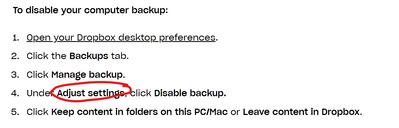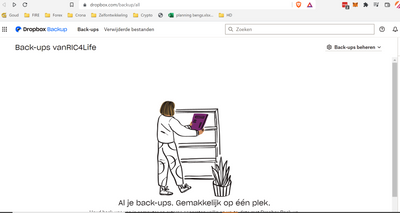Apps and Installations
Have a question about a Dropbox app or installation? Reach out to the Dropbox Community and get solutions, help, and advice from members.
- The Dropbox Community
- :
- Ask the Community
- :
- Apps and Installations
- :
- Re: I want to stop backing up my desktop on Dropbo...
- Subscribe to RSS Feed
- Mark Topic as New
- Mark Topic as Read
- Float this Topic for Current User
- Bookmark
- Subscribe
- Mute
- Printer Friendly Page
Re: I want to stop backing up my desktop on Dropbox.
- Labels:
-
Desktop and Web
-
Setting up the apps
- Mark as New
- Bookmark
- Subscribe
- Mute
- Subscribe to RSS Feed
- Permalink
- Report Inappropriate Content
I am using a different app to backup my desktop computer and its files. I want to continue to use Dropbox, but I don't need it to do the backups. How can I stop this feature?
- Labels:
-
Desktop and Web
-
Setting up the apps
- 2 Likes
- 36 Replies
- 10.9K Views
- rhaines765
- /t5/Apps-and-Installations/I-want-to-stop-backing-up-my-desktop-on-Dropbox/td-p/326538
- Mark as New
- Bookmark
- Subscribe
- Mute
- Subscribe to RSS Feed
- Permalink
- Report Inappropriate Content
Hi @RIC4life, just for clarification, have you disabled the computer backup from the Dropbox desktop application?
Which folders in particular are syncing to the site? Regarding the business files that aren't syncing, are those visible on the Dropbox site?
Jay
Community Moderator @ Dropbox
dropbox.com/support
![]() Did this post help you? If so, give it a Like below to let us know.
Did this post help you? If so, give it a Like below to let us know.![]() Need help with something else? Ask me a question!
Need help with something else? Ask me a question!![]() Find Tips & Tricks Discover more ways to use Dropbox here!
Find Tips & Tricks Discover more ways to use Dropbox here!![]() Interested in Community Groups? Click here to join!
Interested in Community Groups? Click here to join!
- Mark as New
- Bookmark
- Subscribe
- Mute
- Subscribe to RSS Feed
- Permalink
- Report Inappropriate Content
At the moment I am just trying to do one thing and that is trying to get back as many documents as possible. Complete folders are empty, documents nowhere to be found. And to top it all off I have a back up from when this was all going on, so the folders are empty there to. Files that are on my hard drive all have that **bleep**ty DB sign.
I deleted the DB app, because I could make nothing work. I couldn't stop the stupid back up function. Instructions that were referred to didn't work. Total nightmare and a days work lost too.
- Mark as New
- Bookmark
- Subscribe
- Mute
- Subscribe to RSS Feed
- Permalink
- Report Inappropriate Content
Nowhere to be found!!!!! That made me delete the whole app. And the **bleep** just got bigger.
- Mark as New
- Bookmark
- Subscribe
- Mute
- Subscribe to RSS Feed
- Permalink
- Report Inappropriate Content
What option did you see when you viewed the desktop app preferences?
Are you able to locate the missing files on the Dropbox site directly on the Backups page?
Jay
Community Moderator @ Dropbox
dropbox.com/support
![]() Did this post help you? If so, give it a Like below to let us know.
Did this post help you? If so, give it a Like below to let us know.![]() Need help with something else? Ask me a question!
Need help with something else? Ask me a question!![]() Find Tips & Tricks Discover more ways to use Dropbox here!
Find Tips & Tricks Discover more ways to use Dropbox here!![]() Interested in Community Groups? Click here to join!
Interested in Community Groups? Click here to join!
- Mark as New
- Bookmark
- Subscribe
- Mute
- Subscribe to RSS Feed
- Permalink
- Report Inappropriate Content
No nothing there. And they are also not under the deleted files. Well, the empty folders are there too 😞
- Mark as New
- Bookmark
- Subscribe
- Mute
- Subscribe to RSS Feed
- Permalink
- Report Inappropriate Content
And I don't know exactly what I saw, just not what I was supposed to. Like I said it's been hours ago.
- Mark as New
- Bookmark
- Subscribe
- Mute
- Subscribe to RSS Feed
- Permalink
- Report Inappropriate Content
Each time I reinstall the app, after deleting all Dropbox folders completely of my laptop, it start the back up. I am unable to choose not now. I took the arrow out of all options, but still it keeps doing it. It drives me completely nuts. I don't want Dropbox to back up my private folders!
- Mark as New
- Bookmark
- Subscribe
- Mute
- Subscribe to RSS Feed
- Permalink
- Report Inappropriate Content
SAME EXACT ISSUE I HAVE BEEN COMPLAINING ABOUT SINCE MAY
- Mark as New
- Bookmark
- Subscribe
- Mute
- Subscribe to RSS Feed
- Permalink
- Report Inappropriate Content
If the missing files weren’t syncing to your account, then it wouldn’t be possible to recover them from the site.
However, it might be possible to recover the files from the local machine from the recycle bin, or using a third party app or service to do so.
Jay
Community Moderator @ Dropbox
dropbox.com/support
![]() Did this post help you? If so, give it a Like below to let us know.
Did this post help you? If so, give it a Like below to let us know.![]() Need help with something else? Ask me a question!
Need help with something else? Ask me a question!![]() Find Tips & Tricks Discover more ways to use Dropbox here!
Find Tips & Tricks Discover more ways to use Dropbox here!![]() Interested in Community Groups? Click here to join!
Interested in Community Groups? Click here to join!
- Mark as New
- Bookmark
- Subscribe
- Mute
- Subscribe to RSS Feed
- Permalink
- Report Inappropriate Content
Checked there day 1. not in recycle bin
Hi there!
If you need more help you can view your support options (expected response time for a ticket is 24 hours), or contact us on X or Facebook.
For more info on available support options for your Dropbox plan, see this article.
If you found the answer to your question in this Community thread, please 'like' the post to say thanks and to let us know it was useful!