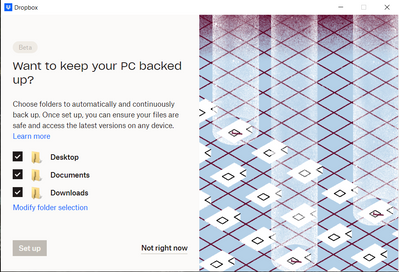Apps and Installations
Have a question about a Dropbox app or installation? Reach out to the Dropbox Community and get solutions, help, and advice from members.
- The Dropbox Community
- :
- Ask the Community
- :
- Apps and Installations
- :
- I cannot setup Dropbox Backup on my Basic account....
- Subscribe to RSS Feed
- Mark Topic as New
- Mark Topic as Read
- Float this Topic for Current User
- Bookmark
- Subscribe
- Mute
- Printer Friendly Page
I cannot setup Dropbox Backup on my Basic account. Set up grayed out.
- Labels:
-
Desktop
-
Dropbox Backup
I cannot setup Dropbox Backup on my Basic account. Set up grayed out.
- Mark as New
- Bookmark
- Subscribe
- Mute
- Subscribe to RSS Feed
- Permalink
- Report Inappropriate Content
During installation I am encouraged to turn on the Dropbox Backup feature.
I would love to! Why can't I click "Set up" to continue?
Things I've tried:
- Click "Not right now" and come back to it in Preferences later. Still the "Set up" button is disabled, but further to this now this popup window is stuck open. Clicking "Not right now" and then "Continue to Dropbox" does nothing... I can't even click the X to close this window.
- Uninstall/reinstall the Dropbox app. I've gone through the "Advanced re-install" found here: https://help.dropbox.com/installs/advanced-reinstall
- Ask support chat for help. They refer me to use Twitter or Facebook to talk to a specialist, or to use the forum, and so here I am.
I will continue to search the forum for similar issues - though I'm not really sure what I could possibly be doing wrong. The app has little to no settings and I've modified none of them.
Some info:
Version: 162.4.5419
OS: Windows 10 x64 21H2
I am not linked to any team or business account.
I have manually synced one text file, once, just to see that it's working, by copying it into the Dropbox folder.
- Labels:
-
Desktop
-
Dropbox Backup
- 0 Likes
- 36 Replies
- 3,995 Views
- Podblast
- /t5/Apps-and-Installations/I-cannot-setup-Dropbox-Backup-on-my-Basic-account-Set-up-grayed/td-p/643663
- « Previous
- Next »
- Mark as New
- Bookmark
- Subscribe
- Mute
- Subscribe to RSS Feed
- Permalink
- Report Inappropriate Content
Hi @aristeidist, I just sent you an email, I'll see you there!
Megan
Community Moderator @ Dropbox
dropbox.com/support
![]() Did this post help you? If so, give it a Like below to let us know.
Did this post help you? If so, give it a Like below to let us know.![]() Need help with something else? Ask me a question!
Need help with something else? Ask me a question!![]() Find Tips & Tricks Discover more ways to use Dropbox here!
Find Tips & Tricks Discover more ways to use Dropbox here!![]() Interested in Community Groups? Click here to join!
Interested in Community Groups? Click here to join!
- Mark as New
- Bookmark
- Subscribe
- Mute
- Subscribe to RSS Feed
- Permalink
- Report Inappropriate Content
I'm having the same issue and have followed all of the troubleshooting steps in this thread, but no luck so far. I'm on 171.3.6099
- Mark as New
- Bookmark
- Subscribe
- Mute
- Subscribe to RSS Feed
- Permalink
- Report Inappropriate Content
Hi @Wannachupbrew, welcome to our Community!
Now, based on the info you provided, it seems you're using our Beta version. This could be the culprit of your Backup issue.
As a first step, I would suggest that you downgrade from the beta version. You can go into your account settings on the Dropbox website and turn Early releases off. After that, install one of the stable builds of the Dropbox application.
Keep me posted on the results!
Megan
Community Moderator @ Dropbox
dropbox.com/support
![]() Did this post help you? If so, give it a Like below to let us know.
Did this post help you? If so, give it a Like below to let us know.![]() Need help with something else? Ask me a question!
Need help with something else? Ask me a question!![]() Find Tips & Tricks Discover more ways to use Dropbox here!
Find Tips & Tricks Discover more ways to use Dropbox here!![]() Interested in Community Groups? Click here to join!
Interested in Community Groups? Click here to join!
- Mark as New
- Bookmark
- Subscribe
- Mute
- Subscribe to RSS Feed
- Permalink
- Report Inappropriate Content
Sorry, I should have also mentioned that I had the issue on the stable build too (170.4.5895) which is what made me try the beta to see if it was fixed. Just tried 170.4.5895 again and I'm still having the issue on both builds.
- Mark as New
- Bookmark
- Subscribe
- Mute
- Subscribe to RSS Feed
- Permalink
- Report Inappropriate Content
Hi @Wannachupbrew, I just sent you an email.
Reply back to me, and we'll take it from there!
Megan
Community Moderator @ Dropbox
dropbox.com/support
![]() Did this post help you? If so, give it a Like below to let us know.
Did this post help you? If so, give it a Like below to let us know.![]() Need help with something else? Ask me a question!
Need help with something else? Ask me a question!![]() Find Tips & Tricks Discover more ways to use Dropbox here!
Find Tips & Tricks Discover more ways to use Dropbox here!![]() Interested in Community Groups? Click here to join!
Interested in Community Groups? Click here to join!
- Mark as New
- Bookmark
- Subscribe
- Mute
- Subscribe to RSS Feed
- Permalink
- Report Inappropriate Content
I just signed up for the Family plan, having the same issue on my Windows 11 with the latest Dropbox version. I have tried the methods and possible fixes on this thread, but it still doesn't work. Setup button is greyed out, and the screen freezes shortly after as well. Disabled "early releases" on my Dropbox web options. What could be the problem?
- Mark as New
- Bookmark
- Subscribe
- Mute
- Subscribe to RSS Feed
- Permalink
- Report Inappropriate Content
Hey @georgekoh, sorry to see you're also having trouble with this.
I know you didn't mention getting a specific error, but can you please check the suggestions here, to see if they help?
If not, please let us know and we'll reach out to you as well.
Hannah
Community Moderator @ Dropbox
dropbox.com/support
![]() Did this post help you? If so, give it a Like below to let us know.
Did this post help you? If so, give it a Like below to let us know.![]() Need help with something else? Ask me a question!
Need help with something else? Ask me a question!![]() Find Tips & Tricks Discover more ways to use Dropbox here!
Find Tips & Tricks Discover more ways to use Dropbox here!![]() Interested in Community Groups? Click here to join!
Interested in Community Groups? Click here to join!
- « Previous
- Next »
Hi there!
If you need more help you can view your support options (expected response time for a ticket is 24 hours), or contact us on X or Facebook.
For more info on available support options for your Dropbox plan, see this article.
If you found the answer to your question in this Community thread, please 'like' the post to say thanks and to let us know it was useful!
Top contributors to this post
-
Hannah Dropbox Staff
-
georgekoh New member | Level 2
-
Megan Dropbox Staff
-
Wannachupbrew New member | Level 2