Apps and Installations
Have a question about a Dropbox app or installation? Reach out to the Dropbox Community and get solutions, help, and advice from members.
- The Dropbox Community
- :
- Ask the Community
- :
- Apps and Installations
- :
- I can't see my most recent files in my "recent fil...
- Subscribe to RSS Feed
- Mark Topic as New
- Mark Topic as Read
- Float this Topic for Current User
- Bookmark
- Subscribe
- Mute
- Printer Friendly Page
I can't see my most recent files in my "recent files" tab
- Mark as New
- Bookmark
- Subscribe
- Mute
- Subscribe to RSS Feed
- Permalink
- Report Inappropriate Content
Since I updated and now use SmartSync the "recent files" is no longer showing the most recent files.
- 2 Likes
- 25 Replies
- 7,550 Views
- bjl2
- /t5/Apps-and-Installations/I-can-t-see-my-most-recent-files-in-my-quot-recent-files-quot/td-p/325942
Accepted Solutions
- Mark as New
- Bookmark
- Subscribe
- Mute
- Subscribe to RSS Feed
- Permalink
- Report Inappropriate Content
Lusil
Community Moderator @ Dropbox
dropbox.com/support
![]() Did this post help you? If so, please give it a Like below.
Did this post help you? If so, please give it a Like below.![]() Still stuck? Ask me a question!
Still stuck? Ask me a question!![]() Tips & Tricks Find new ways to stay in flow or share your tips on how you work smarter with Dropbox.
Tips & Tricks Find new ways to stay in flow or share your tips on how you work smarter with Dropbox.
- Mark as New
- Bookmark
- Subscribe
- Mute
- Subscribe to RSS Feed
- Permalink
- Report Inappropriate Content
Lusil
Community Moderator @ Dropbox
dropbox.com/support
![]() Did this post help you? If so, please give it a Like below.
Did this post help you? If so, please give it a Like below.![]() Still stuck? Ask me a question!
Still stuck? Ask me a question!![]() Tips & Tricks Find new ways to stay in flow or share your tips on how you work smarter with Dropbox.
Tips & Tricks Find new ways to stay in flow or share your tips on how you work smarter with Dropbox.
- Mark as New
- Bookmark
- Subscribe
- Mute
- Subscribe to RSS Feed
- Permalink
- Report Inappropriate Content
Thanks for such a quick response. Yes I am familiar with what SmartSync does/meant for (although I think there could be clearer explanation of how to use in conjuction with selective sync as I had quite a few trial and errors on both a MAC and PC until a. I could free up space and b. could see all my files on my desktop) but now back to the question at hand.
What I am not seeing in "recent files" is basically scans that I do from a scanner that save directly a Dropbox folder. They always showed in "recent files" in the past until I started to use Smartsync. Right now I'm typing this on a MAC and I can see "66.3.77 Up to Date" when I hover over the icon. I would have sent you a screen shot of my "recent files (which likewise said "up to date" but since my last posting I went ahead and renamed those files from the desktop so now of course they do how as in recent. Before I did that the most recent shown was 9 hours ago.
- Mark as New
- Bookmark
- Subscribe
- Mute
- Subscribe to RSS Feed
- Permalink
- Report Inappropriate Content
Lusil
Community Moderator @ Dropbox
dropbox.com/support
![]() Did this post help you? If so, please give it a Like below.
Did this post help you? If so, please give it a Like below.![]() Still stuck? Ask me a question!
Still stuck? Ask me a question!![]() Tips & Tricks Find new ways to stay in flow or share your tips on how you work smarter with Dropbox.
Tips & Tricks Find new ways to stay in flow or share your tips on how you work smarter with Dropbox.
- Mark as New
- Bookmark
- Subscribe
- Mute
- Subscribe to RSS Feed
- Permalink
- Report Inappropriate Content
Thanks so much Lusil for trying to help.
It's only now showing the expected files since I renamed them. So I just did a test scan (maybe 45 minutes ago) of a document that sends directly to Dropbox. And I have the same problem. It’s not showing up in recent although if I go to my files (Finder) it is there. It used to show up before I upgraded to Smartsync. I did update before I did the scan. The screenshot below does show in recent files though!
That is very odd that I’ve been on a beta. Anyway I just updated it as you suggested.
Its even worse on my Windows 10 machine: Recent Files haven’t updated since yesterday and its been online.
Windows is version 66.3.77
Screen shot also attached.
I try to attach screenshots here but keep getting "An Unexpected Error has occured"
- Mark as New
- Bookmark
- Subscribe
- Mute
- Subscribe to RSS Feed
- Permalink
- Report Inappropriate Content
Screenshots
[removed personal info]
[removed personal info]
- Mark as New
- Bookmark
- Subscribe
- Mute
- Subscribe to RSS Feed
- Permalink
- Report Inappropriate Content
@bjl2 wrote:
Windows is version 66.3.77
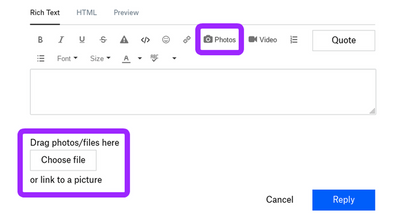
Lusil
Community Moderator @ Dropbox
dropbox.com/support
![]() Did this post help you? If so, please give it a Like below.
Did this post help you? If so, please give it a Like below.![]() Still stuck? Ask me a question!
Still stuck? Ask me a question!![]() Tips & Tricks Find new ways to stay in flow or share your tips on how you work smarter with Dropbox.
Tips & Tricks Find new ways to stay in flow or share your tips on how you work smarter with Dropbox.
- Mark as New
- Bookmark
- Subscribe
- Mute
- Subscribe to RSS Feed
- Permalink
- Report Inappropriate Content
Thanks again and thanks for removing those file links.
Still same problem with with latest stable build (MAC) and but when I install 65.4.177 it starts and then updates itself to 66.3.77.
One issue seems to be to me that files uploaded directly to dropbox.com do not show up as "recent files" on desktop.
Why however the Windows machine hasn't updated recent files since yesterday is another issue. That one seems to me to be that changes made on local files on the MAC that have synced with dropbox.com are not then syncing back to the Windows machine. That had all worked just fine before Smartsync.
- Mark as New
- Bookmark
- Subscribe
- Mute
- Subscribe to RSS Feed
- Permalink
- Report Inappropriate Content
Lusil
Community Moderator @ Dropbox
dropbox.com/support
![]() Did this post help you? If so, please give it a Like below.
Did this post help you? If so, please give it a Like below.![]() Still stuck? Ask me a question!
Still stuck? Ask me a question!![]() Tips & Tricks Find new ways to stay in flow or share your tips on how you work smarter with Dropbox.
Tips & Tricks Find new ways to stay in flow or share your tips on how you work smarter with Dropbox.
- Mark as New
- Bookmark
- Subscribe
- Mute
- Subscribe to RSS Feed
- Permalink
- Report Inappropriate Content
I just lost my recent files list after the last update. Really liked that that feature and want it back!
Hi there!
If you need more help you can view your support options (expected response time for a ticket is 24 hours), or contact us on X or Facebook.
For more info on available support options for your Dropbox plan, see this article.
If you found the answer to your question in this Community thread, please 'like' the post to say thanks and to let us know it was useful!
