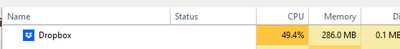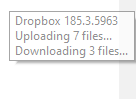Apps and Installations
Have a question about a Dropbox app or installation? Reach out to the Dropbox Community and get solutions, help, and advice from members.
- The Dropbox Community
- :
- Ask the Community
- :
- Apps and Installations
- :
- Extremely high CPU load on windows 10 with the lat...
- Subscribe to RSS Feed
- Mark Topic as New
- Mark Topic as Read
- Float this Topic for Current User
- Bookmark
- Subscribe
- Mute
- Printer Friendly Page
Extremely high CPU load on windows 10 with the latest version of dropbox
- Labels:
-
Memory Usage
-
Setting up the apps
- Mark as New
- Bookmark
- Subscribe
- Mute
- Subscribe to RSS Feed
- Permalink
- Report Inappropriate Content
Task Manager is giving Dropbox a constant load of 50% slowing down and heating up my machine.
I downgraded to the previous version of dropbox.. things are normal.. but within an hour Dropbox upgrades to the latest version and the problem returns.
Any ideas how to fix this? All i can do now is Pause sync which immediately stops the problem.. but continues the second i resume syncing.
There is nothing really uploading or downloading.. it's just stuck here.
- Labels:
-
Memory Usage
-
Setting up the apps
- 0 Likes
- 2 Replies
- 1,857 Views
- ChrisVermont
- /t5/Apps-and-Installations/Extremely-high-CPU-load-on-windows-10-with-the-latest-version-of/td-p/719683
Accepted Solutions
- Mark as New
- Bookmark
- Subscribe
- Mute
- Subscribe to RSS Feed
- Permalink
- Report Inappropriate Content
I had no idea that option existed! Maybe that will also reduce the frequency of updates. Will install stable, disable the option and try again.
Thanks for the fast reply Walter!
- Mark as New
- Bookmark
- Subscribe
- Mute
- Subscribe to RSS Feed
- Permalink
- Report Inappropriate Content
Hi there @ChrisVermont, sorry to hear about this.
It seems that you're running a beta version of the desktop app. Could you try installing the latest, stable version from this page and let me know if you notice any difference?
Just make sure to toggle off the early releases from your account's settings first.
Keep me posted, Chris.
Walter
Community Moderator @ Dropbox
dropbox.com/support
![]() Did this post help you? If so, give it a Like below to let us know.
Did this post help you? If so, give it a Like below to let us know.![]() Need help with something else? Ask me a question!
Need help with something else? Ask me a question!![]() Find Tips & Tricks Discover more ways to use Dropbox here!
Find Tips & Tricks Discover more ways to use Dropbox here!![]() Interested in Community Groups? Click here to join
Interested in Community Groups? Click here to join
- Mark as New
- Bookmark
- Subscribe
- Mute
- Subscribe to RSS Feed
- Permalink
- Report Inappropriate Content
I had no idea that option existed! Maybe that will also reduce the frequency of updates. Will install stable, disable the option and try again.
Thanks for the fast reply Walter!
Hi there!
If you need more help you can view your support options (expected response time for a ticket is 24 hours), or contact us on X or Facebook.
For more info on available support options for your Dropbox plan, see this article.
If you found the answer to your question in this Community thread, please 'like' the post to say thanks and to let us know it was useful!