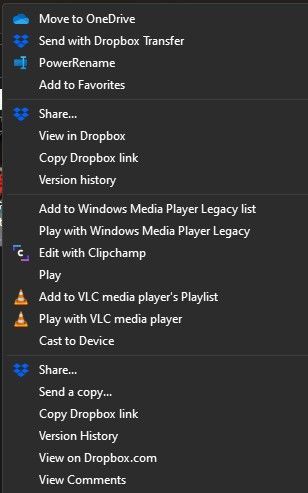Apps and Installations
Have a question about a Dropbox app or installation? Reach out to the Dropbox Community and get solutions, help, and advice from members.
- The Dropbox Community
- :
- Ask the Community
- :
- Apps and Installations
- :
- Duplicate Dropbox Options in Context (Right Click)...
- Subscribe to RSS Feed
- Mark Topic as New
- Mark Topic as Read
- Float this Topic for Current User
- Bookmark
- Subscribe
- Mute
- Printer Friendly Page
Duplicate Dropbox Options in Context (Right Click) Menu - Windows 11
- Labels:
-
Desktop
- Mark as New
- Bookmark
- Subscribe
- Mute
- Subscribe to RSS Feed
- Permalink
- Report Inappropriate Content
Title pretty much sums it up. When I right click a file in dropbox or Winblows explorer tree, there are 2 sets of Dropbox options.
With other installed apps and options I've enabled, right click menu is quite long, (full menu no shown below).
How do I consolidate these 2 Dropbox option trees into 1?
Thanx
- Labels:
-
Desktop
- 8 Likes
- 43 Replies
- 8,492 Views
- BD_CSB
- /t5/Apps-and-Installations/Duplicate-Dropbox-Options-in-Context-Right-Click-Menu-Windows-11/td-p/659710
- Mark as New
- Bookmark
- Subscribe
- Mute
- Subscribe to RSS Feed
- Permalink
- Report Inappropriate Content
I've had this issue since Christmas, and it's now august . . . . no amount of uninstalling or reinstalling has fixed it .
- Mark as New
- Bookmark
- Subscribe
- Mute
- Subscribe to RSS Feed
- Permalink
- Report Inappropriate Content
Hi @donwright, let's jump right into this!
Could you clarify your device's OS, along with the Dropbox version that you have installed there?
Also, you mentioned Christmas, is this when this behavior started happening?
Keep me posted!
Megan
Community Moderator @ Dropbox
dropbox.com/support
![]() Did this post help you? If so, give it a Like below to let us know.
Did this post help you? If so, give it a Like below to let us know.![]() Need help with something else? Ask me a question!
Need help with something else? Ask me a question!![]() Find Tips & Tricks Discover more ways to use Dropbox here!
Find Tips & Tricks Discover more ways to use Dropbox here!![]() Interested in Community Groups? Click here to join!
Interested in Community Groups? Click here to join!
- Mark as New
- Bookmark
- Subscribe
- Mute
- Subscribe to RSS Feed
- Permalink
- Report Inappropriate Content
Are you hear to laugh at your customer's expense or haven't you read the thread? Fewming...
- Mark as New
- Bookmark
- Subscribe
- Mute
- Subscribe to RSS Feed
- Permalink
- Report Inappropriate Content
What is the status of this ticket @Megan ? The registry entries have returned (auto update has recreated them) and the double menus have returned as well. I believe that after 6 months the community deserves a resolution to this issue. Not to mention the paying customers.
- Mark as New
- Bookmark
- Subscribe
- Mute
- Subscribe to RSS Feed
- Permalink
- Report Inappropriate Content
Paid user for many years, and I am surprised to the lack of attention to this.
- Mark as New
- Bookmark
- Subscribe
- Mute
- Subscribe to RSS Feed
- Permalink
- Report Inappropriate Content
Its still a problem ... Windows 11 Version 10.0.22621 Build 22621 ...
For many, many years I never came to these forums as my Dropbox just worked, over the past year or so I have been coming here more frequently to sort out issues.
My favourite app is starting to feel a bit frayed around the edges with the lack of attention to detail.
- Mark as New
- Bookmark
- Subscribe
- Mute
- Subscribe to RSS Feed
- Permalink
- Report Inappropriate Content
this is another annoyance that could seemingly be easily be fixed ?
- Mark as New
- Bookmark
- Subscribe
- Mute
- Subscribe to RSS Feed
- Permalink
- Report Inappropriate Content
Yup, just got a new laptop with Windows 11 and seeing the same issue. How has this not been solved since February? What are we paying Dropbox $120+ a year for?
- Mark as New
- Bookmark
- Subscribe
- Mute
- Subscribe to RSS Feed
- Permalink
- Report Inappropriate Content
Hi everyone,
Our team has implemented a fix for the duplicate context menu items in Windows 11 that you reported.
Please let us know if you still encounter this issue.
Thank you,
Sam
- Mark as New
- Bookmark
- Subscribe
- Mute
- Subscribe to RSS Feed
- Permalink
- Report Inappropriate Content
Fixed for me... thanks 🙂
Hi there!
If you need more help you can view your support options (expected response time for a ticket is 24 hours), or contact us on X or Facebook.
For more info on available support options for your Dropbox plan, see this article.
If you found the answer to your question in this Community thread, please 'like' the post to say thanks and to let us know it was useful!
Top contributors to this post
-
donwright Helpful | Level 6
-
TemetNosce New member | Level 2
-
uszer Helpful | Level 5
-
NB141 Collaborator | Level 8