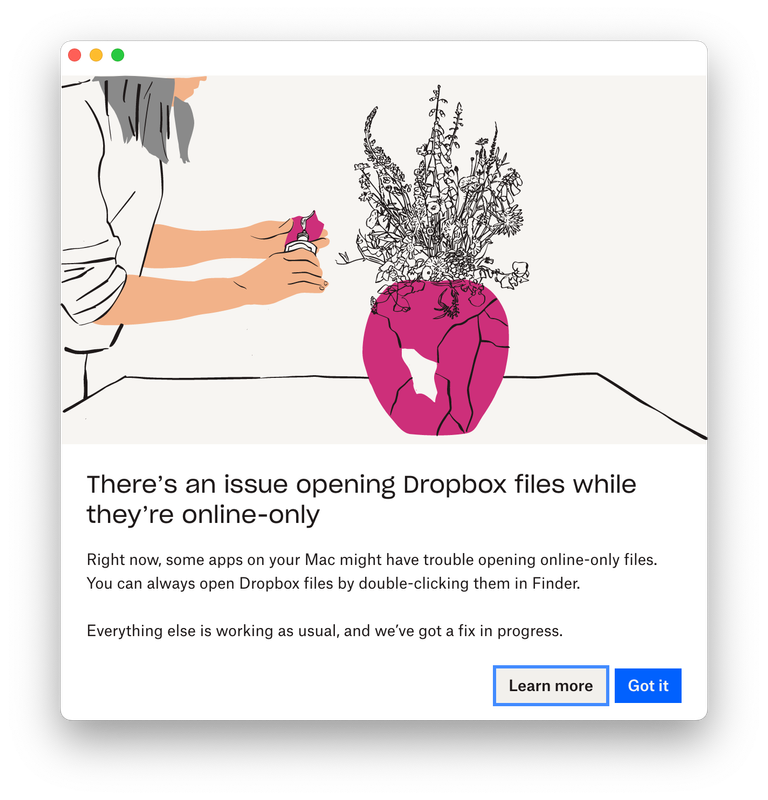Apps and Installations
Have a question about a Dropbox app or installation? Reach out to the Dropbox Community and get solutions, help, and advice from members.
- The Dropbox Community
- :
- Ask the Community
- :
- Apps and Installations
- :
- Re: Problem using smart sync and adobe softwares
- Subscribe to RSS Feed
- Mark Topic as New
- Mark Topic as Read
- Float this Topic for Current User
- Bookmark
- Subscribe
- Mute
- Printer Friendly Page
Re: Problem using smart sync and adobe softwares
- Labels:
-
Desktop
-
Setting up the apps
- Mark as New
- Bookmark
- Subscribe
- Mute
- Subscribe to RSS Feed
- Permalink
- Report Inappropriate Content
So I'm referring to https://help.dropbox.com/installs-integrations/desktop/macos-12-monterey-support
Does this mean it will be 100% safe to upgrade to macOS 12.3 as long as I keep Smart sync to Local, please?
- Labels:
-
Desktop
-
Setting up the apps
- 0 Likes
- 166 Replies
- 32K Views
- Anna R.5
- /t5/Apps-and-Installations/Dropbox-support-for-macOS-12-3/td-p/573829
- Mark as New
- Bookmark
- Subscribe
- Mute
- Subscribe to RSS Feed
- Permalink
- Report Inappropriate Content
@johnhalldesign May I ask how the upgrade went? Did you lose Smart Sync?
Is opening files through the Finder workable? Thanks !
- Mark as New
- Bookmark
- Subscribe
- Mute
- Subscribe to RSS Feed
- Permalink
- Report Inappropriate Content
I only went as far as 12.6.1 but went pretty smoothly on both my Macs. I did lose the ability to open files through Adobe apps, so if I open an InDesign file, and any of the links are Online-only it won't find them or will give me an error. Kind of a pain, but usually if I'm gonna work on something, I'll just make the whole folder local first anyway, so as long as I do that, it's not too much of a hassle.
It didn't seem to move my Dropbox folder yet—am not really clear on how/when that happens—so I think that hassle is still to come.
Good luck.
- Mark as New
- Bookmark
- Subscribe
- Mute
- Subscribe to RSS Feed
- Permalink
- Report Inappropriate Content
I am in the same situation. I updated to macOS 12.6 because of security concerns.
A tip for InDesign: Mark all missing images in the InDesign links panel and open them with the macOS Preview app. That somehow triggers DB to download the missing online only files.
- Mark as New
- Bookmark
- Subscribe
- Mute
- Subscribe to RSS Feed
- Permalink
- Report Inappropriate Content
Hey Dropbox, it's December now, you remember us mac users paying for your service, right?
I got this friendly reminder on my computer, showing HOW MUCH YOU CARE about us users with your socalled fix in progress for an early 2022 release... oh wait, a November release.... oh...
Can't wait until the year 3022 to see your solution, thanks!
- Mark as New
- Bookmark
- Subscribe
- Mute
- Subscribe to RSS Feed
- Permalink
- Report Inappropriate Content
Please Dropbox release a fix for this. It's KILLING my team of over 20 people and really unacceptable for a business product that so many of us rely on.
At the very least please be transparent about what to expect.
- Mark as New
- Bookmark
- Subscribe
- Mute
- Subscribe to RSS Feed
- Permalink
- Report Inappropriate Content
Still waiting for a fix on this. I've been having to pause MacOS udpates for the better part of a year now. Some transparency would a loooong way here. You keep moving goalposts and not meeting timelines you set yourselves.
This whole debacle and Dropbox's handling of it has made this a company and product I cannot recommend to others anymore. Real shame.
- Mark as New
- Bookmark
- Subscribe
- Mute
- Subscribe to RSS Feed
- Permalink
- Report Inappropriate Content
Just tried this 'Edit with Preview' workaround, and... pretty good! Thanks!
I've largely learned to live with this new Dropbox reality, as most jobs I work on have links all in one folder, so when I get the old 'Import Failed' error in InDesign, I just reveal one link in Finder, select all, and make them available offline.
But yesterday I worked on a long document that had links stored all over the place and it was a painful process going through link by link, syncing them all individually. Hopefully we can get back to how it was when it just worked!
- Mark as New
- Bookmark
- Subscribe
- Mute
- Subscribe to RSS Feed
- Permalink
- Report Inappropriate Content
Wow even Synology has Smart Sync working now on their Synology Drive client for the Mac.
We are paying over 14K a year to Dropbox but we will invest this money in a new Synology NAS very soon.
- Mark as New
- Bookmark
- Subscribe
- Mute
- Subscribe to RSS Feed
- Permalink
- Report Inappropriate Content
I've been a paying customer for many years now but this debacle with Smart Sync on Mac, the time it's taking to roll out the fix and the lack on transparency of what's going on is making me consider looking for alternatives. You need to give us an update of when we're getting the fix ASAP.
- Mark as New
- Bookmark
- Subscribe
- Mute
- Subscribe to RSS Feed
- Permalink
- Report Inappropriate Content
I did two new installations and after install, it asked to enable the last version with, theoretically, no more issues. However, one installation is still synchronizing and the other moved the files but it is in an infinite "indexing" time, with only folder structure and no files into it. I expect this will end right, but not sure.
Hi there!
If you need more help you can view your support options (expected response time for a ticket is 24 hours), or contact us on X or Facebook.
For more info on available support options for your Dropbox plan, see this article.
If you found the answer to your question in this Community thread, please 'like' the post to say thanks and to let us know it was useful!