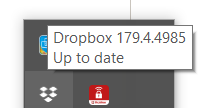Apps and Installations
Have a question about a Dropbox app or installation? Reach out to the Dropbox Community and get solutions, help, and advice from members.
- The Dropbox Community
- :
- Ask the Community
- :
- Apps and Installations
- :
- Dropbox freezes and crashes my file explorer.
- Subscribe to RSS Feed
- Mark Topic as New
- Mark Topic as Read
- Float this Topic for Current User
- Bookmark
- Subscribe
- Mute
- Printer Friendly Page
Dropbox freezes and crashes my file explorer.
- Labels:
-
Desktop
Dropbox freezes and crashes my file explorer.
- Mark as New
- Bookmark
- Subscribe
- Mute
- Subscribe to RSS Feed
- Permalink
- Report Inappropriate Content
Hello,
I am having trouble with dropbox working through my Windows file explorer. For some reason, within the last week every time I try to navigate to one of my dropbox files the file explorer crashes and I have to force close the program. I can open files from the specific application. For instance, if I open Word and then open a file from word it will open, but if I try to open the same file from the windows file explorer it freezes. I have tried to uninstall and reinstall. Any other suggestions/solutions?
- Labels:
-
Desktop
- 2 Likes
- 161 Replies
- 15.5K Views
- currentj
- /t5/Apps-and-Installations/Dropbox-freezes-and-crashes-my-file-explorer/td-p/703529
- Mark as New
- Bookmark
- Subscribe
- Mute
- Subscribe to RSS Feed
- Permalink
- Report Inappropriate Content
Hey @currentj, sorry to hear about this.
Could you please let us know your computer's exact OS version and the version of the desktop app installed there as well?
Are you running any 3rd party apps when you notice the crashes you mentioned by the way?
Let us know more and we'll take it from there.
Walter
Community Moderator @ Dropbox
dropbox.com/support
![]() Did this post help you? If so, give it a Like below to let us know.
Did this post help you? If so, give it a Like below to let us know.![]() Need help with something else? Ask me a question!
Need help with something else? Ask me a question!![]() Find Tips & Tricks Discover more ways to use Dropbox here!
Find Tips & Tricks Discover more ways to use Dropbox here!![]() Interested in Community Groups? Click here to join
Interested in Community Groups? Click here to join
- Mark as New
- Bookmark
- Subscribe
- Mute
- Subscribe to RSS Feed
- Permalink
- Report Inappropriate Content
OS Name Microsoft Windows 10 Home
Version 10.0.19045 Build 19045
Dropbox
No 3rd party apps that I am aware of. It seems to happen when I try to open, move, or rename any of the dropbox content.
- Mark as New
- Bookmark
- Subscribe
- Mute
- Subscribe to RSS Feed
- Permalink
- Report Inappropriate Content
Hey @currentj, thanks for the additional info!
I'm chiming in here to see if we can narrow this down further.
I'd like you to quit the desktop app and see if you can replicate this behavior when Dropbox is not running.
Calvin
Community Moderator @ Dropbox
dropbox.com/support
![]() Did this post help you? If so, please give it a Like below.
Did this post help you? If so, please give it a Like below.![]() Still stuck? Ask me a question!
Still stuck? Ask me a question!![]() Tips & Tricks Find new ways to stay in flow or share your tips on how you work smarter with Dropbox.
Tips & Tricks Find new ways to stay in flow or share your tips on how you work smarter with Dropbox.
- Mark as New
- Bookmark
- Subscribe
- Mute
- Subscribe to RSS Feed
- Permalink
- Report Inappropriate Content
It still freezes when I select a file to open in my dropbox folder.
- Mark as New
- Bookmark
- Subscribe
- Mute
- Subscribe to RSS Feed
- Permalink
- Report Inappropriate Content
Thanks for the update, @currentj.
If you're having the same issue with the app closed, that would indicate that this isn't really a Dropbox issue.
I'm sure you've already tried this, but if not, can you also restart your computer, to see if that helps?
Hannah
Community Moderator @ Dropbox
dropbox.com/support
![]() Did this post help you? If so, give it a Like below to let us know.
Did this post help you? If so, give it a Like below to let us know.![]() Need help with something else? Ask me a question!
Need help with something else? Ask me a question!![]() Find Tips & Tricks Discover more ways to use Dropbox here!
Find Tips & Tricks Discover more ways to use Dropbox here!![]() Interested in Community Groups? Click here to join!
Interested in Community Groups? Click here to join!
- Mark as New
- Bookmark
- Subscribe
- Mute
- Subscribe to RSS Feed
- Permalink
- Report Inappropriate Content
It is interesting that you believe it isn't a dropbox issue when it only happens with my dropbox folder. All other folders and drives are working appropriately. Yes, I have restarted and checked for other windows updates and storage issues.
- Mark as New
- Bookmark
- Subscribe
- Mute
- Subscribe to RSS Feed
- Permalink
- Report Inappropriate Content
The thing is, when the app is not running, the Dropbox folder is just like any other folder on your computer.
Can you also check how it behaves in safe mode? Maybe it's a permissions thing that might be affecting this.
Hannah
Community Moderator @ Dropbox
dropbox.com/support
![]() Did this post help you? If so, give it a Like below to let us know.
Did this post help you? If so, give it a Like below to let us know.![]() Need help with something else? Ask me a question!
Need help with something else? Ask me a question!![]() Find Tips & Tricks Discover more ways to use Dropbox here!
Find Tips & Tricks Discover more ways to use Dropbox here!![]() Interested in Community Groups? Click here to join!
Interested in Community Groups? Click here to join!
- Mark as New
- Bookmark
- Subscribe
- Mute
- Subscribe to RSS Feed
- Permalink
- Report Inappropriate Content
Hello, I'm having the same issue. Each time I click a file it spins for a long time and the app closes.
When I go to my task manager, under apps I see this message (Windows Explorer - Not responding)
and the power usage is VERY HIGH. I end task and the same issue comes back. I'm using Windows 10.
I've uninstall the app several times, did a compute restart and nothing changes. This issue only happens
with the dropbox files.
Thanks
- Mark as New
- Bookmark
- Subscribe
- Mute
- Subscribe to RSS Feed
- Permalink
- Report Inappropriate Content
Hi @VEP, what is the exact version of Windows 10 you are running?
When you previously uninstalled and reinstalled the desktop app, did you perform an advanced reinstallation?
Jay
Community Moderator @ Dropbox
dropbox.com/support
![]() Did this post help you? If so, give it a Like below to let us know.
Did this post help you? If so, give it a Like below to let us know.![]() Need help with something else? Ask me a question!
Need help with something else? Ask me a question!![]() Find Tips & Tricks Discover more ways to use Dropbox here!
Find Tips & Tricks Discover more ways to use Dropbox here!![]() Interested in Community Groups? Click here to join!
Interested in Community Groups? Click here to join!
Hi there!
If you need more help you can view your support options (expected response time for a ticket is 24 hours), or contact us on X or Facebook.
For more info on available support options for your Dropbox plan, see this article.
If you found the answer to your question in this Community thread, please 'like' the post to say thanks and to let us know it was useful!
Top contributors to this post
-
multipass Explorer | Level 4
-
keithrnorris Helpful | Level 5
-
Walter Dropbox Staff
-
FLSunshine Explorer | Level 4