Apps and Installations
Have a question about a Dropbox app or installation? Reach out to the Dropbox Community and get solutions, help, and advice from members.
- The Dropbox Community
- :
- Ask the Community
- :
- Apps and Installations
- :
- Dropbox Update constantly asking for hard disk per...
- Subscribe to RSS Feed
- Mark Topic as New
- Mark Topic as Read
- Float this Topic for Current User
- Bookmark
- Subscribe
- Mute
- Printer Friendly Page
Dropbox Update constantly asking for hard disk permission every 30-60 minutes in windows 10
- Mark as New
- Bookmark
- Subscribe
- Mute
- Subscribe to RSS Feed
- Permalink
- Report Inappropriate Content
This is not really an error message, but I couldn't think of a better category for this issue.
Within the last few days, dropbox has been acting strangely. I have been getting permission pop-ups every 30-60 minutes from "Dropbox Update" asking for permission to access files on my hard disk. Regardless of clicking yes or no, it still continues to pop up. I have not changed anything between the time that it did work and now, as far as folder locations, so file permissions should not be a problem as they DID work and have access in the past.
There are no presentable error messages, and floating the mouse pointer over the dropbox tray icon displays: "Version 14.4.19 - Up to date", so I'm confused as to why the updater is constantly asking for access permissions, let alone so frequently.
Any ideas?
- 5 Likes
- 8 Replies
- 10.8K Views
- daedalus
- /t5/Apps-and-Installations/Dropbox-Update-constantly-asking-for-hard-disk-permission-every/td-p/196473
Accepted Solutions
- Mark as New
- Bookmark
- Subscribe
- Mute
- Subscribe to RSS Feed
- Permalink
- Report Inappropriate Content
Happy to note that full unsinstall of my previous version (102.4.431) and install of today's latest (103.4.383) did the trick!
- Mark as New
- Bookmark
- Subscribe
- Mute
- Subscribe to RSS Feed
- Permalink
- Report Inappropriate Content
- Mark as New
- Bookmark
- Subscribe
- Mute
- Subscribe to RSS Feed
- Permalink
- Report Inappropriate Content
Sounds like the Dropbox client is trying to update itself but failing, then continuing to try again repeatedly. Something must be preventing the update from succeeding. The "Up to date" message isn't referring to your client version, but the sync status of your files. The latest releases are 15.4.22 for stable and 16.3.27 for beta.
Try a manual update instead, by installing the latest version of Dropbox.
- Mark as New
- Bookmark
- Subscribe
- Mute
- Subscribe to RSS Feed
- Permalink
- Report Inappropriate Content
@Rich You're right. Upon downloading the installer and attempting an update, I now receive the error message "Dropbox Update installation failed with error 0x80004002". This happens for both the online and offline installers. Deactivating my antivirus does nothing to help the situation. I'm at a loss as to what to do.
- Mark as New
- Bookmark
- Subscribe
- Mute
- Subscribe to RSS Feed
- Permalink
- Report Inappropriate Content
- Mark as New
- Bookmark
- Subscribe
- Mute
- Subscribe to RSS Feed
- Permalink
- Report Inappropriate Content
Same here.
Attempts to update dropbox online or offline resulted in the Windows error 0x80004002.
Uninstalled Dropbox, restarted Windows, re-installed Dropbox from scratch. Restart windows. Seems OK so far. Best of luck.
- Mark as New
- Bookmark
- Subscribe
- Mute
- Subscribe to RSS Feed
- Permalink
- Report Inappropriate Content
This error 0x8000 issue is now happening on the lasted Win 10. 😞
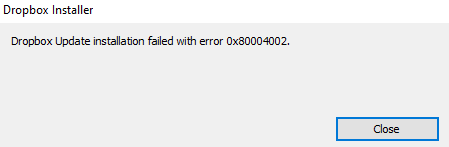
- Mark as New
- Bookmark
- Subscribe
- Mute
- Subscribe to RSS Feed
- Permalink
- Report Inappropriate Content
Happy to note that full unsinstall of my previous version (102.4.431) and install of today's latest (103.4.383) did the trick!
- Mark as New
- Bookmark
- Subscribe
- Mute
- Subscribe to RSS Feed
- Permalink
- Report Inappropriate Content
upon uninstalling and re-installing, do you have issues with syncing local files and folders? I don't want to jeopardize my data
Hi there!
If you need more help you can view your support options (expected response time for a ticket is 24 hours), or contact us on X or Facebook.
For more info on available support options for your Dropbox plan, see this article.
If you found the answer to your question in this Community thread, please 'like' the post to say thanks and to let us know it was useful!
Top contributors to this post
-
mickbatti New member | Level 2
-
marc64 Helpful | Level 5
-
LawrenceLau New member | Level 2
-
Rich Super User II
