I have been experiencing a very frustrating issue with Dropbox the past few days.
Issue: After restarting my Mac Studio (MacOS 13.6.5), Dropbox always gets stuck with the message:
Reconnecting to the internet. This may take a moment.
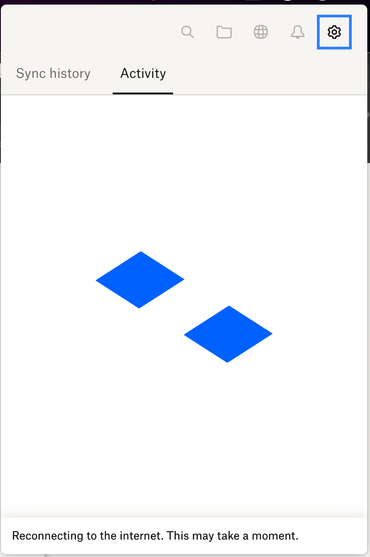
- No VPN
- No Firewall
- Home Network
- Fully updated Dropbox
The thing that is baffling is that :
- If you Quit and restart Dropbox it works immediately but if you restart the computer the issue appears again
- If you wait for a long time Dropbox eventually connects and syncs. But it takes a long time
- On the same computer, about a week ago, Dropbox was syncing instantly after reboot.
I have tried already reinstalling and deleting the cache folder.
Is this a known issue that's going on at the moment>
Many thanks