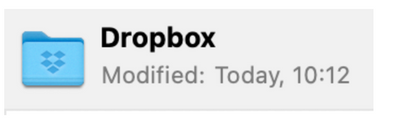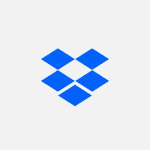Apps and Installations
Have a question about a Dropbox app or installation? Reach out to the Dropbox Community and get solutions, help, and advice from members.
- The Dropbox Community
- :
- Ask the Community
- :
- Apps and Installations
- :
- Dropbox ICON in Dock Mac Ventura is now just a pla...
- Subscribe to RSS Feed
- Mark Topic as New
- Mark Topic as Read
- Float this Topic for Current User
- Bookmark
- Subscribe
- Mute
- Printer Friendly Page
Dropbox ICON in Dock Mac Ventura is now just a plain blue folder
- Labels:
-
Desktop
Dropbox ICON in Dock Mac Ventura is now just a plain blue folder
- Mark as New
- Bookmark
- Subscribe
- Mute
- Subscribe to RSS Feed
- Permalink
- Report Inappropriate Content
All of a sudden in the dock (next to downloads folder etc) the dropbox folder is just showing as a plain blue regular mac folder.
It still looks correct in Finder
And also in Get Info
I have tried uninstalling and reinstalling but it just put a 'plain' folder back into the Dock. Any suggestions?
- Labels:
-
Desktop
- 1 Likes
- 6 Replies
- 1,653 Views
- michaeledwardmarks
- /t5/Apps-and-Installations/Dropbox-ICON-in-Dock-Mac-Ventura-is-now-just-a-plain-blue-folder/td-p/643624
- Mark as New
- Bookmark
- Subscribe
- Mute
- Subscribe to RSS Feed
- Permalink
- Report Inappropriate Content
Hey @michaeledwardmarks, thanks for bringing this to our attention.
Is this the Dropbox icon on your Dock, or some sort of shortcut to the Dropbox folder?
Also, what is the sync status and version of the Dropbox app?
You can see that by hovering over the Dropbox icon in your menu bar.
And did you receive a notification to update the app to the Dropbox for Mac version, before this happened?
Thanks in advance!
Hannah
Community Moderator @ Dropbox
dropbox.com/support
![]() Did this post help you? If so, give it a Like below to let us know.
Did this post help you? If so, give it a Like below to let us know.![]() Need help with something else? Ask me a question!
Need help with something else? Ask me a question!![]() Find Tips & Tricks Discover more ways to use Dropbox here!
Find Tips & Tricks Discover more ways to use Dropbox here!![]() Interested in Community Groups? Click here to join!
Interested in Community Groups? Click here to join!
- Mark as New
- Bookmark
- Subscribe
- Mute
- Subscribe to RSS Feed
- Permalink
- Report Inappropriate Content
Running version 165.3.4275 on Ventura, I have the same issue. With earlier versions, you had a dropbox-logoed folder icon on the dock, when you pinned the dropbox folder there, now it is just a plain folder icon.
- Mark as New
- Bookmark
- Subscribe
- Mute
- Subscribe to RSS Feed
- Permalink
- Report Inappropriate Content
Hi @David S.307, does this affect the function of the Dropbox folder in any way, or is it only a visual difference?
Jay
Community Moderator @ Dropbox
dropbox.com/support
![]() Did this post help you? If so, give it a Like below to let us know.
Did this post help you? If so, give it a Like below to let us know.![]() Need help with something else? Ask me a question!
Need help with something else? Ask me a question!![]() Find Tips & Tricks Discover more ways to use Dropbox here!
Find Tips & Tricks Discover more ways to use Dropbox here!![]() Interested in Community Groups? Click here to join!
Interested in Community Groups? Click here to join!
- Mark as New
- Bookmark
- Subscribe
- Mute
- Subscribe to RSS Feed
- Permalink
- Report Inappropriate Content
only visual, but it was nice to know with only a glance, which folder is dropbox
- Mark as New
- Bookmark
- Subscribe
- Mute
- Subscribe to RSS Feed
- Permalink
- Report Inappropriate Content
I am having the same problem. I think it's related to Dropbox moving the folder to /users/[username]/Library/CloudStorage. When I look at the Get Info for the folder, the icon appears correctly at the top, but isn't shown in the folder display below.
I'm having the same problem with the Box icon, in the same location.
- Mark as New
- Bookmark
- Subscribe
- Mute
- Subscribe to RSS Feed
- Permalink
- Report Inappropriate Content
We've filed the issue with Apple (since it's affecting other providers as well) and we're waiting to hear back from them on a timeline for a fix.
Hi there!
If you need more help you can view your support options (expected response time for a ticket is 24 hours), or contact us on X or Facebook.
For more info on available support options for your Dropbox plan, see this article.
If you found the answer to your question in this Community thread, please 'like' the post to say thanks and to let us know it was useful!
Top contributors to this post
-
Emmet Community Manager
-
Chris S.74 Helpful | Level 6
-
szegedi1dav801 New member | Level 2
-
Jay Dropbox Staff